Algorithm summary of Photoshop Gaussian blur filter
recently felt that some netizens' research on Gaussian blur filter is now summarized as follows. Gaussian blur is a kind of digital image template processing method. Its template is calculated based on a two-dimensional normal distribution (Gaussian distribution) function.
The normal distribution was first obtained by A. Demoivre in finding the asymptotic formula of the binomial distribution. C.F. Gauss derived it from another angle when studying measurement error. P.S. Laplace and Gauss studied its properties. Hence the name Gaussian blur.
Function definition of one-dimensional normal distribution:
Distribution of type random variables, the first parameter μ is the mean value of the random variable that follows the normal distribution , the second parameter σ2 is the variance of this random variable, so the normal distribution is recorded as N(μ, σ2). The probability rule of a random variable that follows a normal distribution is that the probability of taking a value near μ is high, and the probability of taking a value that is farther away from μ is smaller; the smaller σ, the more concentrated the distribution is near μ, and the larger σ, the smaller the distribution. dispersion. The characteristics of the density function of the normal distribution are: symmetric about μ, reaching a maximum value at μ, taking a value of 0 at positive (negative) infinity, and having an inflection point at μ±σ. Its shape is high in the middle and low on both sides, and the image is a bell-shaped curve above the x-axis. When μ = 0, σ2 = 1, it is called the standard normal distribution, recorded as N (0, 1). 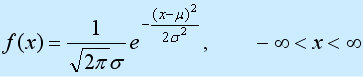
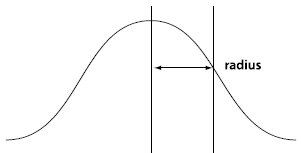
Based on this formula, we can calculate the Gaussian templates under different radii. In fact, the templates are infinite, but they will approach 0 far away from the center. For example, we calculate r A normalized Gaussian template when =0.7:
高斯模板(guass radius=0.700000)
在网络上众所周知流传的高斯3*3模板实际上是对高斯曲面的一个整数除法形式的近似:
1 2 1
2 4 2 /16
1 2 1
Actual verification, we found that this 3*3 template is actually an approximation of the Gaussian radius when it is about 0.849. When r=0.849, its 3*3 normalized template is (in MATLAB, enter h=fspecial('gaussian', 3, 0.849);You can get this template): 0.062467 0.125000 0.062467
0.125000 0.250131 0.125000 0.062467 0.125000 0.06246 7## Then we can use imfilter in Matlab to perform Gaussian blur processing on the image:
img = imread('c:\demo.bmp'); h = fspecial('gaussian', 3, 0.849);
subplot(121), imshow(img); title('Original image')
subplot(122), imshow(img2); title('After Gaussian blur')
# The effect is as follows: We can use it in Matlab as follows Statement to draw Gaussian surface:
Matlab code for drawing Gaussian surface

http:/ /www.php.cn/
-->%math.h>include
stdio.h>
define## N 3 3 / * Template size: (2N+1) * (2N+1) */
void main(){
double a[2*N+1][2*N+1]; /* Gaussian template*/ /* Gaussian radius: [0.1, 250] */
double A=1/
(2*##M_PI*r*r); int i,j; for(i=-
1*
N;i N;i++) for(j=-1 *N;j
N;j++)a[i+N][j+N]=A *exp((-1)*(i*i+j*j)/ (2*r*r));
}
case 'gaussian' % Gaussian filter
siz = (p2-1)/2; %注:p2即模板边长,默认值为33
std = p3; %注:p3即高斯半径,默认为为0.5
[x,y] = meshgrid(-siz(2):siz(2),-siz(1):siz(1));
arg = -(x.*x + y.*y)/(2*std*std);
h = exp(arg);
h(h<eps*max(h(:))) = 0;
sumh = sum(h(:)); %注:模板归一化
if sumh ~= 0,
h = h/sumh;
end;
Hot AI Tools

Undresser.AI Undress
AI-powered app for creating realistic nude photos

AI Clothes Remover
Online AI tool for removing clothes from photos.

Undress AI Tool
Undress images for free

Clothoff.io
AI clothes remover

Video Face Swap
Swap faces in any video effortlessly with our completely free AI face swap tool!

Hot Article

Hot Tools

Notepad++7.3.1
Easy-to-use and free code editor

SublimeText3 Chinese version
Chinese version, very easy to use

Zend Studio 13.0.1
Powerful PHP integrated development environment

Dreamweaver CS6
Visual web development tools

SublimeText3 Mac version
God-level code editing software (SublimeText3)

Hot Topics
 1653
1653
 14
14
 1413
1413
 52
52
 1306
1306
 25
25
 1251
1251
 29
29
 1224
1224
 24
24
 How to set password protection for export PDF on PS
Apr 06, 2025 pm 04:45 PM
How to set password protection for export PDF on PS
Apr 06, 2025 pm 04:45 PM
Export password-protected PDF in Photoshop: Open the image file. Click "File"> "Export"> "Export as PDF". Set the "Security" option and enter the same password twice. Click "Export" to generate a PDF file.
 What are the common questions about exporting PDF on PS
Apr 06, 2025 pm 04:51 PM
What are the common questions about exporting PDF on PS
Apr 06, 2025 pm 04:51 PM
Frequently Asked Questions and Solutions when Exporting PS as PDF: Font Embedding Problems: Check the "Font" option, select "Embed" or convert the font into a curve (path). Color deviation problem: convert the file into CMYK mode and adjust the color; directly exporting it with RGB requires psychological preparation for preview and color deviation. Resolution and file size issues: Choose resolution according to actual conditions, or use the compression option to optimize file size. Special effects issue: Merge (flatten) layers before exporting, or weigh the pros and cons.
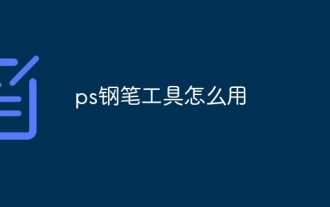 How to use PS Pen Tool
Apr 06, 2025 pm 10:15 PM
How to use PS Pen Tool
Apr 06, 2025 pm 10:15 PM
The Pen Tool is a tool that creates precise paths and shapes, and is used by: Select the Pen Tool (P). Sets Path, Fill, Stroke, and Shape options. Click Create anchor point, drag the curve to release the Create anchor point. Press Ctrl/Cmd Alt/Opt to delete the anchor point, drag and move the anchor point, and click Adjust curve. Click the first anchor to close the path to create a shape, and double-click the last anchor to create an open path.
 Photoshop's Value: Weighing the Cost Against Its Features
Apr 11, 2025 am 12:02 AM
Photoshop's Value: Weighing the Cost Against Its Features
Apr 11, 2025 am 12:02 AM
Photoshop is worth the investment because it provides powerful features and a wide range of application scenarios. 1) Core functions include image editing, layer management, special effects production and color adjustment. 2) Suitable for professional designers and photographers, but amateurs may consider alternatives such as GIMP. 3) Subscribe to AdobeCreativeCloud can be used as needed to avoid high one-time spending.
 What is the reason why PS keeps showing loading?
Apr 06, 2025 pm 06:39 PM
What is the reason why PS keeps showing loading?
Apr 06, 2025 pm 06:39 PM
PS "Loading" problems are caused by resource access or processing problems: hard disk reading speed is slow or bad: Use CrystalDiskInfo to check the hard disk health and replace the problematic hard disk. Insufficient memory: Upgrade memory to meet PS's needs for high-resolution images and complex layer processing. Graphics card drivers are outdated or corrupted: Update the drivers to optimize communication between the PS and the graphics card. File paths are too long or file names have special characters: use short paths and avoid special characters. PS's own problem: Reinstall or repair the PS installer.
 Photoshop for Professionals: Advanced Editing & Workflow Techniques
Apr 05, 2025 am 12:15 AM
Photoshop for Professionals: Advanced Editing & Workflow Techniques
Apr 05, 2025 am 12:15 AM
Photoshop's advanced editing skills include frequency separation and HDR synthesis, and optimized workflows can be automated. 1) Frequency separation technology separates the texture and color details of images. 2) HDR synthesis enhances the dynamic range of images. 3) Automate workflows to improve efficiency and ensure consistency.
 Advanced Photoshop Tutorial: Master Retouching & Compositing
Apr 17, 2025 am 12:10 AM
Advanced Photoshop Tutorial: Master Retouching & Compositing
Apr 17, 2025 am 12:10 AM
Photoshop's advanced photo editing and synthesis technologies include: 1. Use layers, masks and adjustment layers for basic operations; 2. Use image pixel values to achieve photo editing effects; 3. Use multiple layers and masks for complex synthesis; 4. Use "liquefaction" tools to adjust facial features; 5. Use "frequency separation" technology to perform delicate photo editing, these technologies can improve image processing level and achieve professional-level effects.
 How to solve the problem of loading when PS is always showing that it is loading?
Apr 06, 2025 pm 06:30 PM
How to solve the problem of loading when PS is always showing that it is loading?
Apr 06, 2025 pm 06:30 PM
PS card is "Loading"? Solutions include: checking the computer configuration (memory, hard disk, processor), cleaning hard disk fragmentation, updating the graphics card driver, adjusting PS settings, reinstalling PS, and developing good programming habits.




