
来源:Pconline 作者:不详
本教程介绍新春炮竹的制作方法。里面制作的元素不是很多,主体是炮竹,先制作好一个完整的炮竹,然后通过复制变换等制作出一整串,再加上一下装饰元素即可。
最终效果 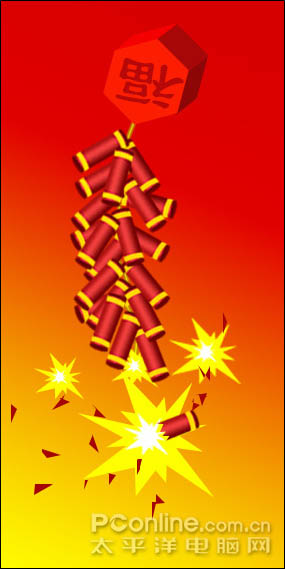
1、运行Photosop CS4软件,执行菜单:“文件”/“新建”(快捷键Ctrl+N),新建一个文档并设置宽度10厘米、高度20厘米;分辩率:72,单击确定完成新建,如图1: 
 photoshop cs5 serial number
photoshop cs5 serial number
 What should I do if the ps temporary disk is full?
What should I do if the ps temporary disk is full?
 Mongodb and mysql are easy to use and recommended
Mongodb and mysql are easy to use and recommended
 What to do if win8wifi connection is not available
What to do if win8wifi connection is not available
 How to recover accidentally deleted files
How to recover accidentally deleted files
 wordpress seo
wordpress seo
 How to use the notnull annotation
How to use the notnull annotation
 How to solve 504 gateway timeout
How to solve 504 gateway timeout




