
This article mainly introduces in detail how python3 PyQt5 implements a page indexer application that supports multi-threading. It has a certain reference value. Interested friends can refer to it.
This article uses Python3 pyqt5 Implemented the page indexer application example of Chapter 19 of python Qt GUI fast programming.
/home/yrd/eric_workspace/chap19/walker_ans.py
#!/usr/bin/env python3
import codecs
import html.entities
import re
import sys
from PyQt5.QtCore import (QMutex, QThread,pyqtSignal,Qt)
class Walker(QThread):
finished = pyqtSignal(bool,int)
indexed = pyqtSignal(str,int)
COMMON_WORDS_THRESHOLD = 250
MIN_WORD_LEN = 3
MAX_WORD_LEN = 25
INVALID_FIRST_OR_LAST = frozenset("0123456789_")
STRIPHTML_RE = re.compile(r"<[^>]*?>", re.IGNORECASE|re.MULTILINE)
ENTITY_RE = re.compile(r"&(\w+?);|(\d+?);")
SPLIT_RE = re.compile(r"\W+", re.IGNORECASE|re.MULTILINE)
def __init__(self, index, lock, files, filenamesForWords,
commonWords, parent=None):
super(Walker, self).__init__(parent)
self.index = index
self.lock = lock
self.files = files
self.filenamesForWords = filenamesForWords
self.commonWords = commonWords
self.stopped = False
self.mutex = QMutex()
self.completed = False
def stop(self):
try:
self.mutex.lock()
self.stopped = True
finally:
self.mutex.unlock()
def isStopped(self):
try:
self.mutex.lock()
return self.stopped
finally:
self.mutex.unlock()
def run(self):
self.processFiles()
self.stop()
self.finished.emit(self.completed,self.index)
def processFiles(self):
def unichrFromEntity(match):
text = match.group(match.lastindex)
if text.isdigit():
return chr(int(text))
u = html.entities.name2codepoint.get(text)
return chr(u) if u is not None else ""
for fname in self.files:
if self.isStopped():
return
words = set()
fh = None
try:
fh = codecs.open(fname, "r", "UTF8", "ignore")
text = fh.read()
except EnvironmentError as e:
sys.stderr.write("Error: {0}\n".format(e))
continue
finally:
if fh is not None:
fh.close()
if self.isStopped():
return
text = self.STRIPHTML_RE.sub("", text)
text = self.ENTITY_RE.sub(unichrFromEntity, text)
text = text.lower()
for word in self.SPLIT_RE.split(text):
if (self.MIN_WORD_LEN <= len(word) <=
self.MAX_WORD_LEN and
word[0] not in self.INVALID_FIRST_OR_LAST and
word[-1] not in self.INVALID_FIRST_OR_LAST):
try:
self.lock.lockForRead()
new = word not in self.commonWords
finally:
self.lock.unlock()
if new:
words.add(word)
if self.isStopped():
return
for word in words:
try:
self.lock.lockForWrite()
files = self.filenamesForWords[word]
if len(files) > self.COMMON_WORDS_THRESHOLD:
del self.filenamesForWords[word]
self.commonWords.add(word)
else:
files.add(str(fname))
finally:
self.lock.unlock()
self.indexed.emit(fname,self.index)
self.completed = True
/home/yrd/eric_workspace/chap19/pageindexer_ans.pyw
#!/usr/bin/env python3
import collections
import os
import sys
from PyQt5.QtCore import (QDir, QReadWriteLock, QMutex,Qt)
from PyQt5.QtWidgets import (QApplication, QDialog, QFileDialog, QFrame,
QHBoxLayout, QLCDNumber, QLabel, QLineEdit, QListWidget,
QPushButton, QVBoxLayout)
import walker_ans as walker
def isAlive(qobj):
import sip
try:
sip.unwrapinstance(qobj)
except RuntimeError:
return False
return True
class Form(QDialog):
def __init__(self, parent=None):
super(Form, self).__init__(parent)
self.mutex = QMutex()
self.fileCount = 0
self.filenamesForWords = collections.defaultdict(set)
self.commonWords = set()
self.lock = QReadWriteLock()
self.path = QDir.homePath()
pathLabel = QLabel("Indexing path:")
self.pathLabel = QLabel()
self.pathLabel.setFrameStyle(QFrame.StyledPanel|QFrame.Sunken)
self.pathButton = QPushButton("Set &Path...")
self.pathButton.setAutoDefault(False)
findLabel = QLabel("&Find word:")
self.findEdit = QLineEdit()
findLabel.setBuddy(self.findEdit)
commonWordsLabel = QLabel("&Common words:")
self.commonWordsListWidget = QListWidget()
commonWordsLabel.setBuddy(self.commonWordsListWidget)
filesLabel = QLabel("Files containing the &word:")
self.filesListWidget = QListWidget()
filesLabel.setBuddy(self.filesListWidget)
filesIndexedLabel = QLabel("Files indexed")
self.filesIndexedLCD = QLCDNumber()
self.filesIndexedLCD.setSegmentStyle(QLCDNumber.Flat)
wordsIndexedLabel = QLabel("Words indexed")
self.wordsIndexedLCD = QLCDNumber()
self.wordsIndexedLCD.setSegmentStyle(QLCDNumber.Flat)
commonWordsLCDLabel = QLabel("Common words")
self.commonWordsLCD = QLCDNumber()
self.commonWordsLCD.setSegmentStyle(QLCDNumber.Flat)
self.statusLabel = QLabel("Click the 'Set Path' "
"button to start indexing")
self.statusLabel.setFrameStyle(QFrame.StyledPanel|QFrame.Sunken)
topLayout = QHBoxLayout()
topLayout.addWidget(pathLabel)
topLayout.addWidget(self.pathLabel, 1)
topLayout.addWidget(self.pathButton)
topLayout.addWidget(findLabel)
topLayout.addWidget(self.findEdit, 1)
leftLayout = QVBoxLayout()
leftLayout.addWidget(filesLabel)
leftLayout.addWidget(self.filesListWidget)
rightLayout = QVBoxLayout()
rightLayout.addWidget(commonWordsLabel)
rightLayout.addWidget(self.commonWordsListWidget)
middleLayout = QHBoxLayout()
middleLayout.addLayout(leftLayout, 1)
middleLayout.addLayout(rightLayout)
bottomLayout = QHBoxLayout()
bottomLayout.addWidget(filesIndexedLabel)
bottomLayout.addWidget(self.filesIndexedLCD)
bottomLayout.addWidget(wordsIndexedLabel)
bottomLayout.addWidget(self.wordsIndexedLCD)
bottomLayout.addWidget(commonWordsLCDLabel)
bottomLayout.addWidget(self.commonWordsLCD)
bottomLayout.addStretch()
layout = QVBoxLayout()
layout.addLayout(topLayout)
layout.addLayout(middleLayout)
layout.addLayout(bottomLayout)
layout.addWidget(self.statusLabel)
self.setLayout(layout)
self.walkers = []
self.completed = []
self.pathButton.clicked.connect(self.setPath)
self.findEdit.returnPressed.connect(self.find)
self.setWindowTitle("Page Indexer")
def stopWalkers(self):
for walker in self.walkers:
if isAlive(walker) and walker.isRunning():
walker.stop()
for walker in self.walkers:
if isAlive(walker) and walker.isRunning():
walker.wait()
self.walkers = []
self.completed = []
def setPath(self):
self.stopWalkers()
self.pathButton.setEnabled(False)
path = QFileDialog.getExistingDirectory(self,
"Choose a Path to Index", self.path)
if not path:
self.statusLabel.setText("Click the 'Set Path' "
"button to start indexing")
self.pathButton.setEnabled(True)
return
self.statusLabel.setText("Scanning directories...")
QApplication.processEvents() # Needed for Windows
self.path = QDir.toNativeSeparators(path)
self.findEdit.setFocus()
self.pathLabel.setText(self.path)
self.statusLabel.clear()
self.filesListWidget.clear()
self.fileCount = 0
self.filenamesForWords = collections.defaultdict(set)
self.commonWords = set()
nofilesfound = True
files = []
index = 0
for root, dirs, fnames in os.walk(str(self.path)):
for name in [name for name in fnames
if name.endswith((".htm", ".html"))]:
files.append(os.path.join(root, name))
if len(files) == 1000:
self.processFiles(index, files[:])
files = []
index += 1
nofilesfound = False
if files:
self.processFiles(index, files[:])
nofilesfound = False
if nofilesfound:
self.finishedIndexing()
self.statusLabel.setText(
"No HTML files found in the given path")
def processFiles(self, index, files):
thread = walker.Walker(index, self.lock, files,
self.filenamesForWords, self.commonWords, self)
thread.indexed[str,int].connect(self.indexed)
thread.finished[bool,int].connect(self.finished)
thread.finished.connect(thread.deleteLater)
self.walkers.append(thread)
self.completed.append(False)
thread.start()
thread.wait(300) # Needed for Windows
def find(self):
word = str(self.findEdit.text())
if not word:
try:
self.mutex.lock()
self.statusLabel.setText("Enter a word to find in files")
finally:
self.mutex.unlock()
return
try:
self.mutex.lock()
self.statusLabel.clear()
self.filesListWidget.clear()
finally:
self.mutex.unlock()
word = word.lower()
if " " in word:
word = word.split()[0]
try:
self.lock.lockForRead()
found = word in self.commonWords
finally:
self.lock.unlock()
if found:
try:
self.mutex.lock()
self.statusLabel.setText("Common words like '{0}' "
"are not indexed".format(word))
finally:
self.mutex.unlock()
return
try:
self.lock.lockForRead()
files = self.filenamesForWords.get(word, set()).copy()
finally:
self.lock.unlock()
if not files:
try:
self.mutex.lock()
self.statusLabel.setText("No indexed file contains "
"the word '{0}'".format(word))
finally:
self.mutex.unlock()
return
files = [QDir.toNativeSeparators(name) for name in
sorted(files, key=str.lower)]
try:
self.mutex.lock()
self.filesListWidget.addItems(files)
self.statusLabel.setText(
"{0} indexed files contain the word '{1}'".format(
len(files), word))
finally:
self.mutex.unlock()
def indexed(self, fname, index):
try:
self.mutex.lock()
self.statusLabel.setText(fname)
self.fileCount += 1
count = self.fileCount
finally:
self.mutex.unlock()
if count % 25 == 0:
try:
self.lock.lockForRead()
indexedWordCount = len(self.filenamesForWords)
commonWordCount = len(self.commonWords)
finally:
self.lock.unlock()
try:
self.mutex.lock()
self.filesIndexedLCD.display(count)
self.wordsIndexedLCD.display(indexedWordCount)
self.commonWordsLCD.display(commonWordCount)
finally:
self.mutex.unlock()
elif count % 101 == 0:
try:
self.lock.lockForRead()
words = self.commonWords.copy()
finally:
self.lock.unlock()
try:
self.mutex.lock()
self.commonWordsListWidget.clear()
self.commonWordsListWidget.addItems(sorted(words))
finally:
self.mutex.unlock()
def finished(self, completed, index):
done = False
if self.walkers:
self.completed[index] = True
if all(self.completed):
try:
self.mutex.lock()
self.statusLabel.setText("Finished")
done = True
finally:
self.mutex.unlock()
else:
try:
self.mutex.lock()
self.statusLabel.setText("Finished")
done = True
finally:
self.mutex.unlock()
if done:
self.finishedIndexing()
def reject(self):
if not all(self.completed):
self.stopWalkers()
self.finishedIndexing()
else:
self.accept()
def closeEvent(self, event=None):
self.stopWalkers()
def finishedIndexing(self):
self.filesIndexedLCD.display(self.fileCount)
self.wordsIndexedLCD.display(len(self.filenamesForWords))
self.commonWordsLCD.display(len(self.commonWords))
self.pathButton.setEnabled(True)
QApplication.processEvents() # Needed for Windows
app = QApplication(sys.argv)
form = Form()
form.show()
app.exec_()Running result:
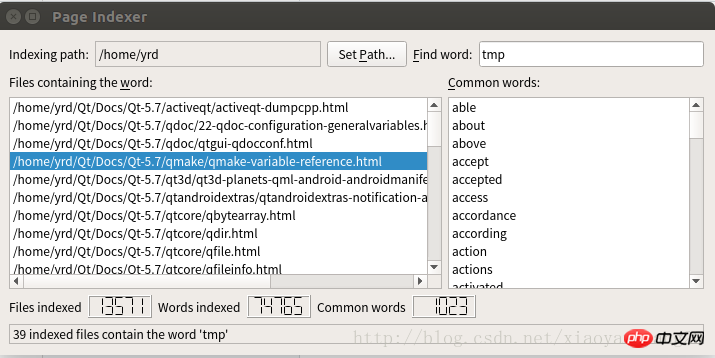
Related recommendations:
python3 PyQt5 Qt Designer implements stacked widgets
python3 PyQt5 Qt Designer implements extended dialog boxes
The above is the detailed content of python3+PyQt5 implements a page indexer application that supports multi-threading. For more information, please follow other related articles on the PHP Chinese website!
 The difference between threads and processes
The difference between threads and processes
 What to do if an error occurs in the script of the current page
What to do if an error occurs in the script of the current page
 How to convert ape to wav
How to convert ape to wav
 Cause of blue screen
Cause of blue screen
 What do e-commerce platforms include?
What do e-commerce platforms include?
 How to close port 445 in xp
How to close port 445 in xp
 Introduction to the location of win10 control panel
Introduction to the location of win10 control panel
 Solution to the problem of downloading software and installing it in win11
Solution to the problem of downloading software and installing it in win11




