
This article mainly introduces the drag-and-drop function of python3 PyQt5 to everyone in detail. It has certain reference value. Interested friends can refer to it.
This article is a review of "Python Qt GUI Rapid Programming" The drag-and-drop example in Chapter 10 is rewritten in Python3 PyQt5, and the chart list, table, etc. are dragged and dropped to each other. The basic principles are the same, and setAcceptDrops(True) and setDragEnabled(True) are used.
#!/usr/bin/env python3
import os
import sys
from PyQt5.QtCore import Qt
from PyQt5.QtWidgets import (QApplication, QDialog, QHBoxLayout,
QListWidget, QListWidgetItem, QSplitter, QTableWidget)
from PyQt5.QtGui import QIcon
class Form(QDialog):
def __init__(self, parent=None):
super(Form, self).__init__(parent)
listWidget = QListWidget()
listWidget.setAcceptDrops(True)
listWidget.setDragEnabled(True)
path = os.path.dirname(__file__)
for image in sorted(os.listdir(os.path.join(path, "images"))):
if image.endswith(".png"):
item = QListWidgetItem(image.split(".")[0].capitalize())
item.setIcon(QIcon(os.path.join(path,
"images/{0}".format(image))))
listWidget.addItem(item)
iconListWidget = QListWidget()
iconListWidget.setAcceptDrops(True)
iconListWidget.setDragEnabled(True)
iconListWidget.setViewMode(QListWidget.IconMode)
tableWidget = QTableWidget()
tableWidget.setRowCount(5)
tableWidget.setColumnCount(2)
tableWidget.setHorizontalHeaderLabels(["Column #1", "Column #2"])
tableWidget.setAcceptDrops(True)
tableWidget.setDragEnabled(True)
splitter = QSplitter(Qt.Horizontal)
splitter.addWidget(listWidget)
splitter.addWidget(iconListWidget)
splitter.addWidget(tableWidget)
layout = QHBoxLayout()
layout.addWidget(splitter)
self.setLayout(layout)
self.setWindowTitle("Drag and Drop")
if __name__ == "__main__":
app = QApplication(sys.argv)
form = Form()
form.show()
app.exec_()Running results:
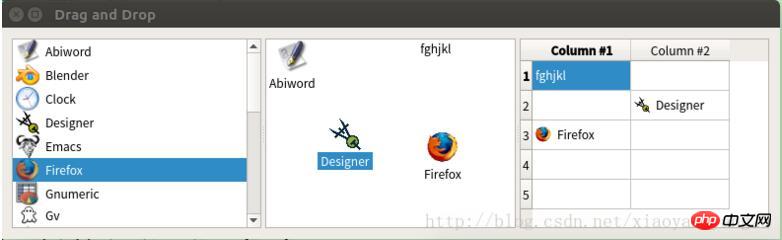
python3 Detailed explanation of PyQt5 custom view
python3 PyQt5 implements histogram
python3 PyQt5 implements document printing function
The above is the detailed content of python3+PyQt5 implements drag and drop function. For more information, please follow other related articles on the PHP Chinese website!
 What are the main functions of redis?
What are the main functions of redis?
 xrp Ripple Latest News
xrp Ripple Latest News
 How to open jar files
How to open jar files
 How to raise a little fireman on Douyin
How to raise a little fireman on Douyin
 What should I do if the secondary web page cannot be opened?
What should I do if the secondary web page cannot be opened?
 What are the differences between c++ and c language
What are the differences between c++ and c language
 Change word background color to white
Change word background color to white
 ntuser.dat deleted recovery method
ntuser.dat deleted recovery method




