
This article mainly introduces to you What is git and The role of git.
For a qualified programmer, the git tool is certainly no stranger. But for some novice programmers, it is a bit confusing. (Related recommendation: "How to use Git")
So what exactly is GIT?
GIT, the full name is Distributed version control system, git is usually used in programming, and git supports distributed deployment, which can effectively and quickly process everything from small to large to very large project version management. The biggest difference between distributed and centralized is that developers can submit locally, and each developer copies a complete Git repository on the local machine through cloning (git clone).
I think everyone is still confused after seeing this official explanation!
Below we can give an easy-to-understand example.
For example, when you write a programming document locally and find that some places need to be modified or deleted, some people may modify it directly in the current file, and some people will make a copy and modify it. , and then delete useless files. But when you find that the original file or another version is better, you may be at a loss.
Using the git tool at this time is a smart move. We can build a local version library, and whenever we need to modify it, we can submit the previous version and indicate the characteristics of this version. In this way, there will be only one programming document in the folder. When you need a version, just restore it in the repository.
You may not know what a version library is here?
The version library, also known as repository , can be simply understood as a directory (a directory that stores many versions). All files in the directory are managed by Git, and modifications to each file , deletions, and Git will all be tracked so that the history can be tracked at any time or the modifications can be restored at some point in the future.
With this introduction, I believe everyone already has a certain understanding of git.
So what does git look like?
Below we can open a folder directory and click the right mouse button. Git GUI Here (a graphic user interface for Git) and Git Bash Here (Git command line interface) appear as shown in the figure below.
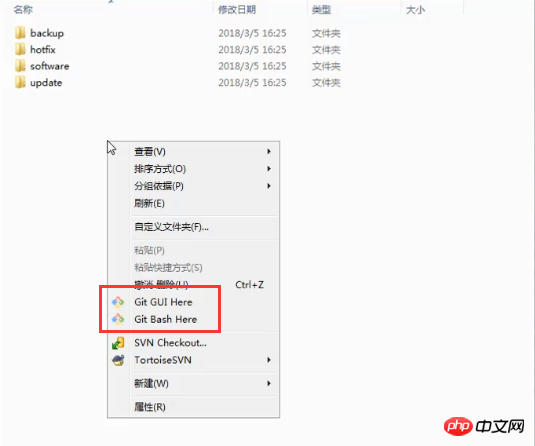
Here we have already installed Git. The Git command line interface is as follows, which is a tool for us to submit code to the warehouse.
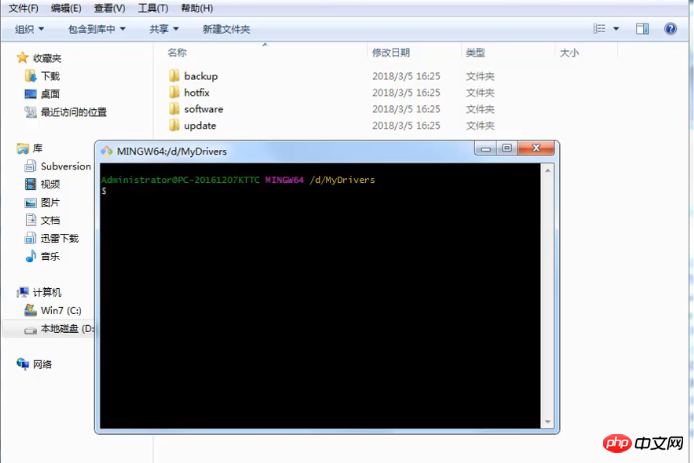
This article is a brief introduction to Git. I believe everyone has a little understanding of it. I hope it will be helpful to those who are interested!
The above is the detailed content of What is Git?. For more information, please follow other related articles on the PHP Chinese website!
 Build your own git server
Build your own git server
 The difference between git and svn
The difference between git and svn
 git undo submitted commit
git undo submitted commit
 How to undo git commit error
How to undo git commit error
 How to compare the file contents of two versions in git
How to compare the file contents of two versions in git
 what is hadoop
what is hadoop
 How to find the maximum and minimum value of array elements in Java
How to find the maximum and minimum value of array elements in Java
 What to do if there is no sound from the computer microphone
What to do if there is no sound from the computer microphone