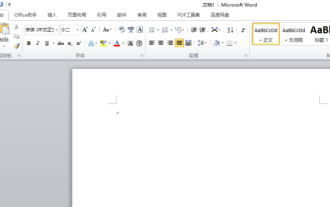How to generate Tianzi grid in word document
Mar 17, 2021 pm 03:58 PMHow to generate a field grid from a word document: 1. Open the word document and click "Insert" - "Table"; 2. Select a table with two rows and two columns in the pop-up window; 3. Select the table and right-click Click to select "Borders and Shading"; 4. Select "Custom" in the dialog box that opens, remove the lines in the table, replace them with dotted lines, and click "OK".
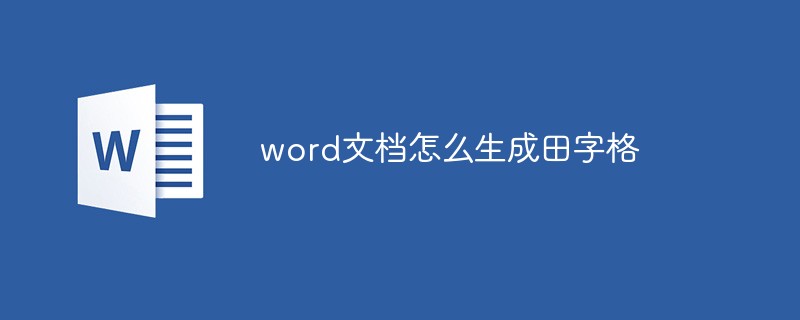
The operating environment of this tutorial: Windows 7 system, Microsoft Office word 2010 version, Dell G3 computer.
How to generate Tianzi grid from a word document:
First open the word document.
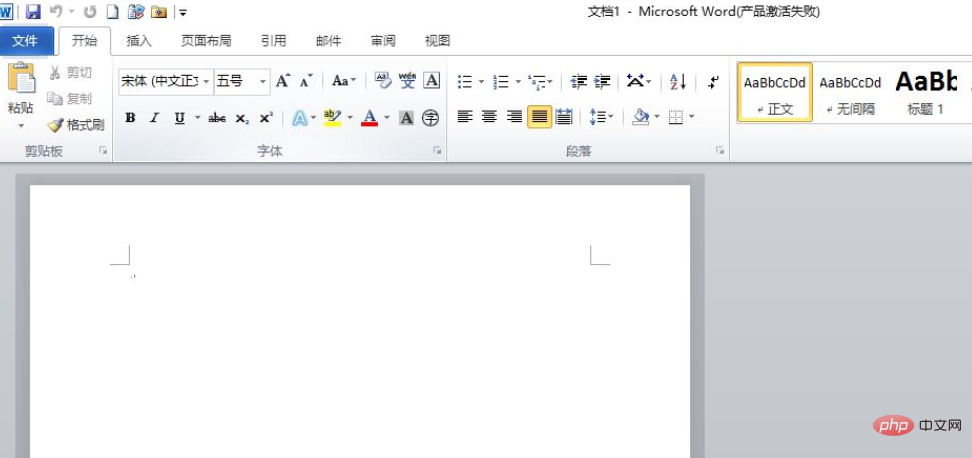
Select "Insert" - "Table" in the word document, and select a table with several rows and columns in the pop-up window. Here, select two rows and two columns.
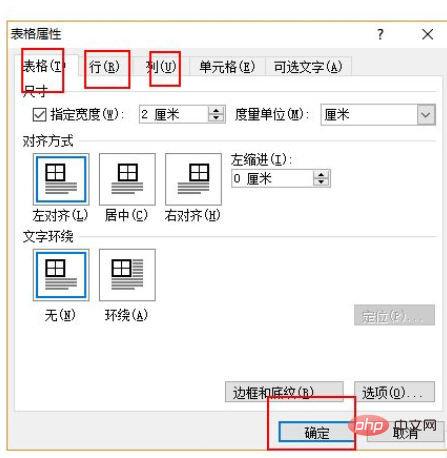
After selecting, a table will appear in the blank document.
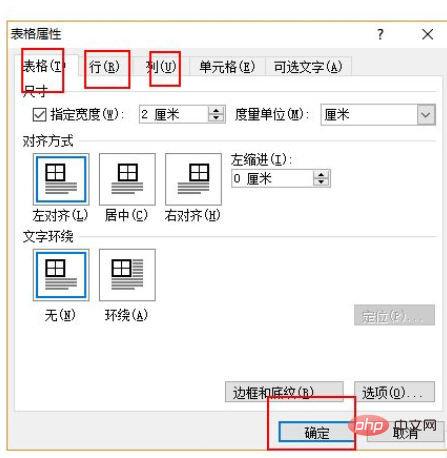
Then select the table, right-click and select "Borders and Shading"
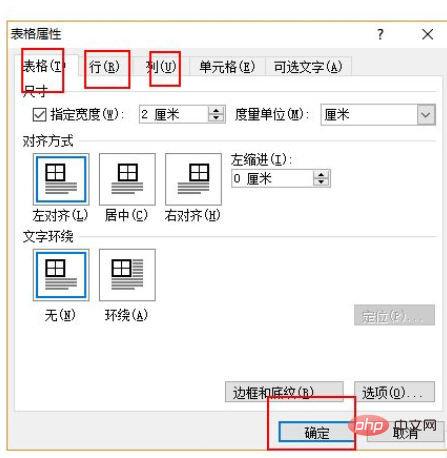
In the dialog box that opens Select "Custom", remove the lines in the table, replace them with dotted lines, and then click OK.
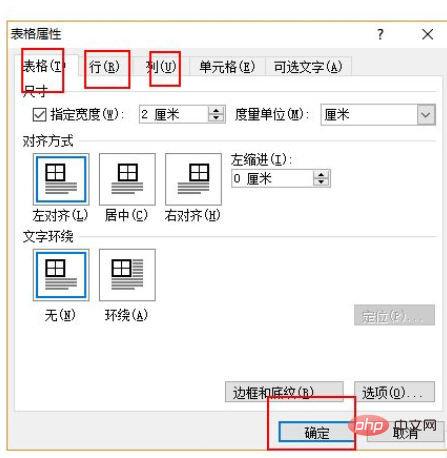
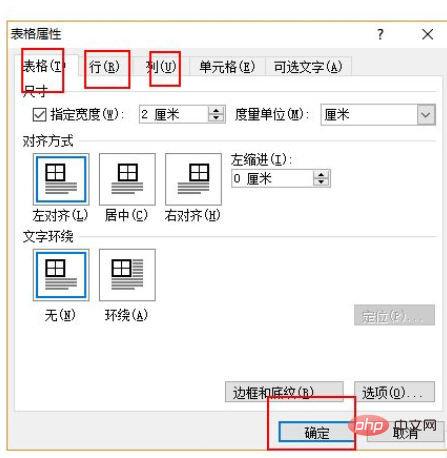
Then we select the list, right-click and select "Table Properties"
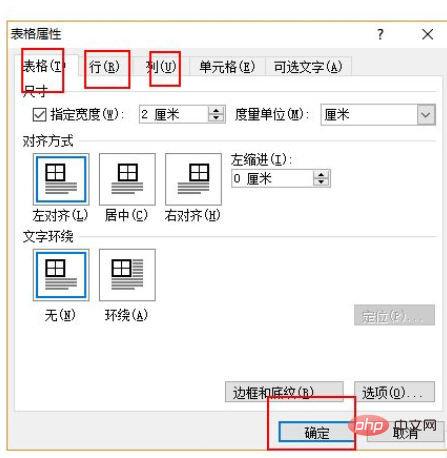
Set the width and height of rows and columns in the table properties dialog box, then click OK, and a field grid will be created.
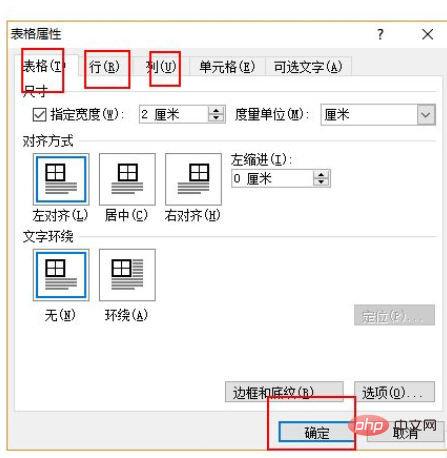
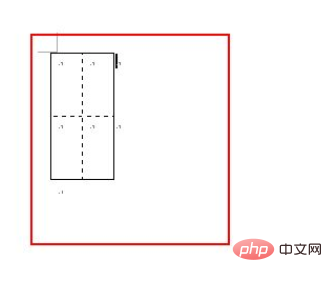
Recommended tutorial: "Word Tutorial"
The above is the detailed content of How to generate Tianzi grid in word document. For more information, please follow other related articles on the PHP Chinese website!

Hot Article

Hot tools Tags

Hot Article

Hot Article Tags

Notepad++7.3.1
Easy-to-use and free code editor

SublimeText3 Chinese version
Chinese version, very easy to use

Zend Studio 13.0.1
Powerful PHP integrated development environment

Dreamweaver CS6
Visual web development tools

SublimeText3 Mac version
God-level code editing software (SublimeText3)

Hot Topics
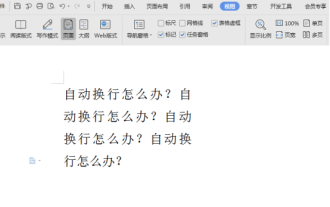 How to cancel automatic word wrapping in word
Mar 19, 2024 pm 10:16 PM
How to cancel automatic word wrapping in word
Mar 19, 2024 pm 10:16 PM
How to cancel automatic word wrapping in word
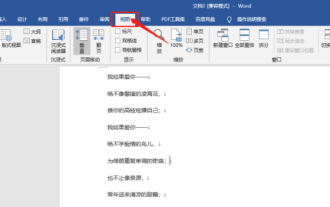 Detailed explanation of how to display the ruler in Word and how to operate the ruler!
Mar 20, 2024 am 10:46 AM
Detailed explanation of how to display the ruler in Word and how to operate the ruler!
Mar 20, 2024 am 10:46 AM
Detailed explanation of how to display the ruler in Word and how to operate the ruler!
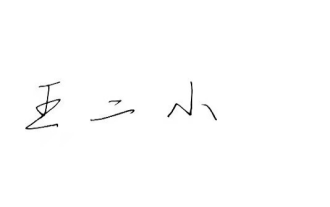 How to add handwritten signature to word document
Mar 20, 2024 pm 08:56 PM
How to add handwritten signature to word document
Mar 20, 2024 pm 08:56 PM
How to add handwritten signature to word document
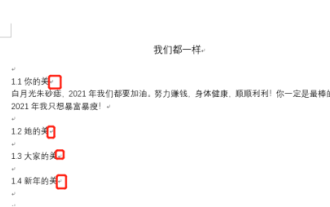 Specific steps to delete down arrow in Word!
Mar 19, 2024 pm 08:50 PM
Specific steps to delete down arrow in Word!
Mar 19, 2024 pm 08:50 PM
Specific steps to delete down arrow in Word!
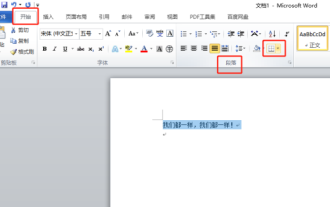 Where is the shading setting in word?
Mar 20, 2024 am 08:16 AM
Where is the shading setting in word?
Mar 20, 2024 am 08:16 AM
Where is the shading setting in word?
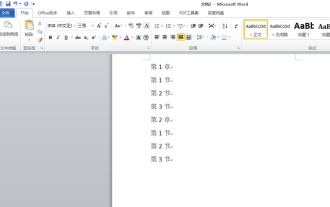 How to automatically sort word serial numbers
Mar 20, 2024 pm 09:20 PM
How to automatically sort word serial numbers
Mar 20, 2024 pm 09:20 PM
How to automatically sort word serial numbers