 WeChat Applet
WeChat Applet
 WeChat Development
WeChat Development
 asp.net develops WeChat public platform (4) follow events, user records, and reply to text messages
asp.net develops WeChat public platform (4) follow events, user records, and reply to text messages
asp.net develops WeChat public platform (4) follow events, user records, and reply to text messages
The previous article has encapsulated all the messages and processed them in their own ways. This article starts with the first step of using - following. After following, the message will be recorded and text messages will be replied to the user. The following method: DoSub. In addition New users scan the QR code with parameters to follow the method: DoCodeNotSub.
1. Users follow the official account and return text messages and user records:
Assign values to the message model based on the parsed XML reflection. Now make user judgment:
tb_User mUser =DALWei.InfoEntities<tb_user>(dbHome,u=>u.OpenId==mSub.FromUserName);
if (mUser != null)
{
//说明此用户以前关注过后来取消了
}
else
{
//全新的用户,添加
}</tb_user>The complete method code is as follows:
tb_User mUser =DALWei.InfoEntities<tb_user>(dbHome,u=>u.OpenId==mSub.FromUserName);
if (mUser != null)
{
if (mUser.State == 0)
{
SText mStxt = new SText();
mStxt.ToUserName = mSub.FromUserName;
mStxt.FromUserName = mSub.ToUserName;
mStxt.CreateTime = mSub.CreateTime;
mStxt.Content = "很抱歉,您已经被系统拒绝服务,若有疑问请联系我们";
DALWei.SendText(mStxt);
return;
}
else
{
mUser.SubTime = DateTime.Now;
DALWei.UpdateEntity(dbHome, mUser);
}
}
else
{
mUser = new tb_User();
mUser.InId = 0;
mUser.OpenId = mSub.FromUserName;
mUser.GroupId = 0;
mUser.NickName = "";
mUser.CreateTime = System.DateTime.Now;
mUser.State = 1;
mUser.PreFirst = "";
mUser.SubTime = DateTime.Now;
DALWei.AddEntity(dbHome,mUser);
}</tb_user>Modify the user's last attention time if it already exists, and add a new user if it does not exist; where the user needs to be considered if the user already exists In the case of state=0, that is, the user is disabled, a text message will be returned directly, indicating that the user has been disabled.
2. Reply to text message
The encapsulated sending text message model SText can be assigned and output :
SText mStxtA = new SText(); mStxtA.ToUserName = mSub.FromUserName; mStxtA.FromUserName = mSub.ToUserName; mStxtA.CreateTime = mSub.CreateTime; mStxtA.Content =ReadXml.Menu(); Often.ResponseToEnd(DALWei.SendText(mStxtA));
Among them, the ReadXml.Menu() method returns a default segment of characters, which is used as a normal text menu (there will be a custom menu later).
The text is as follows:
public static string Menu()
{
string Content = "";
Content += "欢迎使用/微笑\n\n";
Content += "输入以下序号开始获取最新信息:\n";
Content += "1,企业快报\ue102\n";
Content += "2,行业要览\n";
Content += "3,行情动态\n";
Content += "4,焦点访谈\n";
Content += "5,下游资讯\n";
Content += "6,资讯中心\ue135\n";
Content += "7,采购\ue42f\n";
Content += "8,市场报告--VIP\ue035专属\n\n";
Content += "输入其他关键字可以搜索\ue114\n";
Content += "输入序号@关键字可以在指定类别下搜索,比如 1@马航\n";
Content += "输入?或帮助 可以显示此菜单";
return Content;
}Effect:
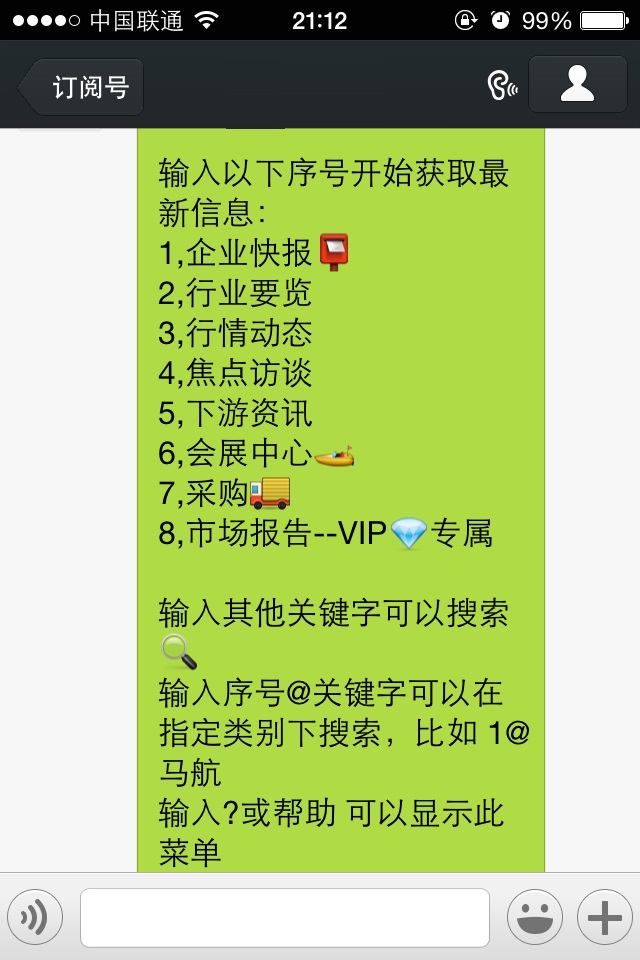

Hot AI Tools

Undresser.AI Undress
AI-powered app for creating realistic nude photos

AI Clothes Remover
Online AI tool for removing clothes from photos.

Undress AI Tool
Undress images for free

Clothoff.io
AI clothes remover

Video Face Swap
Swap faces in any video effortlessly with our completely free AI face swap tool!

Hot Article

Hot Tools

Notepad++7.3.1
Easy-to-use and free code editor

SublimeText3 Chinese version
Chinese version, very easy to use

Zend Studio 13.0.1
Powerful PHP integrated development environment

Dreamweaver CS6
Visual web development tools

SublimeText3 Mac version
God-level code editing software (SublimeText3)

Hot Topics
 1666
1666
 14
14
 1425
1425
 52
52
 1327
1327
 25
25
 1273
1273
 29
29
 1253
1253
 24
24

