WeChat development WeChat sends messages
This content is about WeChat sending messages developed by WeChat
1. First, obtain the developer test account (application). The test account will be generated based on the account provided by the current scan code: Link address: http:// mp.weixin.qq.com/wiki/home/index.html
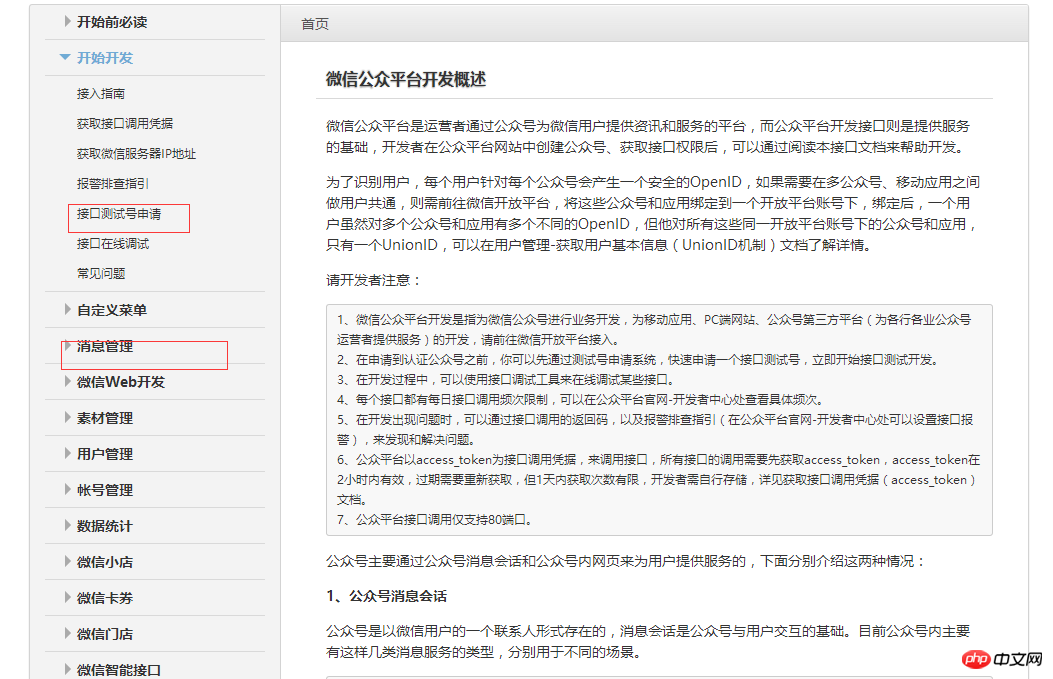
At this time, you can get the appid and appsecret for testing, and then call Get the interface and call the credential interface to get the access_token;
2, let’s talk about information sending, which simulates single-user information sending and multi-user message batch sending
(1) Basic method, http method
/// <summary>
/// http get/post 公用方法
/// </summary>
/// <param name="requestUrl">请求链接</param>
/// <param name="requestJsonParams">请求参数值(如果是get方式此处为“”值,默认为 "")</param>
/// <param name="requestMethod">请求方式 post or get</param>
/// <returns></returns>
public static string Request(this string requestUrl, string requestMethod, string requestJsonParams = "")
{
string returnText = "";
StreamReader streamReader = null;
HttpWebRequest request = null;
HttpWebResponse response = null;
Encoding encoding = Encoding.UTF8;
request = (HttpWebRequest)WebRequest.Create(requestUrl);
request.Method = requestMethod;
if (!string.IsNullOrEmpty(requestJsonParams) && requestMethod.ToLower() == "post")
{
byte[] buffer = encoding.GetBytes(requestJsonParams);
request.ContentLength = buffer.Length;
request.GetRequestStream().Write(buffer, 0, buffer.Length);
}
try
{
response = (HttpWebResponse)request.GetResponse();
using (streamReader = new StreamReader(response.GetResponseStream(), System.Text.Encoding.GetEncoding("gb2312")))//utf-8
{
returnText = streamReader.ReadToEnd();
}
}
catch (Exception ex)
{
returnText = ex.Message;
}
return returnText;
}(2) Simulation transmission:
/// <summary>
/// 发送微信信息(单用户发送)
/// </summary>
/// <param name="access_token">授权码(微信token)</param>
/// <param name="messageInfo">发送信息模型</param>
/// <returns></returns>
public static string SendSingleMessage(WeChatParamEntity messageInfo, string access_token)
{
messageInfo.MsgType = string.IsNullOrEmpty(messageInfo.MsgType) ? "text" : messageInfo.MsgType;
string jsonDataParams = messageInfo == null ? "" : JsonConvert.SerializeObject(new
{
touser = messageInfo.ToUser,
msgtype = messageInfo.MsgType,
text = new { content = messageInfo.Text }
});
string requestUrl = string.Format(Consts.URL_POSTSINGLETEXTMESSAGE, access_token);
return requestUrl.Request("POST", jsonDataParams);
}
/// <summary>
/// 发送微信信息(多用户批量发送)
/// </summary>
/// <param name="access_token">授权码(微信token)</param>
/// <param name="messageInfo">发送信息模型</param>
/// <returns></returns>
public static string SendMessages(WeChatParamsEntity messageInfo, string access_token)
{
messageInfo.MsgType = string.IsNullOrEmpty(messageInfo.MsgType) ? "text" : messageInfo.MsgType;
string jsonDataParams = messageInfo == null ? "" : JsonConvert.SerializeObject(new
{
touser = messageInfo.ToUser,
msgtype = messageInfo.MsgType,
text = new { content = messageInfo.Text }
});
string requestUrl = string.Format(Consts.URL_POSTTEXTMESSAGES, access_token);
return requestUrl.Request("POST", jsonDataParams);
}(3) Two parameter model:
/// <summary>
/// 微信 发送信息 参数实体模型
/// </summary>
public class WeChatParamEntity
{
/// <summary>
/// 普通用户openid
/// </summary>
public string ToUser { get; set; }
/// <summary>
/// 传输的文件类型(text,image, and so on)
/// </summary>
public string MsgType { get; set; } = "text";
/// <summary>
/// 传输文本内容
/// </summary>
public string Text { get; set; }
}
/// <summary>
/// 微信 发送信息 参数实体模型
/// </summary>
public class WeChatParamsEntity
{
/// <summary>
/// 普通用户openid
/// </summary>
public string[] ToUser { get; set; }
/// <summary>
/// 传输的文件类型(text,image, and so on)
/// </summary>
public string MsgType { get; set; } = "text";
/// <summary>
/// 传输文本内容
/// </summary>
public string Text { get; set; }
}(4) Link in web.config
<!--微信接口-->
<add key="appid" value="wx123456789021"/>
<add key="appSecret" value="adasdsadasdasdsadasdsaqweqw"/>
<add key="getAccessTokenUrl" value="https://api.weixin.qq.com/cgi-bin/token?grant_type=client_credential&appid={0}&secret={1}"/>
<!--单用户信息发送-->
<add key="postSingleTextMessageUrl" value="https://api.weixin.qq.com/cgi-bin/message/custom/send?access_token={0}"/>
<!--多用户批量发送-->
<add key="postTextMessagesUrl" value="https://api.weixin.qq.com/cgi-bin/message/mass/send?access_token={0}"/>
<!--\微信接口-->3. The test uses this parameter involving touser. This is the openID of the object that needs to be sent. This is very simple. Get the
appid and appsecret in the developer documentation (that is, step 2 above). At that time, there is a QR code under the current page. Find a few people to scan it with WeChat to automatically obtain the openID. At this time, enter the parameters into the script to simulate
post
In addition Note: The json parameter format prompted in the document
Note 3: The token is valid for 7200, two hours. It is necessary to determine the validity of the token of the user currently sending the information. At the same time, the maximum number of requests per day is 2000.
Get token:
#region 获取token,并验证token过期时间
public static string GetAccessToken(string appid, string appSecret)
{
string token = "";
string requestUrl = string.Format(ConfigBLL.URL_GETACCESSTOKEN, appid, appSecret);
string requestResult = WebAPITransfer.Request(requestUrl, "GET", "");
CommonBLL.DebugLog(requestResult, "AccessToken-token-Params");
string[] strArray = requestResult.Split(',');
token = strArray[0].Split(':')[1].Replace("\"", "");
return token;
}
#endregion
The above is the detailed content of WeChat development WeChat sends messages. For more information, please follow other related articles on the PHP Chinese website!

Hot AI Tools

Undresser.AI Undress
AI-powered app for creating realistic nude photos

AI Clothes Remover
Online AI tool for removing clothes from photos.

Undress AI Tool
Undress images for free

Clothoff.io
AI clothes remover

Video Face Swap
Swap faces in any video effortlessly with our completely free AI face swap tool!

Hot Article

Hot Tools

Notepad++7.3.1
Easy-to-use and free code editor

SublimeText3 Chinese version
Chinese version, very easy to use

Zend Studio 13.0.1
Powerful PHP integrated development environment

Dreamweaver CS6
Visual web development tools

SublimeText3 Mac version
God-level code editing software (SublimeText3)

Hot Topics
 PHP WeChat development: How to implement message encryption and decryption
May 13, 2023 am 11:40 AM
PHP WeChat development: How to implement message encryption and decryption
May 13, 2023 am 11:40 AM
PHP is an open source scripting language that is widely used in web development and server-side programming, especially in WeChat development. Today, more and more companies and developers are starting to use PHP for WeChat development because it has become a truly easy-to-learn and easy-to-use development language. In WeChat development, message encryption and decryption are a very important issue because they involve data security. For messages without encryption and decryption methods, hackers can easily obtain the data, posing a threat to users.
 Using PHP to develop WeChat mass messaging tools
May 13, 2023 pm 05:00 PM
Using PHP to develop WeChat mass messaging tools
May 13, 2023 pm 05:00 PM
With the popularity of WeChat, more and more companies are beginning to use it as a marketing tool. The WeChat group messaging function is one of the important means for enterprises to conduct WeChat marketing. However, if you only rely on manual sending, it is an extremely time-consuming and laborious task for marketers. Therefore, it is particularly important to develop a WeChat mass messaging tool. This article will introduce how to use PHP to develop WeChat mass messaging tools. 1. Preparation work To develop WeChat mass messaging tools, we need to master the following technical points: Basic knowledge of PHP WeChat public platform development Development tools: Sub
 PHP WeChat development: How to implement user tag management
May 13, 2023 pm 04:31 PM
PHP WeChat development: How to implement user tag management
May 13, 2023 pm 04:31 PM
In the development of WeChat public accounts, user tag management is a very important function, which allows developers to better understand and manage their users. This article will introduce how to use PHP to implement the WeChat user tag management function. 1. Obtain the openid of the WeChat user. Before using the WeChat user tag management function, we first need to obtain the user's openid. In the development of WeChat public accounts, it is a common practice to obtain openid through user authorization. After the user authorization is completed, we can obtain the user through the following code
 Steps to implement WeChat public account development using PHP
Jun 27, 2023 pm 12:26 PM
Steps to implement WeChat public account development using PHP
Jun 27, 2023 pm 12:26 PM
How to use PHP to develop WeChat public accounts WeChat public accounts have become an important channel for promotion and interaction for many companies, and PHP, as a commonly used Web language, can also be used to develop WeChat public accounts. This article will introduce the specific steps to use PHP to develop WeChat public accounts. Step 1: Obtain the developer account of the WeChat official account. Before starting the development of the WeChat official account, you need to apply for a developer account of the WeChat official account. For the specific registration process, please refer to the official website of WeChat public platform
 PHP WeChat development: How to implement group message sending records
May 13, 2023 pm 04:31 PM
PHP WeChat development: How to implement group message sending records
May 13, 2023 pm 04:31 PM
As WeChat becomes an increasingly important communication tool in people's lives, its agile messaging function is quickly favored by a large number of enterprises and individuals. For enterprises, developing WeChat into a marketing platform has become a trend, and the importance of WeChat development has gradually become more prominent. Among them, the group sending function is even more widely used. So, as a PHP programmer, how to implement group message sending records? The following will give you a brief introduction. 1. Understand the development knowledge related to WeChat public accounts. Before understanding how to implement group message sending records, I
 PHP WeChat development: How to implement customer service chat window management
May 13, 2023 pm 05:51 PM
PHP WeChat development: How to implement customer service chat window management
May 13, 2023 pm 05:51 PM
WeChat is currently one of the social platforms with the largest user base in the world. With the popularity of mobile Internet, more and more companies are beginning to realize the importance of WeChat marketing. When conducting WeChat marketing, customer service is a crucial part. In order to better manage the customer service chat window, we can use PHP language for WeChat development. 1. Introduction to PHP WeChat development PHP is an open source server-side scripting language that is widely used in the field of Web development. Combined with the development interface provided by WeChat public platform, we can use PHP language to conduct WeChat
 PHP WeChat development: How to implement voting function
May 14, 2023 am 11:21 AM
PHP WeChat development: How to implement voting function
May 14, 2023 am 11:21 AM
In the development of WeChat public accounts, the voting function is often used. The voting function is a great way for users to quickly participate in interactions, and it is also an important tool for holding events and surveying opinions. This article will introduce you how to use PHP to implement WeChat voting function. Obtain the authorization of the WeChat official account. First, you need to obtain the authorization of the WeChat official account. On the WeChat public platform, you need to configure the API address of the WeChat public account, the official account, and the token corresponding to the public account. In the process of our development using PHP language, we need to use the PH officially provided by WeChat
 How to use PHP for WeChat development?
May 21, 2023 am 08:37 AM
How to use PHP for WeChat development?
May 21, 2023 am 08:37 AM
With the development of the Internet and mobile smart devices, WeChat has become an indispensable part of the social and marketing fields. In this increasingly digital era, how to use PHP for WeChat development has become the focus of many developers. This article mainly introduces the relevant knowledge points on how to use PHP for WeChat development, as well as some of the tips and precautions. 1. Development environment preparation Before developing WeChat, you first need to prepare the corresponding development environment. Specifically, you need to install the PHP operating environment and the WeChat public platform






