Personalized menu developed by WeChat
In order to help public accounts achieve flexible business operations, the WeChat public platform has added a personalized menu interface. Developers can use this interface to allow different user groups of public accounts to see different customized menus. This interface is open to certified subscription accounts and certified service accounts.
Developers can set the menu that users see through the following conditions:
1. User Group (The developer’s business needs can be completed with the help of user grouping)
2. Gender
3. Mobile operating system
4. Region (the region set by the user on the WeChat client)
5. Language (the language set by the user on the WeChat client)
Personalized menu interface description:
1. The personalized menu requires the user’s WeChat client version to be iPhone6.2.2, Android 6.2.4 or above .
2. The refresh strategy of the menu is that when the user enters the public account conversation page or the public account profile page, if the last request to pull the menu is found 5 minutes ago, it will be pulled. Click the menu. If the menu has update, the client's menu will be refreshed. When testing, you can try to unfollow the public account and follow it again, and you can see the effect after creation.
3. The number of new interfaces for the personalized menu of ordinary public accounts is limited to 2,000 times per day, the number of deletion interfaces is also 2,000 times, and the number of times for testing the personalized menu matching result interface is 20,000 times
4 , For security considerations, all personalized menus of an official account can only be set to jump to links under 3 domain names at most
5. A default menu must be created before creating a personalized menu (The default menu refers to the menu created using the ordinary custom menu creation interface). If you delete the default menu, all personalized menus will also be deleted
Personalized menu matching rule description:
When an official account creates multiple personalized menus , will be matched one by one according to the publishing order, from new to old, until the user information matches matchrule. If all personalized menus are not matched successfully, the default menu will be returned.
For example, the public account has released the default menu, personalized menu 1, personalized menu 2, and personalized menu 3. Then when the user enters the official account page, matching will start from personalized menu 3. If personalized menu 3 is successfully matched, it will directly return to personalized menu 3. Otherwise, it will continue to try to match personalized menu 2 until a menu is successfully matched.
According to the above matching rules, in order to avoid confusion about the menu's effective time, it has been decided not to provide personalized menu editingAPI. When developers need to update the menu, they need to re-release the complete configuration.
Directory
1 Create a personalized menu
2 Delete a personalized menu
3 Test the matching result of the personalized menu
4 QueryPersonalized menu
5 Delete all menus
Create personalized menu
http request method: POST (please use https protocol)
api.weixin.qq.com/cgi-bin/menu/addconditional?access_token=ACCESS_TOKEN
Request example
{
"button":[
{
"type":"click",
"name":"今日歌曲",
"key":"V1001_TODAY_MUSIC"
},
{
"name":"菜单",
"sub_button":[
{
"type":"view",
"name":"搜索",
"url":"http://www.soso.com/"
},
{
"type":"view",
"name":"视频",
"url":"http://v.qq.com/"
},
{
"type":"click",
"name":"赞一下我们",
"key":"V1001_GOOD"
}]
}],
"matchrule":{
"group_id":"2",
"sex":"1",
"country":"中国",
"province":"广东",
"city":"广州",
"client_platform_type":"2"
"language":"zh_CN"
}
}Parameter description
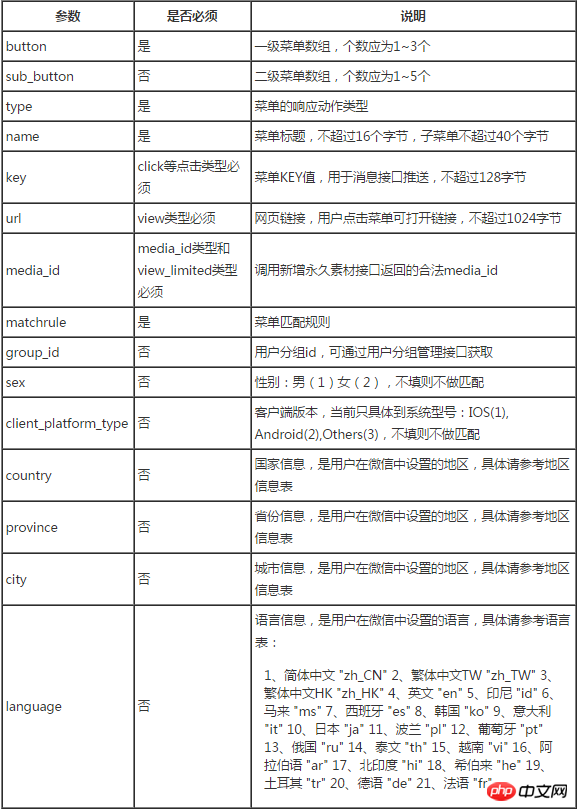
matchrule has a total of six fields, all of which can be empty, but not all of them. At least one matching information must be non-empty. The regional information composed of country, province, and city will be verified in the order of country, province, and city, and must comply with the content of the regional information table. The regional information is verified from large to small. The small one does not need to be filled in. That is, if the province information is filled in, the national information must also be filled in and matches. The city information does not need to be filled in. For example, "Guangzhou City, Guangdong Province, China" and "Guangdong Province, China" are both legal geographical information, but "Guangzhou City, China" is illegal because the city information is filled in but the province information is not filled in. Please click to download the regional information table.
Return result
The correct return valueJSONThe data packet is as follows. For the error return code, please see the interface return code description.
{
"menuid":"208379533"
}删除个性化菜单
http请求方式:POST(请使用https协议)
api.weixin.qq.com/cgi-bin/menu/delconditional?access_token=ACCESS_TOKEN
请求示例
{"menuid":"208379533"}menuid为菜单id,可以通过自定义菜单查询接口获取。
正确时的返回JSON数据包如下,错误时的返回码请见接口返回码说明。:
{"errcode":0,"errmsg":"ok"}测试个性化菜单匹配结果
http请求方式:POST(请使用https协议)
api.weixin.qq.com/cgi-bin/menu/trymatch?access_token=ACCESS_TOKEN
请求示例
{
"user_id":"weixin"
}user_id可以是粉丝的OpenID,也可以是粉丝的微信号。
返回结果 该接口将返回菜单配置,示例如下:
{
"button": [
{
"type": "view",
"name": "tx",
"url": "http://www.qq.com/",
"sub_button": [ ]
},
{
"type": "view",
"name": "tx",
"url": "http://www.qq.com/",
"sub_button": [ ]
},
{
"type": "view",
"name": "tx",
"url": "http://www.qq.com/",
"sub_button": [ ]
}
]
}错误时的返回码请见接口返回码说明。
查询个性化菜单
使用普通自定义菜单查询接口可以获取默认菜单和全部个性化菜单信息,请见自定义菜单查询接口的说明。
删除所有菜单
使用普通自定义菜单删除接口可以删除所有自定义菜单(包括默认菜单和全部个性化菜单),请见自定义菜单删除接口的说明。
【相关推荐】
1. 特别推荐:“php程序员工具箱”V0.1版本下载
2. 微信公众号平台源码下载
3. 微信投票源码下载
The above is the detailed content of Personalized menu developed by WeChat. For more information, please follow other related articles on the PHP Chinese website!

Hot AI Tools

Undresser.AI Undress
AI-powered app for creating realistic nude photos

AI Clothes Remover
Online AI tool for removing clothes from photos.

Undress AI Tool
Undress images for free

Clothoff.io
AI clothes remover

Video Face Swap
Swap faces in any video effortlessly with our completely free AI face swap tool!

Hot Article

Hot Tools

Notepad++7.3.1
Easy-to-use and free code editor

SublimeText3 Chinese version
Chinese version, very easy to use

Zend Studio 13.0.1
Powerful PHP integrated development environment

Dreamweaver CS6
Visual web development tools

SublimeText3 Mac version
God-level code editing software (SublimeText3)

Hot Topics
 1655
1655
 14
14
 1413
1413
 52
52
 1306
1306
 25
25
 1252
1252
 29
29
 1226
1226
 24
24
 PHP WeChat development: How to implement message encryption and decryption
May 13, 2023 am 11:40 AM
PHP WeChat development: How to implement message encryption and decryption
May 13, 2023 am 11:40 AM
PHP is an open source scripting language that is widely used in web development and server-side programming, especially in WeChat development. Today, more and more companies and developers are starting to use PHP for WeChat development because it has become a truly easy-to-learn and easy-to-use development language. In WeChat development, message encryption and decryption are a very important issue because they involve data security. For messages without encryption and decryption methods, hackers can easily obtain the data, posing a threat to users.
 Using PHP to develop WeChat mass messaging tools
May 13, 2023 pm 05:00 PM
Using PHP to develop WeChat mass messaging tools
May 13, 2023 pm 05:00 PM
With the popularity of WeChat, more and more companies are beginning to use it as a marketing tool. The WeChat group messaging function is one of the important means for enterprises to conduct WeChat marketing. However, if you only rely on manual sending, it is an extremely time-consuming and laborious task for marketers. Therefore, it is particularly important to develop a WeChat mass messaging tool. This article will introduce how to use PHP to develop WeChat mass messaging tools. 1. Preparation work To develop WeChat mass messaging tools, we need to master the following technical points: Basic knowledge of PHP WeChat public platform development Development tools: Sub
 PHP WeChat development: How to implement user tag management
May 13, 2023 pm 04:31 PM
PHP WeChat development: How to implement user tag management
May 13, 2023 pm 04:31 PM
In the development of WeChat public accounts, user tag management is a very important function, which allows developers to better understand and manage their users. This article will introduce how to use PHP to implement the WeChat user tag management function. 1. Obtain the openid of the WeChat user. Before using the WeChat user tag management function, we first need to obtain the user's openid. In the development of WeChat public accounts, it is a common practice to obtain openid through user authorization. After the user authorization is completed, we can obtain the user through the following code
 Steps to implement WeChat public account development using PHP
Jun 27, 2023 pm 12:26 PM
Steps to implement WeChat public account development using PHP
Jun 27, 2023 pm 12:26 PM
How to use PHP to develop WeChat public accounts WeChat public accounts have become an important channel for promotion and interaction for many companies, and PHP, as a commonly used Web language, can also be used to develop WeChat public accounts. This article will introduce the specific steps to use PHP to develop WeChat public accounts. Step 1: Obtain the developer account of the WeChat official account. Before starting the development of the WeChat official account, you need to apply for a developer account of the WeChat official account. For the specific registration process, please refer to the official website of WeChat public platform
 PHP WeChat development: How to implement voting function
May 14, 2023 am 11:21 AM
PHP WeChat development: How to implement voting function
May 14, 2023 am 11:21 AM
In the development of WeChat public accounts, the voting function is often used. The voting function is a great way for users to quickly participate in interactions, and it is also an important tool for holding events and surveying opinions. This article will introduce you how to use PHP to implement WeChat voting function. Obtain the authorization of the WeChat official account. First, you need to obtain the authorization of the WeChat official account. On the WeChat public platform, you need to configure the API address of the WeChat public account, the official account, and the token corresponding to the public account. In the process of our development using PHP language, we need to use the PH officially provided by WeChat
 PHP WeChat development: How to implement group message sending records
May 13, 2023 pm 04:31 PM
PHP WeChat development: How to implement group message sending records
May 13, 2023 pm 04:31 PM
As WeChat becomes an increasingly important communication tool in people's lives, its agile messaging function is quickly favored by a large number of enterprises and individuals. For enterprises, developing WeChat into a marketing platform has become a trend, and the importance of WeChat development has gradually become more prominent. Among them, the group sending function is even more widely used. So, as a PHP programmer, how to implement group message sending records? The following will give you a brief introduction. 1. Understand the development knowledge related to WeChat public accounts. Before understanding how to implement group message sending records, I
 PHP WeChat development: How to implement customer service chat window management
May 13, 2023 pm 05:51 PM
PHP WeChat development: How to implement customer service chat window management
May 13, 2023 pm 05:51 PM
WeChat is currently one of the social platforms with the largest user base in the world. With the popularity of mobile Internet, more and more companies are beginning to realize the importance of WeChat marketing. When conducting WeChat marketing, customer service is a crucial part. In order to better manage the customer service chat window, we can use PHP language for WeChat development. 1. Introduction to PHP WeChat development PHP is an open source server-side scripting language that is widely used in the field of Web development. Combined with the development interface provided by WeChat public platform, we can use PHP language to conduct WeChat
 How to use PHP for WeChat development?
May 21, 2023 am 08:37 AM
How to use PHP for WeChat development?
May 21, 2023 am 08:37 AM
With the development of the Internet and mobile smart devices, WeChat has become an indispensable part of the social and marketing fields. In this increasingly digital era, how to use PHP for WeChat development has become the focus of many developers. This article mainly introduces the relevant knowledge points on how to use PHP for WeChat development, as well as some of the tips and precautions. 1. Development environment preparation Before developing WeChat, you first need to prepare the corresponding development environment. Specifically, you need to install the PHP operating environment and the WeChat public platform




