10 recommended articles about wxss
I use vscode directly as the editor (the same applies to other editors, and I still use WeChat development tools for preview). For syntax highlighting, set wxml to html and wxss to css "files.associations": { "*.wxss": "css", "*.wxml": "html" } You can also install mini program-related plug-ins to start writing code. First, you need to read the WeChat mini program documentation (framework, components and API) completely, so that you can find it when you use it later. The view component corresponds to ptext in html and spanwxss. The selector only supports element, #id, .className, ::after, ::before. Create new components in the public component project directory and end it in a directory similar to pages
1. Summarize an example of the WeChat development process

##Introduction: I use the editor directly vscode (the same applies to other editors, we still use WeChat development tools for preview), set wxml to html for syntax highlighting, and set wxss to css
2. WeChat development Detailed introduction to WXML, WXSS and JS

3.
Introduction to WeChat Development (7) How to use weui.wxss

4.
Flex layout mode is indispensable for small program development

5.
Introducing a WeChat mini program third-party development tool (WEPT)

6.
Detailed explanation of wxml and wxss files in WeChat applet
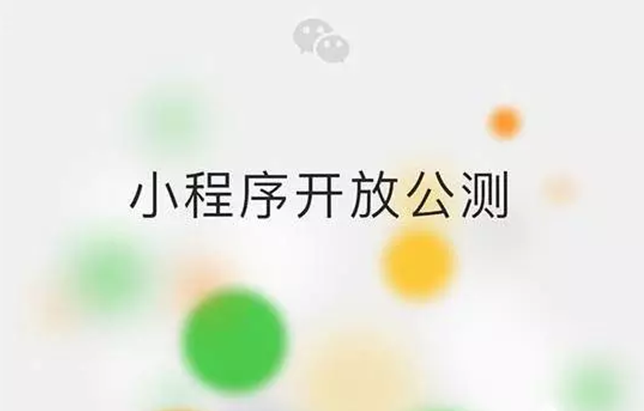
7.
Teach you how to make one Open source small program calculator
Introduction: This is a small program novice practice project (based on the WeChat quick demo), making a calculator. It has a basic UI, basic jumps and simple js logic, making it very suitable for beginners to read. Reading other people's code is to consolidate your own programming skills. Knowledge related to WeChat applet development: 1. CSS Flexbox layout 2. Event binding, page jump 3. Page, window, App global settings 4. How to use wxml, wxsss, js, json files 5. view, text,. .. ##8. Basics of Mini Program Development: Index Page Analysis (5) Introduction: The previous tutorial talked about some technical issues that have nothing to do with the development of WeChat applet itself. Now let’s return to the topic. This tutorial mainly explains the index page generated by default. As written in the previous tutorial, each page contains three files: .js (processing logic), .wxml (describing page content), and .wxss (configuring page style). The same is true for the index page. Before explaining, the index page in the picture above does not have much content. There is only a user avatar, user name, and "Hello World". First, let's take a look at the index.... 9. Structure Overview of the Basics of WeChat Mini Program Development (2) Detailed explanation of the drawer menu example of WeChat applet development [Related Q&A Recommendations]: node.js - When testing the WeChat applet on a real machine, the wx.request request did not return a result


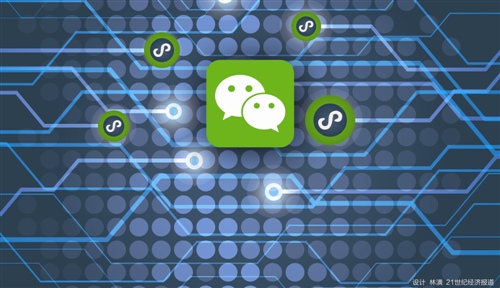
The above is the detailed content of 10 recommended articles about wxss. For more information, please follow other related articles on the PHP Chinese website!

Hot AI Tools

Undresser.AI Undress
AI-powered app for creating realistic nude photos

AI Clothes Remover
Online AI tool for removing clothes from photos.

Undress AI Tool
Undress images for free

Clothoff.io
AI clothes remover

Video Face Swap
Swap faces in any video effortlessly with our completely free AI face swap tool!

Hot Article

Hot Tools

Notepad++7.3.1
Easy-to-use and free code editor

SublimeText3 Chinese version
Chinese version, very easy to use

Zend Studio 13.0.1
Powerful PHP integrated development environment

Dreamweaver CS6
Visual web development tools

SublimeText3 Mac version
God-level code editing software (SublimeText3)

Hot Topics
 1653
1653
 14
14
 1413
1413
 52
52
 1306
1306
 25
25
 1251
1251
 29
29
 1224
1224
 24
24


