
Recently, some users of Windows 7 system have reported that "Unable to create value: An error occurred while writing to the registry" pops up when installing software on the computer. What should I do? This article brings the solution to the problem that Win7 system pops up when installing software: Unable to create value: error when writing to the registry for everyone to understand. I hope it will be helpful to everyone
Recently, some users of Win7 system have been installing "Unable to create value: An error occurred while writing to the registry" pops up when using the software. What should I do? Now that such a problem occurs, how should we solve it? Now the editor will tell you about the solution to the error when writing to the registry in Win7.
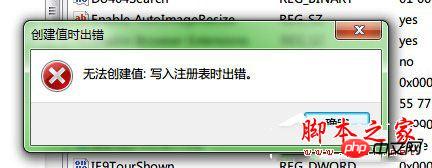
The solution is as follows:
1. Locate the registry path where the error prompt pops up, lazy What Snake opens here is HKEY_CURRENT_USER\Software\Microsoft\Internet Explorer\Main.
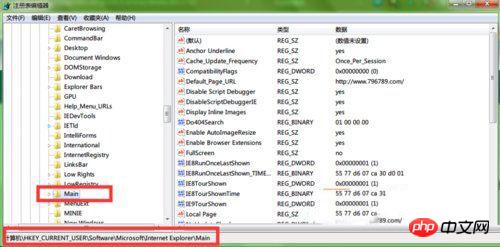
right button on the main key value, and select Permissions from the pop-up right-click menu. .
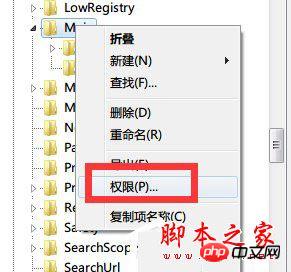
Full control permissions, and click the Advanced button, check "Include permissions from this object Parent inherited permissions" and "Replace all child object permissions with permissions that can be inherited from this object"


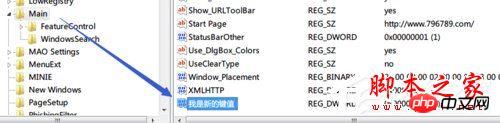
Mysql-win7 system installation When VC++ is installed, it prompts that there is no permission to operate the dll file?
2.Illustrated tutorial for installing SQL Server 2008 on Win7 system
3.WIN764-bit ultimate version installation OFFICE2003 prompt: "Error 1919, configuration ODBC data source M
4.How to modify the MySQL data path datadir in Windows?
The above is the detailed content of How to solve the problem that the value cannot be created in Win7 system when installing the software?. For more information, please follow other related articles on the PHP Chinese website!
 How to create virtual wifi in win7
How to create virtual wifi in win7
 How to change file type in win7
How to change file type in win7
 How to set up hibernation in Win7 system
How to set up hibernation in Win7 system
 How to open Windows 7 Explorer
How to open Windows 7 Explorer
 How to solve the problem of not being able to create a new folder in Win7
How to solve the problem of not being able to create a new folder in Win7
 Solution to Win7 folder properties not sharing tab page
Solution to Win7 folder properties not sharing tab page
 Win7 prompts that application data cannot be accessed. Solution
Win7 prompts that application data cannot be accessed. Solution
 The difference between win7 32-bit and 64-bit
The difference between win7 32-bit and 64-bit




