Ransomware Bitcoin Worm Solution
May 28, 2017 am 10:12 AMWannaCry ransomware used in widespread attacks all over the world
##Customer Guidance for WannaCrypt attacks(Microsoft Security Response Center)
How to enable and disable SMBv1, SMBv2, and SMBv3 in Windows and Windows Server
Exploiting the MS17-010 vulnerability to blackmail Bitcoin worm analysis report
In response to the ransomware “WannaCry”, Antiy releases a boot guide
WannaCry Blackmail Bitcoin worm solution:
Baidu network disk download: https://pan.baidu.com/s/1hsutLFA
CSDN download: http://download.csdn.net/detail/sunrain_hjb/9842124
Step 1: Configure Windows Firewall to block ports 135-139 and 445 Port, just run foreverblue.bat.
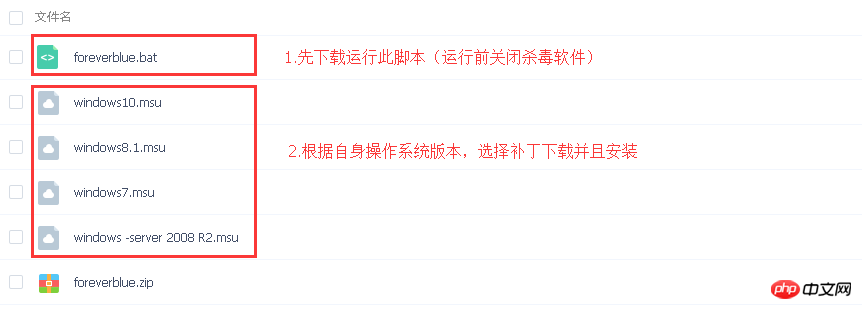
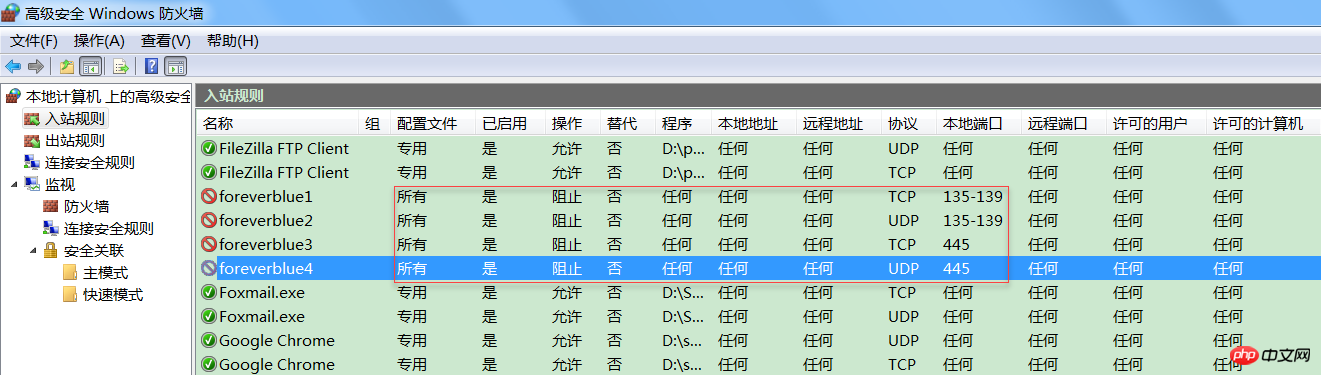
Step 2: InstallWindows Patch
Microsoft Security Bulletin MS17-010 - Critical
http://www.catalog.update.microsoft.com /Search.aspx?q=KB4012212
http://www.catalog.update.microsoft.com/Search.aspx?q=KB4012215
http://www.catalog.update.microsoft.com/Search.aspx?q=KB4019264
Step 3: Disable Service service
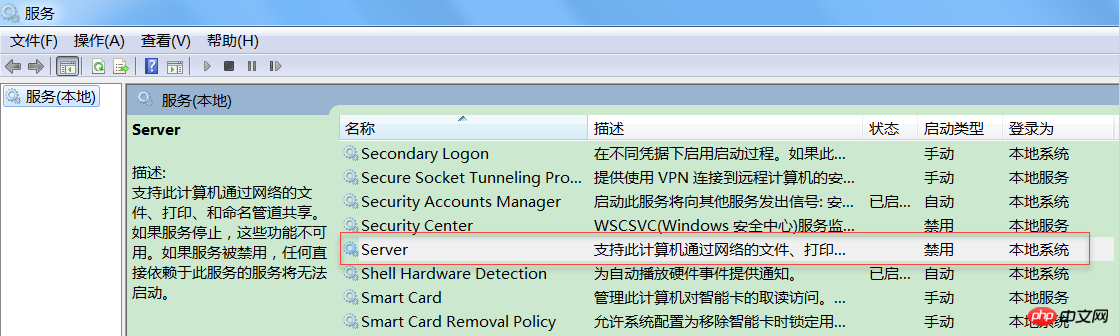
status, run Command netstat -an | find "13" and netstat -an | find "44" to confirm that port 445 is disabled.
The above is the detailed content of Ransomware Bitcoin Worm Solution. For more information, please follow other related articles on the PHP Chinese website!

Hot Article

Hot tools Tags

Hot Article

Hot Article Tags

Notepad++7.3.1
Easy-to-use and free code editor

SublimeText3 Chinese version
Chinese version, very easy to use

Zend Studio 13.0.1
Powerful PHP integrated development environment

Dreamweaver CS6
Visual web development tools

SublimeText3 Mac version
God-level code editing software (SublimeText3)

Hot Topics
 How to solve the problem that Tencent Cloud has downloaded?
Mar 05, 2025 am 11:18 AM
How to solve the problem that Tencent Cloud has downloaded?
Mar 05, 2025 am 11:18 AM
How to solve the problem that Tencent Cloud has downloaded?
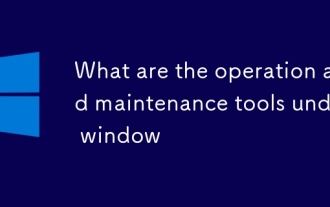 What are the operation and maintenance tools under window
Mar 05, 2025 am 11:17 AM
What are the operation and maintenance tools under window
Mar 05, 2025 am 11:17 AM
What are the operation and maintenance tools under window
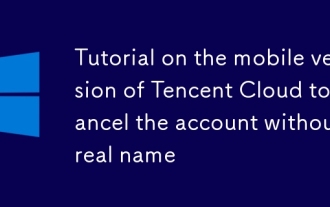 Tutorial on the mobile version of Tencent Cloud to cancel the account without real name
Mar 05, 2025 am 11:20 AM
Tutorial on the mobile version of Tencent Cloud to cancel the account without real name
Mar 05, 2025 am 11:20 AM
Tutorial on the mobile version of Tencent Cloud to cancel the account without real name
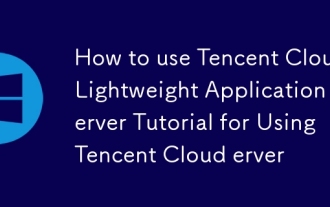 How to use Tencent Cloud Lightweight Application Server Tutorial for Using Tencent Cloud Lightweight Application Server
Mar 05, 2025 am 11:16 AM
How to use Tencent Cloud Lightweight Application Server Tutorial for Using Tencent Cloud Lightweight Application Server
Mar 05, 2025 am 11:16 AM
How to use Tencent Cloud Lightweight Application Server Tutorial for Using Tencent Cloud Lightweight Application Server
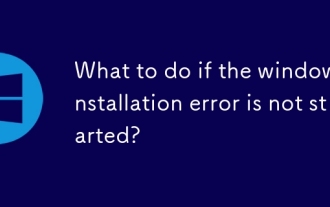 What to do if the windows installation error is not started?
Mar 05, 2025 am 11:19 AM
What to do if the windows installation error is not started?
Mar 05, 2025 am 11:19 AM
What to do if the windows installation error is not started?
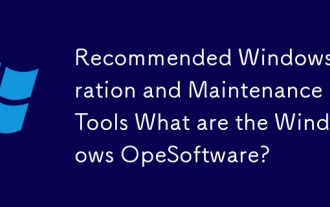 Recommended Windows Operation and Maintenance Tools What are the Windows Operation and Maintenance Software?
Mar 05, 2025 am 11:15 AM
Recommended Windows Operation and Maintenance Tools What are the Windows Operation and Maintenance Software?
Mar 05, 2025 am 11:15 AM
Recommended Windows Operation and Maintenance Tools What are the Windows Operation and Maintenance Software?
 What are the main tasks of Windows Operation and Maintenance Engineers
Mar 05, 2025 am 11:14 AM
What are the main tasks of Windows Operation and Maintenance Engineers
Mar 05, 2025 am 11:14 AM
What are the main tasks of Windows Operation and Maintenance Engineers







