
Problem Overview: Windows Server 2008 administrators can assign NTFS permissions to user accounts or group accounts based on security requirements. Usually only the system administrator, the owner of the file or directory, or a user with full control permissions on the file or directory can change the permissions of an NTFS file or directory. When specifying standard permissions, you can set each permission to "Allow" or "Deny" to execute the permission. Solution steps: Taking Windows Server 2008 as an example, the standard permission setting steps for a directory are as follows: 1. Select "Start" -> "Computer", enter the disk and select the directory for which you want to set permissions. In this example, the Test directory on the C drive is used For example. 2. After selecting the C:\Test directory, right-click, select the "Properties" command in the pop-up shortcut menu, and then select the "Security" tab in the "Test Properties" dialog box. 3. Click the "Edit" button and click the "Add" button in the "Test Permissions" dialog box. 4. In the "Select User or Group" window, click the "Advanced" button, and then click the "Find Now" button. Then in the "Search results
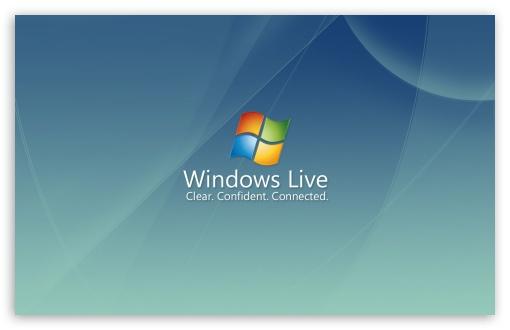
Introduction: Problem Overview: Windows Server 2008 administrators can assign NTFS permissions to user accounts or group accounts based on security requirements, usually only system administrators, file or group accounts. All directories
2. linux Parent directory permissions affect subdirectory file operations

Introduction: Linux parent directory permissions affect subdirectory file operations
3. How to configure reasonable file directory permissions in nginx and phpweb environments?
##Introduction: The question is as mentioned. Path requirements: uploading files, front-end code cache, logs, scheduled task scripts of the website, and permissions required to run the website itself. Details: Uploading files requires one. Disk cache path, the front-end code requires a slightly longer cache path. The script can also be executed by scheduled tasks (sh /www/pro...
4. File permissions- How to configure reasonable file directory permissions in nginx and phpweb environments?
Introduction: The question is as mentioned. Path requirements: upload files, front-end code cache, logs, website scheduled task scripts, The permissions required to run the website itself. Details: Uploading files requires a disk cache path, and the front-end code requires a slightly longer cache path. The script can also be executed by scheduled tasks (sh /www/pro...
5. Prestashop installation - directory permissions issue
Introduction:: This article mainly introduces Prestashop installation - directory permissions issue, for PHP tutorial Interested students can refer to
##6.PHP Warning: mkdirPermission denied Minecraft permission grant permission checkpermission ##Introduction: permission denied: PHP Warning: mkdirPermission denied: Reason: Insufficient permissions to create the folder. Solution: Modify the parent directory permissions to 0777. Command line: chmod -R 777 ./dirname
7.
china.makepolo.com PHP chmod function and batch modification of file directory permissionsIntroduction: china.makepolo.com:china.makepolo. com PHP chmod function and batch modification of file directory permissions: Syntax chmod (file, mode) Parameter Description file Required. Specifies the documents to be checked. mode is optional. Specify new permissions. The mode parameter consists of 4 numbers: The first number is always 0 The second number specifies the permissions of the owner The second number specifies the permissions of the user group to which the owner belongs The fourth number specifies the permissions of everyone else Possible values (If you need to set multiple permissions, please total the following numbers): 1 - Execute permission 2 - Write permission 4 - Read
8.
svn server Build Svn server Installation and configurationIntroduction: svn server setup: svn server setup Svn server installation and configuration: 1. Install svn server software Download and install SVN server software from the mirror server or YUM source: yum install subversion mkdir /usr/local/ svn //Create the SVN installation directory chmod -R 777 svn //Modify the directory permissions to 777svnadmin create /usr/local/svn/sunny //Create an SVN version warehouse sunny (sunny can be customized 9. Centos dedeCMS directory permissions Introduction: Centos dedeCMS directory permissions 10. PHP chmod function and batch modification of file directory permissions_PHP tutorial Introduction: PHP chmod function and batch modification of file directory permissions Syntax chmod (file, mode) Parameter Description file Required. Specifies the file to be checked. mode is optional. The mode parameter consists of 4 numbers: The first number is always 0. The second number is ##. php - Server security, website security linux - Beginner to server settings, website directory permissions have never been figured out how to set them linux - crontab cannot write to file mysql startup failed , but there is no error message, how to solve it?
The above is the detailed content of 10 content recommendations for directory rights. For more information, please follow other related articles on the PHP Chinese website!




