 Operation and Maintenance
Operation and Maintenance
 Windows Operation and Maintenance
Windows Operation and Maintenance
 10 course recommendations on setting up skills
10 course recommendations on setting up skills
10 course recommendations on setting up skills
Jun 13, 2017 am 09:19 AMThis article mainly introduces the folder permission setting skills of the Win2008 R2 WEB Server Security Settings Guide. Friends in need can refer to it to improve the security of the site by controlling folder permissions. This article's permission settings include two aspects, one is the permissions of the system directory and drive letter, and the other is the permission settings of the application's upload folder. Make sure all drive letters in the system directory are in NTFS format. If not, you can use the command convert d:/fs:ntfs to convert to NTFS format. All disk root directories only give system and administrators permissions, and delete others. There will be several prompts for the system drive letter, just confirm it directly. Before doing this step, your operating environment software must be installed before you can do it. Otherwise, it may cause software installation errors. Remember that all security operation settings must be performed after the software is installed. Each website in the site directory corresponds to a directory, and the IUSR and IIS_IUSRS permissions are added to this website directory, which only give "list folder content" and "read" permissions. For example, I created a wwwroot directory in the root directory of drive D, and then
1. Recommended 10 articles about php uploading files
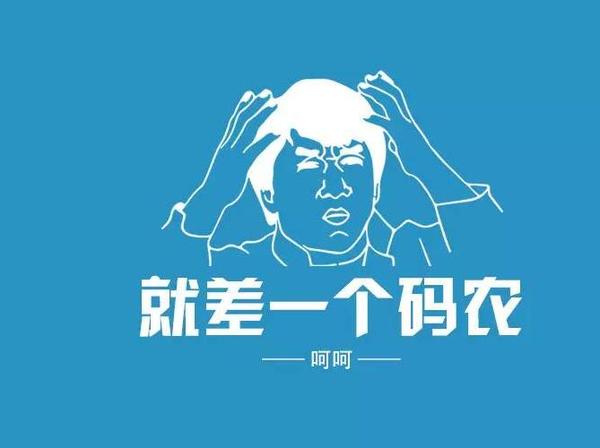
Introduction: This article mainly introduces the folder permission setting skills of the Win2008 R2 WEB Server Security Settings Guide. Friends in need can refer to the control file folder permissions to improve site security. This article's permission settings include two aspects, one is the permissions of the system directory and drive letter, and the other is the permission settings of the application's upload folder. Make sure all drive letters in the system directory are in NTFS format. If not, you can use the command convert d:/fs:ntfs to convert to NTFS format. All disk root directories are only for system and admini...
2. Summary of the points to note about folder permissions
Introduction: This article mainly introduces the folder permission setting skills of the Win2008 R2 WEB Server Security Settings Guide. Friends in need can refer to it to improve the security of the site by controlling folder permissions. This article's permission settings include two aspects, one is the permissions of the system directory and drive letter, and the other is the permission settings of the application's upload folder. Make sure all drive letters in the system directory are in NTFS format. If not, you can use the command convert d:/fs:ntfs to convert to NTFS format. All disk root directories are only for system and admini...
3. Win2008 R2 WEB Server Security Settings Guide Folder Permission Setting Tips
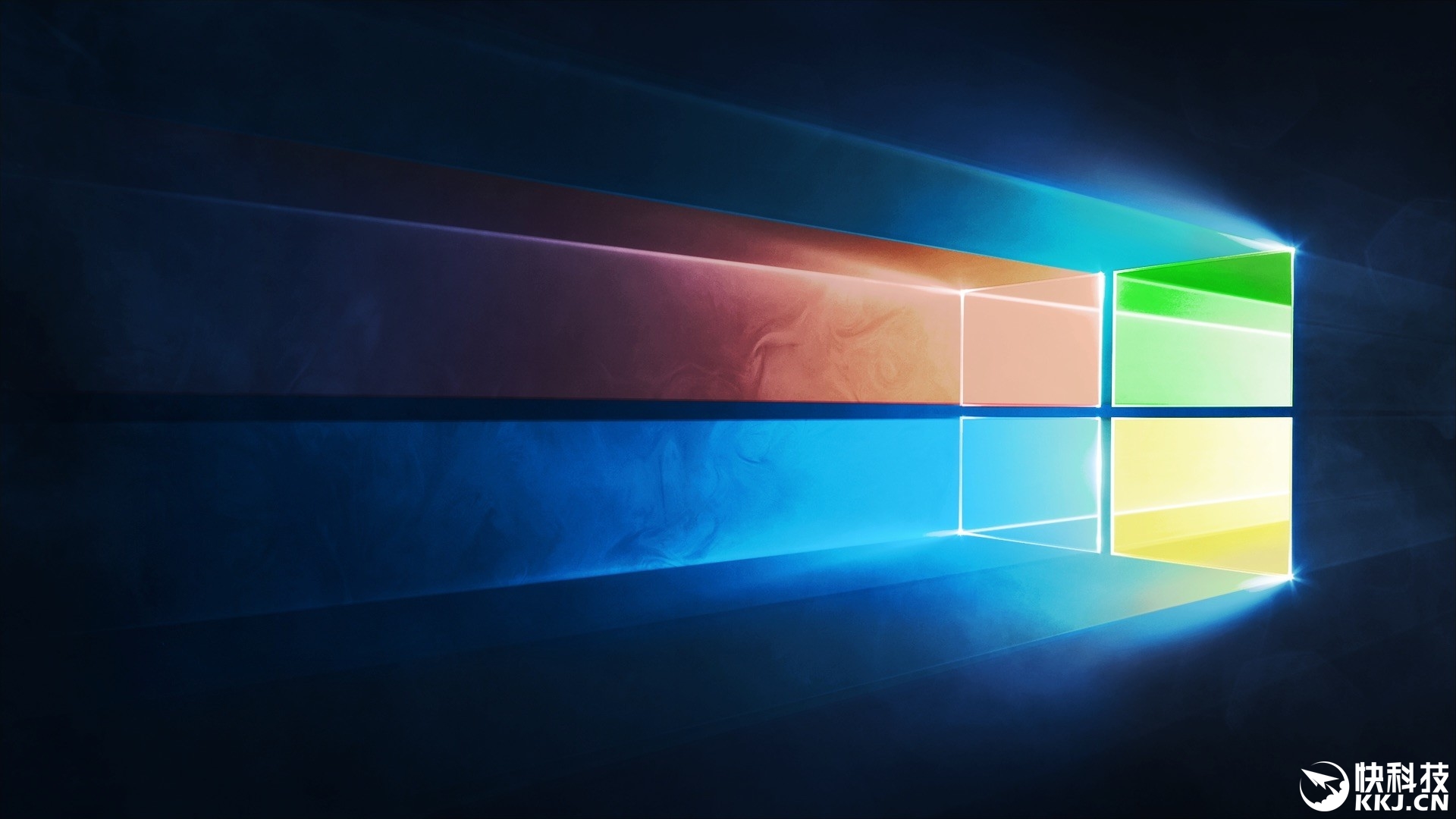
Introduction: This article mainly introduces the folder permission setting skills of the Win2008 R2 WEB Server Security Settings Guide. Friends in need can refer to the following
4. CSS unit, value and style setting skills sharing
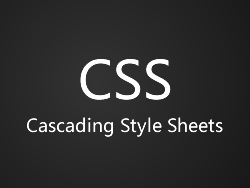
##Introduction: This article mainly introduces CSS setting skills (units, values and style setting skills). Friends in need can refer to
5. Zend Framework basic page layout analysis

6.
Laravel framework routing configuration summary and setting skills collection

7.
Zend Framework basic page layout analysis Introduction: This article mainly introduces the basic page layout method of Zend Framework, and analyzes the basic steps and related aspects of Zend Framework page layout in the form of examples. For setting tips, friends in need can refer to ##8. Zend Framework Smarty extension implementation method Introduction: This article mainly introduces the implementation method of Zend Framework Smarty extension, and analyzes the specific steps and related setting techniques of Zend Framework Smarty extension in detail in the form of examples. Friends in need can refer to 9. PHP Laravel framework routing configuration and setting skills complete explanation 10. patcharapachaichua PHP include_path setting skills sharing

The above is the detailed content of 10 course recommendations on setting up skills. For more information, please follow other related articles on the PHP Chinese website!

Hot Article

Hot tools Tags

Hot Article

Hot Article Tags

Notepad++7.3.1
Easy-to-use and free code editor

SublimeText3 Chinese version
Chinese version, very easy to use

Zend Studio 13.0.1
Powerful PHP integrated development environment

Dreamweaver CS6
Visual web development tools

SublimeText3 Mac version
God-level code editing software (SublimeText3)

Hot Topics
 How to solve the problem that Tencent Cloud has downloaded?
Mar 05, 2025 am 11:18 AM
How to solve the problem that Tencent Cloud has downloaded?
Mar 05, 2025 am 11:18 AM
How to solve the problem that Tencent Cloud has downloaded?
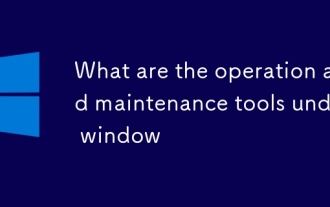 What are the operation and maintenance tools under window
Mar 05, 2025 am 11:17 AM
What are the operation and maintenance tools under window
Mar 05, 2025 am 11:17 AM
What are the operation and maintenance tools under window
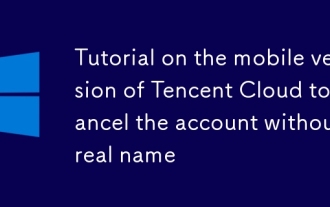 Tutorial on the mobile version of Tencent Cloud to cancel the account without real name
Mar 05, 2025 am 11:20 AM
Tutorial on the mobile version of Tencent Cloud to cancel the account without real name
Mar 05, 2025 am 11:20 AM
Tutorial on the mobile version of Tencent Cloud to cancel the account without real name
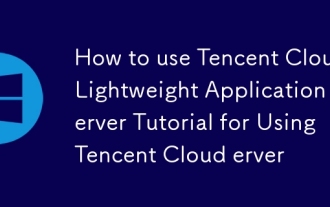 How to use Tencent Cloud Lightweight Application Server Tutorial for Using Tencent Cloud Lightweight Application Server
Mar 05, 2025 am 11:16 AM
How to use Tencent Cloud Lightweight Application Server Tutorial for Using Tencent Cloud Lightweight Application Server
Mar 05, 2025 am 11:16 AM
How to use Tencent Cloud Lightweight Application Server Tutorial for Using Tencent Cloud Lightweight Application Server
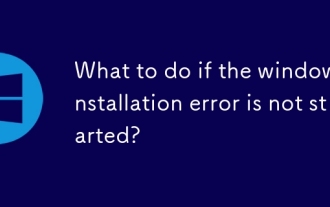 What to do if the windows installation error is not started?
Mar 05, 2025 am 11:19 AM
What to do if the windows installation error is not started?
Mar 05, 2025 am 11:19 AM
What to do if the windows installation error is not started?
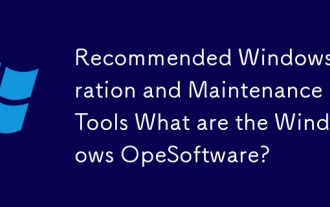 Recommended Windows Operation and Maintenance Tools What are the Windows Operation and Maintenance Software?
Mar 05, 2025 am 11:15 AM
Recommended Windows Operation and Maintenance Tools What are the Windows Operation and Maintenance Software?
Mar 05, 2025 am 11:15 AM
Recommended Windows Operation and Maintenance Tools What are the Windows Operation and Maintenance Software?
 What are the main tasks of Windows Operation and Maintenance Engineers
Mar 05, 2025 am 11:14 AM
What are the main tasks of Windows Operation and Maintenance Engineers
Mar 05, 2025 am 11:14 AM
What are the main tasks of Windows Operation and Maintenance Engineers






