 Operation and Maintenance
Operation and Maintenance
 Windows Operation and Maintenance
Windows Operation and Maintenance
 Use nginx to build a high-availability, high-concurrency wcf cluster
Use nginx to build a high-availability, high-concurrency wcf cluster
Use nginx to build a high-availability, high-concurrency wcf cluster
In many cases, zookeeper is the first choice for complex balancing based on wcf, which can have better control granularity, but zk is not friendly to C#, and it is relatively troublesome to implement. In actual circumstances, if
If the granularity of your load mechanism is very rough, you can use nginx first. It can achieve complex balancing and dual-machine hot backup, and implement our business with the smallest amount of code. I will share it in detail below.
1: Prepared materials
1. Not much to say, a picture is worth a thousand words. The servers in the picture are all virtualized by vmware, as shown below:
《 1》 Three windows machines, two WCF windows servers (192.168.23.187, 192.168.23.188), one Client server (192.168.23.1)
《2》 One Centos machine, used Hosts web complex balancing nginx (192.168.23.190).
《3》Add host mapping in all Client Hosts files: [192.168.23.190 cluster.com] to facilitate access to the IP address of the server where nginx is located through the domain name.
2: Environment setup
1. WCF program
Since it is a test, it must be a simple program, and the code is not completely given.
《1》 HomeService implementation class code is as follows (output the IP address of the current server for easy viewing):
public class HomeService : IHomeService
{
public string DoWork(string msg)
{
var ip = Dns.GetHostAddresses(Dns.GetHostName()).FirstOrDefault(i => i.AddressFamily ==
AddressFamily.InterNetwork).ToString();
return string.Format("当前 request 由 server={0} 返回", ip);
}
}
《2》App.Config code
<?xml version="1.0" encoding="utf-8" ?>
<configuration>
<startup>
<supportedRuntime version="v4.0" sku=".NETFramework,Version=v4.5.2" />
</startup>
<system.serviceModel>
<behaviors>
<serviceBehaviors>
<behavior name="">
<serviceMetadata httpGetEnabled="true" httpsGetEnabled="true" />
<serviceDebug includeExceptionDetailInFaults="false" />
</behavior>
</serviceBehaviors>
</behaviors>
<services>
<service name="WcfService.HomeService">
<endpoint address="/HomeService" binding="basicHttpBinding" contract="WcfService.IHomeService">
<identity>
<dns value="localhost" />
</identity>
</endpoint>
<endpoint address="mex" binding="mexHttpBinding" contract="IMetadataExchange" />
<host>
<baseAddresses>
<add baseAddress="http://192.168.23.187:8733" />
</baseAddresses>
</host>
</service>
</services>
</system.serviceModel>
</configuration>[root@localhost nginx-1.13.6]# make && make install
[root@localhost conf]# ls
fastcgi.conf koi-utf nginx.conf uwsgi_params
fastcgi.conf.default koi-win nginx.conf.default uwsgi_params.defaultfastcgi_params mime.types scgi_params win-utf
fastcgi_params.default mime.types.default scgi_params.default[root@localhost conf]# vim nginx.conf
#user nobody; worker_processes
1; #error_log logs/error.log;
#error_log logs/error.log notice;
#error_log logs/error.log info;
#pid logs/nginx.pid; events {
worker_connections 1024; }
http {
include mime.types;
default_type application/octet-stream;
#log_format main '$remote_addr - $remote_user [$time_local] "$request" ' #
'$status $body_bytes_sent "$http_referer" ' # '
"$http_user_agent" "$http_x_forwarded_for"';
#access_log logs/access.log
main; sendfile
on; #tcp_nopush
on; #keepalive_timeout 0; keepalive_timeout 65; #gzip
on;
upstream cluster.com{
server 192.168.23.187:8733 weight=1;
server 192.168.23.188:8733 weight=5;
}
server {
listen 80;
server_name localhost;
#charset koi8-r;
#access_log logs/host.access.log main;
location / {
root html; index index.html index.htm;
proxy_pass http://cluster.com; #设置主机头和客户端真实地址,以便服务器获取客户端真实IP
proxy_set_header X-Forwarded-Host $host;
proxy_set_header X-Forwarded-Server $host;
proxy_set_header X-Forwarded-For $proxy_add_x_forwarded_for;
proxy_set_header X-Real-IP $remote_addr; }
#error_page 404 /404.html;
# redirect server error pages to the static page /50x.html
# error_page 500 502 503 504 /50x.html;
location = /50x.html {
root html; }
# proxy the PHP scripts to Apache listening on 127.0.0.1:80
# #location ~ \.php$ {
# proxy_pass http://127.0.0.1;
#}
# pass the PHP scripts to FastCGI server listening on 127.0.0.1:9000
# #location ~ \.php$ { # root html;
# fastcgi_pass 127.0.0.1:9000; # fastcgi_index index.php;
# fastcgi_param SCRIPT_FILENAME /scripts$fastcgi_script_name;
# include fastcgi_params;
#} # deny access to .htaccess files,
if Apache's document root # concurs
with nginx's one
# #location ~ /\.ht {
# deny all; #}
} # another virtual host using mix of IP-, name-, and port-based configuration
# #server {
# listen 8000;
# listen somename:8080;
# server_name somename alias another.alias;
# location / { # root html;
# index index.html index.htm; # }
#} # HTTPS server # #server {
# listen 443 ssl;
# server_name localhost;
# ssl_certificate cert.pem;
# ssl_certificate_key cert.key;
# ssl_session_cache shared:SSL:1m;
# ssl_session_timeout 5m;
# ssl_ciphers HIGH:!aNULL:!MD5;
# ssl_prefer_server_ciphers on;
# location / { # root html;
# index index.html index.htm;
# } #} } class Program
{
static void Main(string[] args)
{
for (int i = 0; i < 1000; i++)
{
HomeServiceClient client = new HomeServiceClient();
var info = client.DoWork("hello world!");
Console.WriteLine(info);
System.Threading.Thread.Sleep(1000);14 }
Console.Read();
}
}
The above is the detailed content of Use nginx to build a high-availability, high-concurrency wcf cluster. For more information, please follow other related articles on the PHP Chinese website!

Hot AI Tools

Undresser.AI Undress
AI-powered app for creating realistic nude photos

AI Clothes Remover
Online AI tool for removing clothes from photos.

Undress AI Tool
Undress images for free

Clothoff.io
AI clothes remover

AI Hentai Generator
Generate AI Hentai for free.

Hot Article

Hot Tools

Notepad++7.3.1
Easy-to-use and free code editor

SublimeText3 Chinese version
Chinese version, very easy to use

Zend Studio 13.0.1
Powerful PHP integrated development environment

Dreamweaver CS6
Visual web development tools

SublimeText3 Mac version
God-level code editing software (SublimeText3)

Hot Topics
 1377
1377
 52
52
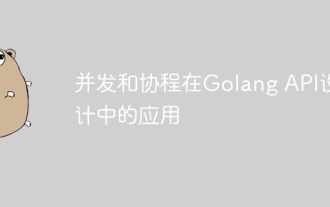 Application of concurrency and coroutines in Golang API design
May 07, 2024 pm 06:51 PM
Application of concurrency and coroutines in Golang API design
May 07, 2024 pm 06:51 PM
Concurrency and coroutines are used in GoAPI design for: High-performance processing: Processing multiple requests simultaneously to improve performance. Asynchronous processing: Use coroutines to process tasks (such as sending emails) asynchronously, releasing the main thread. Stream processing: Use coroutines to efficiently process data streams (such as database reads).
 How to deploy and maintain a website using PHP
May 03, 2024 am 08:54 AM
How to deploy and maintain a website using PHP
May 03, 2024 am 08:54 AM
To successfully deploy and maintain a PHP website, you need to perform the following steps: Select a web server (such as Apache or Nginx) Install PHP Create a database and connect PHP Upload code to the server Set up domain name and DNS Monitoring website maintenance steps include updating PHP and web servers, and backing up the website , monitor error logs and update content.
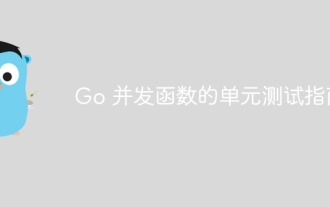 A guide to unit testing Go concurrent functions
May 03, 2024 am 10:54 AM
A guide to unit testing Go concurrent functions
May 03, 2024 am 10:54 AM
Unit testing concurrent functions is critical as this helps ensure their correct behavior in a concurrent environment. Fundamental principles such as mutual exclusion, synchronization, and isolation must be considered when testing concurrent functions. Concurrent functions can be unit tested by simulating, testing race conditions, and verifying results.
 How to implement PHP security best practices
May 05, 2024 am 10:51 AM
How to implement PHP security best practices
May 05, 2024 am 10:51 AM
How to Implement PHP Security Best Practices PHP is one of the most popular backend web programming languages used for creating dynamic and interactive websites. However, PHP code can be vulnerable to various security vulnerabilities. Implementing security best practices is critical to protecting your web applications from these threats. Input validation Input validation is a critical first step in validating user input and preventing malicious input such as SQL injection. PHP provides a variety of input validation functions, such as filter_var() and preg_match(). Example: $username=filter_var($_POST['username'],FILTER_SANIT
 WordPress site file access is restricted: Why is my .txt file not accessible through domain name?
Apr 01, 2025 pm 03:00 PM
WordPress site file access is restricted: Why is my .txt file not accessible through domain name?
Apr 01, 2025 pm 03:00 PM
Wordpress site file access is restricted: troubleshooting the reason why .txt file cannot be accessed recently. Some users encountered a problem when configuring the mini program business domain name: �...
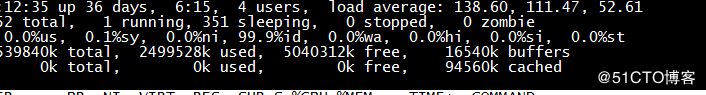 Record once and use strace to diagnose the problem of PHP occupying too much system resources.
May 03, 2024 pm 04:31 PM
Record once and use strace to diagnose the problem of PHP occupying too much system resources.
May 03, 2024 pm 04:31 PM
Local environment: redhat6.7 system. nginx1.12.1, php7.1.0, the code uses the yii2 framework problem: the local web site needs to use the elasticsearch service. When PHP uses elasticsearch built on a local server, the local load is normal. When I use AWS's elasticsearch service, the load on the local server is often too high. Check the nginx and php logs and find no exceptions. The number of concurrent connections in the system is also not high. At this time, I thought of a strace diagnostic tool that our boss told me. Debugging process: Find a php sub-process idstrace-
 How to make PHP5.6 and PHP7 coexist through Nginx configuration on the same server?
Apr 01, 2025 pm 03:15 PM
How to make PHP5.6 and PHP7 coexist through Nginx configuration on the same server?
Apr 01, 2025 pm 03:15 PM
Running multiple PHP versions simultaneously in the same system is a common requirement, especially when different projects depend on different versions of PHP. How to be on the same...
 How to run the h5 project
Apr 06, 2025 pm 12:21 PM
How to run the h5 project
Apr 06, 2025 pm 12:21 PM
Running the H5 project requires the following steps: installing necessary tools such as web server, Node.js, development tools, etc. Build a development environment, create project folders, initialize projects, and write code. Start the development server and run the command using the command line. Preview the project in your browser and enter the development server URL. Publish projects, optimize code, deploy projects, and set up web server configuration.



