
Recently when I was developing WeChat mini program mall, I read the official api document and found that https is required.
wx.request(OBJECT)
wx.request initiates an HTTPS request.
So we started using the letsencrypt.sh script to configure free https (Let's Encrypt SSL certificate) for nginx under Centos 6.8.
1. Download letsencrypt.sh
# wget https://raw.githubusercontent.com/xdtianyu/scripts/master/lets-encrypt/letsencrypt.conf # wget https://raw.githubusercontent.com/xdtianyu/scripts/master/lets-encrypt/letsencrypt.sh
2. Modify the parameters of letsencrypt.conf file
# vim letsencrypt.conf # only modify the values, key files will be generated automaticly. ACCOUNT_KEY="letsencrypt-account.key" DOMAIN_KEY="mtian.net.key" DOMAIN_DIR="/usr/local/nginx/html" #网站的根目录 DOMAINS="DNS:mtian.net,DNS:www.mtian.net" #你的网站域名,多个域名用,号分隔 #ECC=TRUE #LIGHTTPD=TRUE
3. Execute the file to generate the ssl certificate file required for https
添加执行权限并执行 # chmod +x letsencrypt.sh # ./letsencrypt.sh letsencrypt.conf 运行完成后会在当前目录生成如下文件 letsencrypt-account.key lets-encrypt-x3-cross-signed.pem mtian.csr letsencrypt.conf mtian.chained.crt mtian.net.key letsencrypt.sh mtian.crt
5. Modify the nginx configuration file and add https
# vim /usr/local/nginx/conf/nginx.conf
server {
listen 443 ssl;
server_name www.mtian.net;
ssl on;
ssl_certificate /usr/local/nginx/conf/mtian.chained.crt;
ssl_certificate_key /usr/local/nginx/conf/mtian.net.key;
location / {
root html;
index index.html index.htm;
}
}6. Copy the mtian.chained.crt and mtian.net.key files generated by letsencrypt.sh to the directory specified in nginx.conf/ usr/local/nginx/conf/
# cp mtian.chained.crt /usr/local/nginx/conf/ # cp mtian.net.key /usr/local/nginx/conf/
7. Restart nginx
# service nginx restart Stopping nginx: [ OK ] Starting nginx: [ OK ]
8. Open the browser and visit https://www.mtian.net/. Both Firefox and Google can access it normally. And there is a green lock, https configuration is completed.
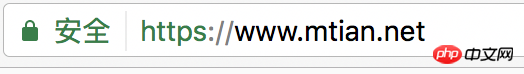
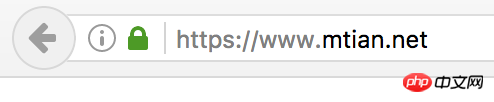
The above is the detailed content of WeChat applet development uses letsencrypt.sh script to configure free https certificate for nginx under Centos 6.8.. For more information, please follow other related articles on the PHP Chinese website!
 Usage of uniqueResult
Usage of uniqueResult
 phpstudy database cannot start solution
phpstudy database cannot start solution
 How to find the maximum and minimum value of array elements in Java
How to find the maximum and minimum value of array elements in Java
 Introduction to the meaning of javascript
Introduction to the meaning of javascript
 How to deal with blocked file downloads in Windows 10
How to deal with blocked file downloads in Windows 10
 What are the windowing functions?
What are the windowing functions?
 How to clear the WPS cloud document space when it is full?
How to clear the WPS cloud document space when it is full?
 The difference between rom and ram
The difference between rom and ram




