Introduction to WeChat Mini Program Template
May 15, 2018 am 10:19 AM微信小程序 template模板详解及实例
首先看一些官方的一些介绍。
模板:模板功能是通过对template 标签的属性 name=”” 去创建不同模板,通过is=”name的值”来使用。


通过上面两张图,大概能看出,使用模板可以为大量类似的布局带来便利。下面看一下我自己的一个Demo.
先放出效果图(数据来自聚合数据)

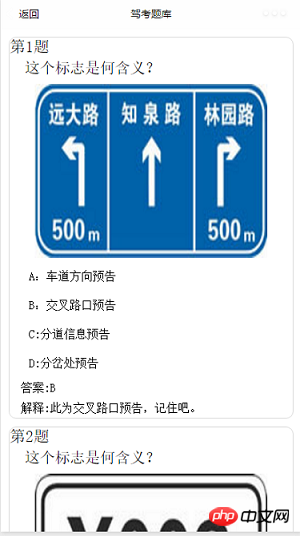
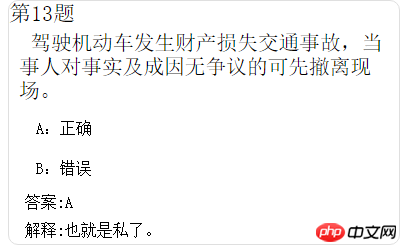
可以看到,除了选项个数的差别之外,其他布局是相同的。
下面的每一道题的模板。
<template name="carItem"> <view class="timu"> <view class="title">第pw_item.id题</view> <view class='question'>pw_item.question</view> <view class="img" wx:if="pw_item.url!=''"><image src="pw_item.url" /></view> <view class='select'>A:pw_item.item1</view> <view class='select'>B:pw_item.item2</view> <view class='select' wx:if="pw_item.item3!=''">C:pw_item.item3</view> <view class='select' wx:if="pw_item.item4!=''">D:pw_item.item4</view> <view class='content'>答案:pw_item.answer</view> <view class='content'>解释:pw_item.explains</view> </view> </template>
在我们上面的代码中,除了使用template标签定义模板外,还是用了条件渲染。例如当题目为判断题的时候。CD选项是没有数据的,所以就不能显示出来,我们可以通过if语句判断是否为空来决定显示与否。
下面放出代码。
CarUtils.js
/**
* 网络请求
*/
function request(url, subject, model, testType, success, fail) {
if (typeof success != 'function' || typeof fail != 'function') {
return
}
wx.request({
url: url,
data: {
key: "5f0c9315c43385f5baaa3f49b79caa8f",
subject: subject,
model: model,
testType: testType,
},
success: function (res) {
if (res.data.error_code == 0) {
console.log("获取数据成功"),
success(res.data)
} else {
wx.showModal({
title: '提示',
content: 'res.data.reason'+'请重新选择',
success: function (res) {
if (res.confirm) {
console.log('用户点击确定')
}
}
})
console.log("失败原因" + res.data.reason)
fail(res.data.reason)
}
},
fail: function () {
fail('网络出现问题')
},
})
}
function getanswer(url,success,fail){
if( typeof success != 'function' || typeof fail != 'function' ) {
return
}
wx.request({
url:url,
data: {
key:"0794b823b484d6e1b4186d150834ae1b",
},
success: function(res){
if( res.data.error_code == 0 ) {
console.log("获取数据成功"),
success( res.data )
} else {
console.log("失败原因"+res.data.reason)
fail( res.data.reason )
}
},
fail: function() {
fail( '网络出现问题' )
},
})
}
module.exports = {
request: request,
getanswer:getanswer
}template.wxml
<template name="carItem"> <view class="timu"> <view class="title">第pw_item.id题</view> <view class='question'>pw_item.question</view> <view class="img" wx:if="pw_item.url!=''"><image src="pw_item.url" /></view> <view class='select'>A:pw_item.item1</view> <view class='select'>B:pw_item.item2</view> <view class='select' wx:if="pw_item.item3!=''">C:pw_item.item3</view> <view class='select' wx:if="pw_item.item4!=''">D:pw_item.item4</view> <view class='content'>答案:pw_item.answer</view> <view class='content'>解释:pw_item.explains</view> </view> </template>
选择界面 drivercar.js
Page({
data:{
subject: [
{name: '1', value: '科目一',checked: 'true'},
{name: '4', value: '科目四'},
],
model: [
{name: 'c1', value: 'c1',checked: 'true'},
{name: 'c2', value: 'c2'},
{name: 'a1', value: 'a1'},
{name: 'a2', value: 'a2'},
{name: 'b1', value: 'b1'},
{name: 'b2', value: 'b2'},
],
testType: [
{name: 'rand', value: '随机(100条)',checked: 'true'},
{name: 'order', value: '全部(全部)'},
],
},
onLoad:function(options){
var that = this;
that.setData({
subject1:"1",
model1:"c1",
testType1:"rand"
})
},
confirm(){
var that=this;
wx.navigateTo({
url: 'detail/detail?subject='+that.data.subject1+'&model='+that.data.model1+'&testType='+that.data.testType1,
});
},
confirm1(){
var that=this;
wx.navigateTo({
url: 'detail_1/detail_1?subject='+that.data.subject1+'&model='+that.data.model1+'&testType='+that.data.testType1,
});
},
//科目类型
subjectChange(e){
var that = this;
console.log('科目类型:'+e.detail.value);
that.setData({
subject1:e.detail.value,
})
} ,
//驾照类型
modelChange(e){
var that = this;
console.log('驾照类型:'+e.detail.value);
that.setData({
model1:e.detail.value,
})
} ,
//测试类型
testTypeChange(e){
var that = this;
console.log('测试类型:'+e.detail.value);
that.setData({
testType1:e.detail.value,
})
} ,
})选择界面drivercar.wxml
<view class="container">
<!--radio-->
<view class="radio">
<text>请选择考试类型:</text>
<radio-group class="radio-group" bindchange="subjectChange">
<label class="radio" wx:for="pw_subject" wx:key="subject">
<radio value="pw_item.name" checked="pw_item.checked"/>pw_item.value
</label>
</radio-group>
</view>
<view class="radio">
<text>请选择驾照类型:</text>
<radio-group class="radio-group" bindchange="modelChange" >
<label class="radio" wx:for="pw_model" wx:key="model">
<radio value="pw_item.name" checked="pw_item.checked"/>pw_item.value
</label>
</radio-group>
</view>
<view class="radio">
<text>请选择模式:</text>
<radio-group class="radio-group" bindchange="testTypeChange" >
<label class="radio" wx:for="pw_testType" wx:key="testType">
<radio value="pw_item.name" checked="pw_item.checked"/>pw_item.value
</label>
</radio-group>
</view>
<!--button-->
<text class="nav" bindtap="confirm">确定选择</text>
</view>选择界面drivercar.wxss
.radio{ margin: 20rpx;}
.radio text{margin: 20rpx;}
.nav {
border: 1px solid #DFDFDF;
border-radius: 10px;
text-align: center;
width: 50%;
float: left;
height: 60rpx;
line-height: 60rpx;
margin-bottom:30rpx;
margin-top: 30rpx;
margin-left:25%;
margin-right:25%;
}题目界面detail.js
var util = require('../../../../Utils/CarUtils.js')
var url = 'http://api2.juheapi.com/jztk/query'
var answerurl = "http://api2.juheapi.com/jztk/answers"
Page({
data: {
loadingHide: false,
ResList: {
"error_code": 0,
"reason": "success",
"result": {
1: "A",
2: "B",
3: "C",
4: "D",
7: "AB",
8: "AC",
9: "AD",
10: "BC",
11: "BD",
12: "CD",
13: "ABC",
14: "ABD",
15: "ACD",
16: "BCD",
17: "ABCD"
}
},
},
onLoad: function (options) {
var that = this
var z=1;
var mTimuLIs={}
util.request(url, options.subject, options.model, options.testType, function (dataJson) {
console.log(options.model + "model");
console.log(options.testType + "testType");
console.log(options.subject + "subject");
console.log("请求成功00");
mTimuLIs=dataJson["result"];
console.log(mTimuLIs.length);
for (var i = 0; i < mTimuLIs.length; i++) {
//console.log(that.data.ResList.result[1]);
var y= parseInt(mTimuLIs题目界面 detail.wxml
<import src="../../../../common/templet.wxml"/> <scroll-view scroll-y="true" class="page-body" > <template is="carItem" data="pw_item" wx:for="pw_mTimuLIs" wx:key="TimuList"/> </scroll-view> <loading hidden="pw_loadingHide"> 加载中... </loading>
全局样式 app.wxss
.container {
height:100%;
flex: 1;
display: flex;
flex-direction: column;
box-sizing: border-box;
background-size: 100%;
}
.item-view{
padding: 10px;
display: flex;
flex-direction: column;
border-top: 1px solid #DEDEDE;
border-left: 1px solid #DEDEDE;
box-shadow: 2px 2px 2px #C7C7C7;
margin: 10px;
border-radius: 5px;
}
.item-view .content{color: black;}
.item-view .date{ color: grey;margin-top: 10px;}
.item-view image{width: 100%;height: 400rpx;margin-top: 10rpx;}
.loading-view{display: flex;flex-direction: row; justify-content: center;align-items: center;padding: 10px;}
.timu{border: 1px solid #DFDFDF;margin: 20rpx;border-radius: 10px;}
.timu .title{font-size: 40rpx; }
.timu .question{text-indent: 20rpx;margin-left: 10rpx; padding: 10rpx;}
.timu .img{width: 100%;display:flex;flex-direction: column;align-items: center;margin: 0 auto;padding-top: 10rpx;padding-bottom: 10rpx;}
.timu .content{font-size: 30rpx;padding: 10rpx;margin-left: 20rpx }
.timu .select{font-size: 30rpx;margin-left: 30rpx;margin-right: 30rpx; padding: 20rpx; }The above is the detailed content of Introduction to WeChat Mini Program Template. For more information, please follow other related articles on the PHP Chinese website!

Hot Article

Hot tools Tags

Hot Article

Hot Article Tags

Notepad++7.3.1
Easy-to-use and free code editor

SublimeText3 Chinese version
Chinese version, very easy to use

Zend Studio 13.0.1
Powerful PHP integrated development environment

Dreamweaver CS6
Visual web development tools

SublimeText3 Mac version
God-level code editing software (SublimeText3)

Hot Topics
 Detailed introduction to what wapi is
Jan 07, 2024 pm 09:14 PM
Detailed introduction to what wapi is
Jan 07, 2024 pm 09:14 PM
Detailed introduction to what wapi is
 Detailed explanation of whether win11 can run PUBG game
Jan 06, 2024 pm 07:17 PM
Detailed explanation of whether win11 can run PUBG game
Jan 06, 2024 pm 07:17 PM
Detailed explanation of whether win11 can run PUBG game
 Detailed introduction to whether i5 processor can install win11
Dec 27, 2023 pm 05:03 PM
Detailed introduction to whether i5 processor can install win11
Dec 27, 2023 pm 05:03 PM
Detailed introduction to whether i5 processor can install win11
 Introduction to Python functions: Introduction and examples of exec function
Nov 03, 2023 pm 02:09 PM
Introduction to Python functions: Introduction and examples of exec function
Nov 03, 2023 pm 02:09 PM
Introduction to Python functions: Introduction and examples of exec function
 Implement card flipping effects in WeChat mini programs
Nov 21, 2023 am 10:55 AM
Implement card flipping effects in WeChat mini programs
Nov 21, 2023 am 10:55 AM
Implement card flipping effects in WeChat mini programs
 Introduction to the skills and attributes of Hua Yishan Heart of the Moon Lu Shu
Mar 23, 2024 pm 05:30 PM
Introduction to the skills and attributes of Hua Yishan Heart of the Moon Lu Shu
Mar 23, 2024 pm 05:30 PM
Introduction to the skills and attributes of Hua Yishan Heart of the Moon Lu Shu
 Introducing the latest Win 11 sound tuning method
Jan 08, 2024 pm 06:41 PM
Introducing the latest Win 11 sound tuning method
Jan 08, 2024 pm 06:41 PM
Introducing the latest Win 11 sound tuning method
 How uniapp achieves rapid conversion between mini programs and H5
Oct 20, 2023 pm 02:12 PM
How uniapp achieves rapid conversion between mini programs and H5
Oct 20, 2023 pm 02:12 PM
How uniapp achieves rapid conversion between mini programs and H5







