Detailed explanation of using jquery to create carousel images on PC
This time I will bring you a detailed explanation of how to use jquery to make a PC-side carousel chart. What are the precautions for using jquery to make a PC-side carousel chart. The following is a practical case. Get up and take a look.
I haven’t been very busy with other projects recently. I was assigned to make a new page for the company’s official website project (I have never been exposed to the company’s official website project before). There is a place where carousel images are used. At first, I wanted to use it directly. It would be nice to implement the swiper.js plug-in, but I found that swiper.js had not been introduced in the official website project before. After thinking about it, I decided not to introduce it to avoid having to add another network request. Since jQuery has been used in the project , then simply use jQuery to write a carousel image.
Now take out the code for the carousel picture you wrote separately, make a small demo and write it here to record it (the picture of the carousel picture in the demo was randomly found online)
Achieved effects:
1. Automatic carousel (carousel time interval is customized in js code)
2. Click the left and right buttons to achieve manual switching
3. The small dot at the bottom displays the active state according to the position of the switched image.
4. The mouse passes through the carousel area, stops the carousel, and leaves the carousel area to start the carousel.
The code directory results are as follows:
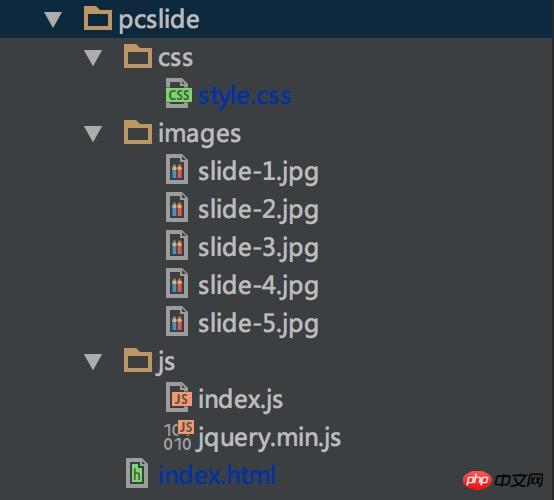
##1. index.html
Note: Here are 5 pictures as an example. The actual carousel on the page shows users 5 different pictures. However, for the sake of the continuity of the carousel effect, a fifth picture is added in front of the first picture and after the fifth picture. The first picture, so there are 7 pictures in the demo structure, and the size of each picture must be the same (the width and height here are 720*350px).<!DOCTYPE html> <html lang="en"> <head> <meta charset="UTF-8"> <title>PC-jquery版轮播图</title> <link rel="stylesheet" href="css/style.css" rel="external nofollow" > </head> <body> <p class="layout"> <h2 style="text-align: center;">PC-jquery版轮播图</h2> <p class="slide" id="slide"> <p id="outer" class="outer"> <ul id="inner" class="inner"> <li><a href="http://www.baidu.com" rel="external nofollow" rel="external nofollow" rel="external nofollow" rel="external nofollow" rel="external nofollow" rel="external nofollow" rel="external nofollow" ><p>图片-5</p><img src="images/slide-5.jpg"></a></li> <li><a href="http://www.baidu.com" rel="external nofollow" rel="external nofollow" rel="external nofollow" rel="external nofollow" rel="external nofollow" rel="external nofollow" rel="external nofollow" ><p>图片-1</p><img src="images/slide-1.jpg"></a></li> <li><a href="http://www.baidu.com" rel="external nofollow" rel="external nofollow" rel="external nofollow" rel="external nofollow" rel="external nofollow" rel="external nofollow" rel="external nofollow" ><p>图片-2</p><img src="images/slide-2.jpg"></a></li> <li><a href="http://www.baidu.com" rel="external nofollow" rel="external nofollow" rel="external nofollow" rel="external nofollow" rel="external nofollow" rel="external nofollow" rel="external nofollow" ><p>图片-3</p><img src="images/slide-3.jpg"></a></li> <li><a href="http://www.baidu.com" rel="external nofollow" rel="external nofollow" rel="external nofollow" rel="external nofollow" rel="external nofollow" rel="external nofollow" rel="external nofollow" ><p>图片-4</p><img src="images/slide-4.jpg"></a></li> <li><a href="http://www.baidu.com" rel="external nofollow" rel="external nofollow" rel="external nofollow" rel="external nofollow" rel="external nofollow" rel="external nofollow" rel="external nofollow" ><p>图片-5</p><img src="images/slide-5.jpg"></a></li> <li><a href="http://www.baidu.com" rel="external nofollow" rel="external nofollow" rel="external nofollow" rel="external nofollow" rel="external nofollow" rel="external nofollow" rel="external nofollow" ><p>图片-1</p><img src="images/slide-1.jpg"></a></li> </ul> <!--底部小圆点--> <ol class="dot" id="dot"> <li class="active"></li> <li></li> <li></li> <li></li> <li></li> </ol> </p> <!--左右两侧的点击切换按钮--> <p class="arrow-box"> <p class="arrow arrow-l" id="arrow_l">‹</p> <p class="arrow arrow-r" id="arrow_r">›</p> </p> </p> </p> <script src="js/jquery.min.js"></script> <script src="js/index.js"></script> </body> </html>
2. style.css
* {
margin: 0;
padding: 0;
box-sizing: border-box;
}
.layout {
width: 1000px;
margin: 30px auto;
}
ul,ol,li {
list-style: none;
}
.slide {
position: relative;
width: 900px;
margin:auto;
}
.slide .outer {
position: relative;
margin: 30px auto;
width: 720px;
height: 400px;
overflow: hidden;
}
.slide .outer .inner {
width: 5040px;
height: 350px;
position: absolute;
left: -720px;
top: 0;
}
.slide .outer .inner li {
float: left;
height: 350px;
}
.slide .outer .inner li a {
display: block;
position: relative;
width: 100%;
height: 100%;
}
.slide .outer .inner li a p {
position: absolute;
left: 0;
bottom: 0;
color: #fff;
font-size: 18px;
width: 720px;
height: 80px;
line-height: 80px;
padding-left: 50px;
background: linear-gradient(180deg,rgba(0,0,0,0), rgba(0,0,0,0.5));
}
.slide .outer .dot {
margin-top: 365px;
text-align: center;
}
.slide .outer .dot li {
height: 6px;
width: 6px;
border-radius: 3px;
background-color: #d2cbcb;
display: inline-block;
margin: 0 3px;
}
.slide .outer .dot li.active {
background-color: #6e5ca5;
}
.slide .arrow-box {
position: absolute;
width: 900px;
height: 60px;
top: 150px;
left: 0;
}
.slide .arrow-box .arrow {
width: 60px;
height: 60px;
line-height: 60px;
text-align: center;
border-radius: 30px;
background-color: #dde2e6;
font-size: 60px;
color: #999;
cursor: pointer;
}
.slide .arrow-box .arrow.arrow-l {
float: left;
}
.slide .arrow-box .arrow.arrow-r {
float: right;
}3. index.js
Note: In the js code, each Variables are annotated. In order to prevent the animation from stopping due to rapid multiple clicks, stop(false,true) is called here every time the image is switched. But please note that when scrolling to the left, after scrolling to the last picture, do not use stop(false,true) when switching again, but instantly locate the first picture (actually the third picture in the dom structure). (two pictures), similarly, when scrolling to the right, after scrolling to the first picture, there is no need to stop (false, true) when switching again, but to instantly locate the last picture (actually a dom structure the second to last picture in ).var interval = 3000; //轮播间隔时间
var arrowL = $('#arrow_l'); //左侧箭头
var arrowR = $('#arrow_r'); //右侧箭头
var slideBox = $('#slide'); //轮播图区域
var innerBox = $('#inner'); //内层大盒子
var img = innerBox.children('li'); //每个图片
var dot = $('#dot'); //小圆点盒子
var imgW = $(img[0]).outerWidth(); //每个li标签的宽度
var imgCount = 5; //总图片个数(不同图片的个数)(实际dom上是有7张)
var i = 0; //初始化为第0张图片
timer = null; //定时器
//自动轮播
timer = setInterval(function () {
i++;
innerBox.stop(false, true).animate({'left':-i*imgW+'px'},300)
dot.find('li').removeClass('active').eq(i-1).addClass('active')
if(i > imgCount){
innerBox.animate({'left':-1*imgW+'px'},0);
dot.find('li').removeClass('active').eq(0).addClass('active')
i = 1;
}
},interval)
//点击右侧箭头,播放下一张
arrowR.click(function () {
i++;
innerBox.stop(false, true).animate({'left':-i*imgW+'px'},300)
dot.find('li').removeClass('active').eq(i-1).addClass('active')
if(i > imgCount){
innerBox.animate({'left':-1*imgW+'px'},0);
dot.find('li').removeClass('active').eq(0).addClass('active')
i = 1;
}
})
//点击左侧箭头,播放上一张
arrowL.click(function () {
i--;
innerBox.stop(false, true).animate({'left':-i*imgW+'px'},300)
dot.find('li').removeClass('active').eq(i-1).addClass('active')
if(i < 1){
innerBox.animate({'left':-imgCount*imgW+'px'},0);
dot.find('li').removeClass('active').eq(imgCount-1).addClass('active')
i = imgCount;
}
})
//鼠标经过轮播图区域时,清除定时器,停止自动轮播
slideBox.mouseenter(function () {
clearInterval(timer);
})
//鼠标离开轮播图区域时,重新启动自动轮播
slideBox.mouseleave(function () {
timer = setInterval(function () {
i++;
innerBox.stop(false, true).animate({'left':-i*imgW+'px'},300)
dot.find('li').removeClass('active').eq(i-1).addClass('active')
if(i > imgCount){
innerBox.animate({'left':-1*imgW+'px'},0);
dot.find('li').removeClass('active').eq(0).addClass('active')
i = 1;
}
},interval)
})4. Rendering display


 # #I believe you have mastered the method after reading the case in this article. For more exciting information, please pay attention to other related articles on the php Chinese website!
# #I believe you have mastered the method after reading the case in this article. For more exciting information, please pay attention to other related articles on the php Chinese website!
Recommended reading:
js dynamic operation form
##Use name to get the select value
Multi-file download encapsulation of WeChat applet
How to use the prototype of the Object object in JS
The above is the detailed content of Detailed explanation of using jquery to create carousel images on PC. For more information, please follow other related articles on the PHP Chinese website!

Hot AI Tools

Undresser.AI Undress
AI-powered app for creating realistic nude photos

AI Clothes Remover
Online AI tool for removing clothes from photos.

Undress AI Tool
Undress images for free

Clothoff.io
AI clothes remover

Video Face Swap
Swap faces in any video effortlessly with our completely free AI face swap tool!

Hot Article

Hot Tools

Notepad++7.3.1
Easy-to-use and free code editor

SublimeText3 Chinese version
Chinese version, very easy to use

Zend Studio 13.0.1
Powerful PHP integrated development environment

Dreamweaver CS6
Visual web development tools

SublimeText3 Mac version
God-level code editing software (SublimeText3)

Hot Topics
 1655
1655
 14
14
 1414
1414
 52
52
 1307
1307
 25
25
 1253
1253
 29
29
 1227
1227
 24
24
 Detailed explanation of obtaining administrator rights in Win11
Mar 08, 2024 pm 03:06 PM
Detailed explanation of obtaining administrator rights in Win11
Mar 08, 2024 pm 03:06 PM
Windows operating system is one of the most popular operating systems in the world, and its new version Win11 has attracted much attention. In the Win11 system, obtaining administrator rights is an important operation. Administrator rights allow users to perform more operations and settings on the system. This article will introduce in detail how to obtain administrator permissions in Win11 system and how to effectively manage permissions. In the Win11 system, administrator rights are divided into two types: local administrator and domain administrator. A local administrator has full administrative rights to the local computer
 Detailed explanation of division operation in Oracle SQL
Mar 10, 2024 am 09:51 AM
Detailed explanation of division operation in Oracle SQL
Mar 10, 2024 am 09:51 AM
Detailed explanation of division operation in OracleSQL In OracleSQL, division operation is a common and important mathematical operation, used to calculate the result of dividing two numbers. Division is often used in database queries, so understanding the division operation and its usage in OracleSQL is one of the essential skills for database developers. This article will discuss the relevant knowledge of division operations in OracleSQL in detail and provide specific code examples for readers' reference. 1. Division operation in OracleSQL
 How to use PUT request method in jQuery?
Feb 28, 2024 pm 03:12 PM
How to use PUT request method in jQuery?
Feb 28, 2024 pm 03:12 PM
How to use PUT request method in jQuery? In jQuery, the method of sending a PUT request is similar to sending other types of requests, but you need to pay attention to some details and parameter settings. PUT requests are typically used to update resources, such as updating data in a database or updating files on the server. The following is a specific code example using the PUT request method in jQuery. First, make sure you include the jQuery library file, then you can send a PUT request via: $.ajax({u
 Detailed explanation of the role and usage of PHP modulo operator
Mar 19, 2024 pm 04:33 PM
Detailed explanation of the role and usage of PHP modulo operator
Mar 19, 2024 pm 04:33 PM
The modulo operator (%) in PHP is used to obtain the remainder of the division of two numbers. In this article, we will discuss the role and usage of the modulo operator in detail, and provide specific code examples to help readers better understand. 1. The role of the modulo operator In mathematics, when we divide an integer by another integer, we get a quotient and a remainder. For example, when we divide 10 by 3, the quotient is 3 and the remainder is 1. The modulo operator is used to obtain this remainder. 2. Usage of the modulo operator In PHP, use the % symbol to represent the modulus
 jQuery Tips: Quickly modify the text of all a tags on the page
Feb 28, 2024 pm 09:06 PM
jQuery Tips: Quickly modify the text of all a tags on the page
Feb 28, 2024 pm 09:06 PM
Title: jQuery Tips: Quickly modify the text of all a tags on the page In web development, we often need to modify and operate elements on the page. When using jQuery, sometimes you need to modify the text content of all a tags in the page at once, which can save time and energy. The following will introduce how to use jQuery to quickly modify the text of all a tags on the page, and give specific code examples. First, we need to introduce the jQuery library file and ensure that the following code is introduced into the page: <
 Use jQuery to modify the text content of all a tags
Feb 28, 2024 pm 05:42 PM
Use jQuery to modify the text content of all a tags
Feb 28, 2024 pm 05:42 PM
Title: Use jQuery to modify the text content of all a tags. jQuery is a popular JavaScript library that is widely used to handle DOM operations. In web development, we often encounter the need to modify the text content of the link tag (a tag) on the page. This article will explain how to use jQuery to achieve this goal, and provide specific code examples. First, we need to introduce the jQuery library into the page. Add the following code in the HTML file:
 Understand the role and application scenarios of eq in jQuery
Feb 28, 2024 pm 01:15 PM
Understand the role and application scenarios of eq in jQuery
Feb 28, 2024 pm 01:15 PM
jQuery is a popular JavaScript library that is widely used to handle DOM manipulation and event handling in web pages. In jQuery, the eq() method is used to select elements at a specified index position. The specific usage and application scenarios are as follows. In jQuery, the eq() method selects the element at a specified index position. Index positions start counting from 0, i.e. the index of the first element is 0, the index of the second element is 1, and so on. The syntax of the eq() method is as follows: $("s
 How to tell if a jQuery element has a specific attribute?
Feb 29, 2024 am 09:03 AM
How to tell if a jQuery element has a specific attribute?
Feb 29, 2024 am 09:03 AM
How to tell if a jQuery element has a specific attribute? When using jQuery to operate DOM elements, you often encounter situations where you need to determine whether an element has a specific attribute. In this case, we can easily implement this function with the help of the methods provided by jQuery. The following will introduce two commonly used methods to determine whether a jQuery element has specific attributes, and attach specific code examples. Method 1: Use the attr() method and typeof operator // to determine whether the element has a specific attribute




