
这次给大家带来利用Node.js进行文件编码格式转换,利用Node.js进行文件编码格式转换的注意事项有哪些,下面就是实战案例,一起来看一下。
ASCII编码就比较蛋疼,通过搜索网上资源,反复测试对比,最终形成下面比较靠谱的方法(有一些 EditPlus显示编码为utf-8但node.js库返回的却是其它编码>_<)
判断修改是否无误,只需要在修改完之后,通过SVN提交,浏览提交列表,双击任意一项待提交文件,如果显示下图所示的对话框,则说明修改成功,其它都会看到中文反而变成乱码了
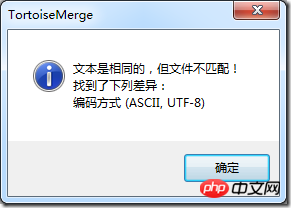
var fs = require('fs');
var chardet = require('chardet');
var jschardet = require("jschardet");
var encoding = require("encoding");
var path = "lua目录";
function readDirectory(dirPath) {
if (fs.existsSync(dirPath)) {
var files = fs.readdirSync(dirPath);
files.forEach(function (file) {
var filePath = dirPath + "/" + file;
var stats = fs.statSync(filePath);
if (stats.isDirectory()) {
// console.log('/n读取目录:\n', filePath, "\n");
readDirectory(filePath);
} else if (stats.isFile() && /\.lua$/.test(filePath)) {
var buff = fs.readFileSync(filePath);
if (buff.length && buff[0].toString(16).toLowerCase() == "ef" && buff[1].toString(16).toLowerCase() == "bb" && buff[2].toString(16).toLowerCase() == "bf") {
//EF BB BF 239 187 191
console.log('\n发现BOM文件:', filePath, "\n");
buff = buff.slice(3);
fs.writeFile(filePath, buff.toString(), "utf8");
}
// { encoding: 'UTF-8', confidence: 0.99 }
// var charset = chardet.detectFileSync(filePath);
var info = jschardet.detect(buff);
if (info.encoding == "GB2312" || info.encoding == "ascii") {
var resultBuffer = encoding.convert(buff, "UTF-8", info.encoding);
fs.writeFile(filePath, resultBuffer, "utf8");
}
else if (info.encoding != "UTF-8" && chardet.detectFileSync(filePath) != "UTF-8")
{
if (buff.toString().indexOf("\r\n") > -1)
{
var resultBuffer = encoding.convert(buff, "UTF-8", "GBK");
fs.writeFile(filePath, resultBuffer, "utf8");
}
}
}
});
} else {
console.log('Not Found Path : ', dirPath);
}
}
readDirectory(path);
注意上面的判断,第一个明确是 GB2312或者ascii时,直接将相应的编码转为 utf-8。而如果返回是格式,先判断是否有PC下的换行符,如果有则全部将它视为GBK进行处理。
整个思路其实是比较简单,难点在于如果判断文件编码格式。这个真的很难>_<,获取原编码格式后,调用 encoding.convert(buff, 目标编码格式 , 原始编码格式 ); 便可得到所需要的编码。如果有空而且有兴趣,可以下载Notepad++的源码,看它是如何判断文件的编码格式
相信看了本文案例你已经掌握了方法,更多精彩请关注php中文网其它相关文章!
推荐阅读:
The above is the detailed content of Using Node.js to convert file encoding formats. For more information, please follow other related articles on the PHP Chinese website!




