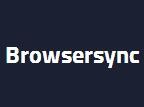Browsersync allows the browser to respond quickly to your file changes (html, js, css, sass, less, etc.) in real time and automatically refresh the page. More importantly, Browsersync can be debugged on PC, tablet, mobile phone and other devices at the same time. You can imagine: "Suppose there are PC, iPad, iPhone, Android and other devices on your desk, and the page you need to debug is opened at the same time. When you use browsersync, any time you save the code, the above devices will be displayed at the same time. Your changes". Whether you are a front-end or back-end engineer, using it will increase your work efficiency by 30%.
How to install and use (MAC version):
Please refer to Chapter 1 Introduction to Front-end Development Tools 1-4 in the php Chinese website course "php.cn Original HTML5 Video Tutorial" Installation and configuration of the browser real-time refresh tool BrowserSync
All resources on this site are contributed by netizens or reprinted by major download sites. Please check the integrity of the software yourself! All resources on this site are for learning reference only. Please do not use them for commercial purposes. Otherwise, you will be responsible for all consequences! If there is any infringement, please contact us to delete it. Contact information: admin@php.cn
Related Article
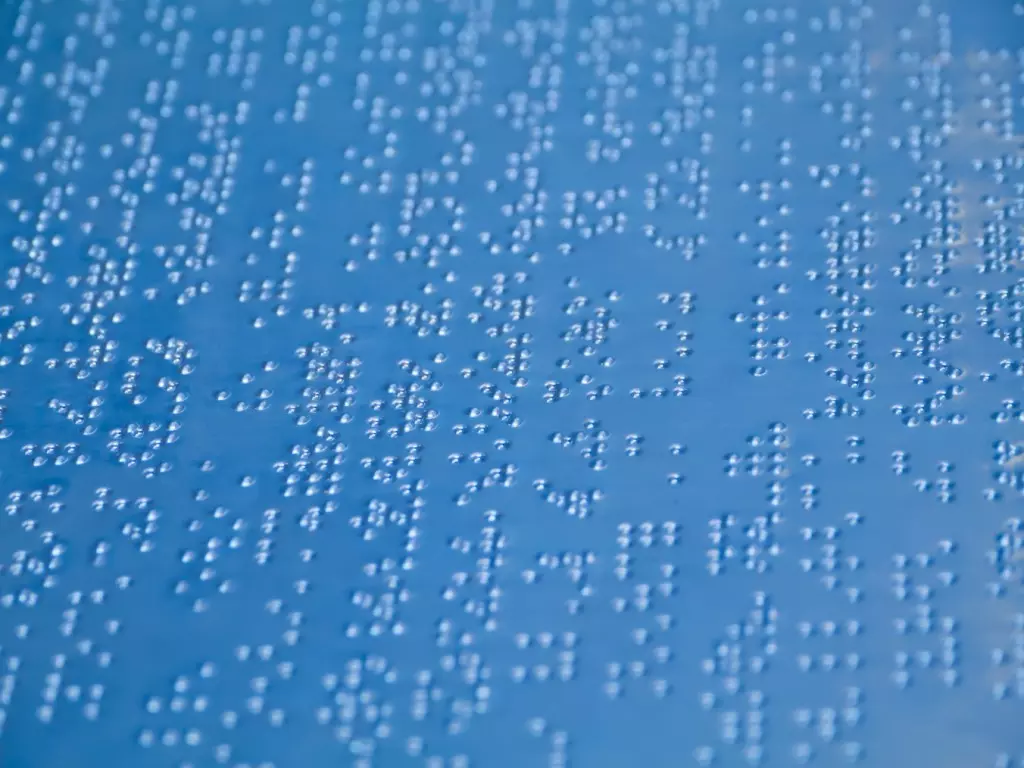 The State of Accessibility in PHP Tools
The State of Accessibility in PHP Tools
17 Feb 2025
PHP IDEs and Accessibility: A Blind Programmer's Perspective The accessibility of PHP development tools is far from ideal. Many popular Integrated Development Environments (IDEs), including PHPStorm and SublimeText, receive a failing grade in access
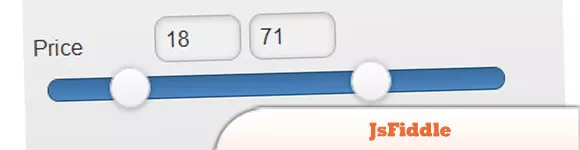 The Top 10 Online JavaScript Tools
The Top 10 Online JavaScript Tools
26 Feb 2025
Leveraging JavaScript for Enhanced Web Development: Top 10 Online Tools Skilled web developers utilize JavaScript to create engaging user experiences and dynamic website features. A readily available online resource can significantly aid JavaScript
 10 hiking apps and gadgets for hitting the trail this spring
10 hiking apps and gadgets for hitting the trail this spring
25 Feb 2025
Spring's arrival makes hiking a tempting adventure, but unpredictable weather and trail conditions require careful preparation. Beyond the essentials (extra clothing, snacks, water, first aid), consider these 10 tech tools for a safer, more enjoyabl
 `SqlParameter Parameters.Add vs. AddWithValue: Which Method Should You Choose?`
`SqlParameter Parameters.Add vs. AddWithValue: Which Method Should You Choose?`
10 Jan 2025
SqlParameter Parameters.Add vs. AddWithValue: Choosing the Best MethodWhen working with SQL commands, you may encounter the need to add...
 Dave The Diver: How To Catch Spider Crabs
Dave The Diver: How To Catch Spider Crabs
10 Jan 2025
In Dave The Diver, there are some creatures that are not easy to catch. Or, catch alive that is. The spider crab is one of those very species, making it seem like the only way to bring these crustaceans back up to land is to viciously crack them up w
 How to Count Conditional Column Values in SQL: A Priority-Based Example?
How to Count Conditional Column Values in SQL: A Priority-Based Example?
10 Jan 2025
Conditional Column CountingConsider a table named "Jobs" structured as follows:jobId, jobName, Prioritywhere "Priority" is an integer between 1...


Hot Tools

PS CS6 Green Lite Edition
The best image processing software

Website imitation gadget 2.1
The latest PHP website imitation gadget

FileZilla 3.24
Free and open source FTP software

TortoiseSVN 1.9.5
Free open source SVN client
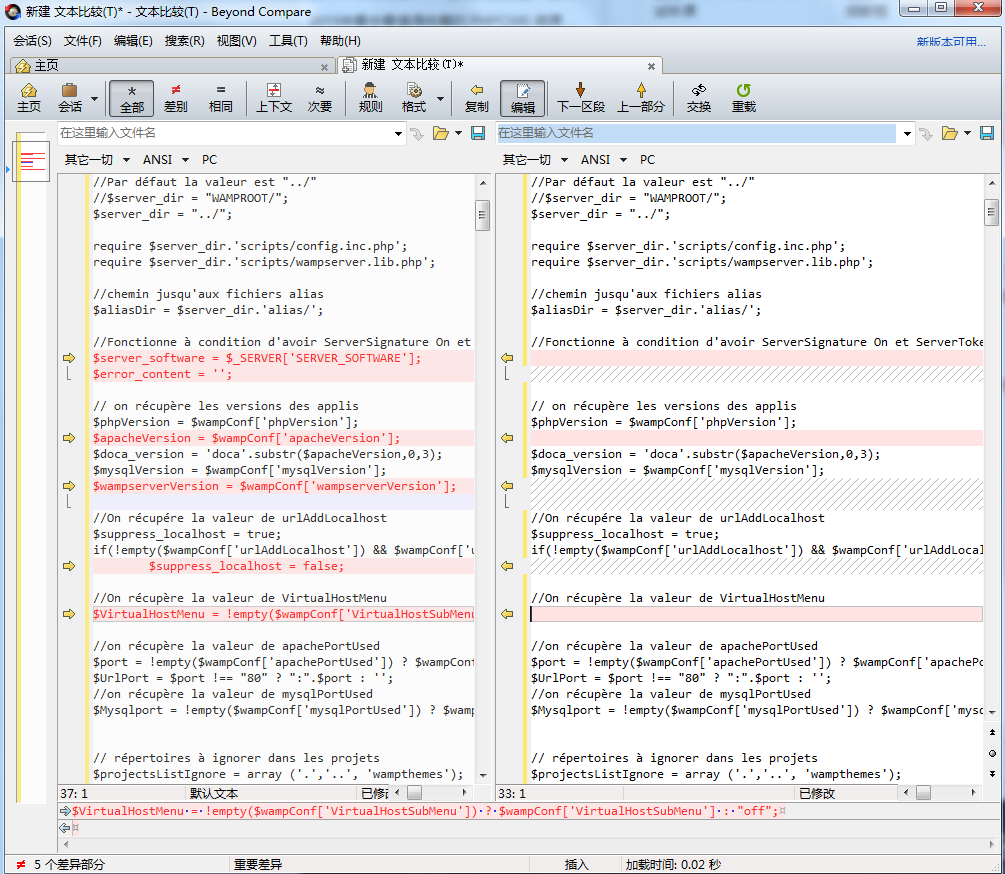
File comparison tool BCompare
File comparison tool