XML development basics-XML elements
XMLThe document contains XML elements.
What is an XML element?
The XML element refers to the part from (and including) the start tag to (and including) the end tag. The
element can contain other elements, text, or a mixture of both. Elements can also have attributes.
<bookstore> <book category="CHILDREN"> <title>Harry Potter</title> <author>J K. Rowling</author> <year>2005</year> <price>29.99</price> </book> <book category="WEB"> <title>LearningXML</title> <author>Erik T. Ray</author> <year>2003</year> <price>39.95</price> </book> </bookstore>
In the above example,
In the above example, only the
XML naming rules
XML elements must follow the following naming rules:
The name can contain letters, numbers and other characters. The name cannot start with numbers or punctuation marks. The name cannot start with The name starting with the characters "xml" (or XML, Xml) cannot contain spaces
Any name can be used, no reserved words.
Best Naming Practices
Make the name descriptive. It's also a good idea to use underscores in names.
The name should be short, such as:
Avoid the "-" character. If you name it like this: "first-name", some software will think you need to extract the first word.
Avoid the "." character. If you name it like this: "first.name", some software will think that "name" is a property of the object "first".
Avoid the ":" character. The colon will be converted to namespace for use (described later).
XML documents often have a corresponding database, whose fields correspond to elements in the XML document. A practical rule of thumb is to use the database's naming rules to name elements in an XML document.
Non-English letters such as éòá are also legal XML element names, but you need to be aware of problems that may arise when software developers do not support these characters.
XML elements are extensible
XML elements are extensible to carry more information.
Look at the following XML example:
<note> <to>George</to> <from>John</from> <body>Don't forget the meeting this weekend!</body> </note>
Let's imagine that we create an application that extracts the
MESSAGE To: George From: John Don't forget the meeting this weekend!
Imagine that the author of this XML document later adds some additional information to this document:
<note> <date>2008-08-08</date> <to>George</to> <from>John</from> <heading>Reminder</heading> <body>Don't forget the meeting this weekend!</body> </note>
Will the application break or crash? ?
Won't. This application can still find the
One of the advantages of XML is that it can often be extended without interrupting the application.
The above is the detailed content of XML development basics-XML elements. For more information, please follow other related articles on the PHP Chinese website!

Hot AI Tools

Undresser.AI Undress
AI-powered app for creating realistic nude photos

AI Clothes Remover
Online AI tool for removing clothes from photos.

Undress AI Tool
Undress images for free

Clothoff.io
AI clothes remover

AI Hentai Generator
Generate AI Hentai for free.

Hot Article

Hot Tools

Notepad++7.3.1
Easy-to-use and free code editor

SublimeText3 Chinese version
Chinese version, very easy to use

Zend Studio 13.0.1
Powerful PHP integrated development environment

Dreamweaver CS6
Visual web development tools

SublimeText3 Mac version
God-level code editing software (SublimeText3)

Hot Topics
 1359
1359
 52
52
 Can I open an XML file using PowerPoint?
Feb 19, 2024 pm 09:06 PM
Can I open an XML file using PowerPoint?
Feb 19, 2024 pm 09:06 PM
Can XML files be opened with PPT? XML, Extensible Markup Language (Extensible Markup Language), is a universal markup language that is widely used in data exchange and data storage. Compared with HTML, XML is more flexible and can define its own tags and data structures, making the storage and exchange of data more convenient and unified. PPT, or PowerPoint, is a software developed by Microsoft for creating presentations. It provides a comprehensive way of
 How to handle XML and JSON data formats in C# development
Oct 09, 2023 pm 06:15 PM
How to handle XML and JSON data formats in C# development
Oct 09, 2023 pm 06:15 PM
How to handle XML and JSON data formats in C# development requires specific code examples. In modern software development, XML and JSON are two widely used data formats. XML (Extensible Markup Language) is a markup language used to store and transmit data, while JSON (JavaScript Object Notation) is a lightweight data exchange format. In C# development, we often need to process and operate XML and JSON data. This article will focus on how to use C# to process these two data formats, and attach
 Convert POJO to XML using Jackson library in Java?
Sep 18, 2023 pm 02:21 PM
Convert POJO to XML using Jackson library in Java?
Sep 18, 2023 pm 02:21 PM
Jackson is a Java-based library that is useful for converting Java objects to JSON and JSON to Java objects. JacksonAPI is faster than other APIs, requires less memory area, and is suitable for large objects. We use the writeValueAsString() method of the XmlMapper class to convert the POJO to XML format, and the corresponding POJO instance needs to be passed as a parameter to this method. Syntax publicStringwriteValueAsString(Objectvalue)throwsJsonProcessingExceptionExampleimp
 How do you parse and process HTML/XML in PHP?
Feb 07, 2025 am 11:57 AM
How do you parse and process HTML/XML in PHP?
Feb 07, 2025 am 11:57 AM
This tutorial demonstrates how to efficiently process XML documents using PHP. XML (eXtensible Markup Language) is a versatile text-based markup language designed for both human readability and machine parsing. It's commonly used for data storage an
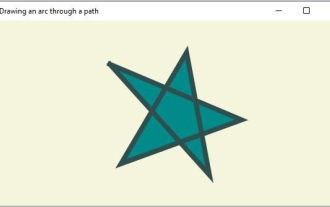 In JavaFX, what are the different path elements?
Aug 28, 2023 pm 12:53 PM
In JavaFX, what are the different path elements?
Aug 28, 2023 pm 12:53 PM
The javafx.scene.shape package provides some classes with which you can draw various 2D shapes, but these are just primitive shapes like lines, circles, polygons and ellipses etc... So if you want to draw complex For custom shapes, you need to use the Path class. Path class Path class You can draw custom paths using this geometric outline that represents a shape. To draw custom paths, JavaFX provides various path elements, all of which are available as classes in the javafx.scene.shape package. LineTo - This class represents the path element line. It helps you draw a straight line from the current coordinates to the specified (new) coordinates. HlineTo - This is the table
 CSS transition effect: how to achieve the sliding effect of elements
Nov 21, 2023 pm 01:16 PM
CSS transition effect: how to achieve the sliding effect of elements
Nov 21, 2023 pm 01:16 PM
CSS transition effect: How to achieve the sliding effect of elements Introduction: In web design, the dynamic effect of elements can improve the user experience, among which the sliding effect is a common and popular transition effect. Through the transition property of CSS, we can easily achieve the sliding animation effect of elements. This article will introduce how to use CSS transition properties to achieve the sliding effect of elements, and provide specific code examples to help readers better understand and apply. 1. Introduction to CSS transition attribute transition CSS transition attribute tra
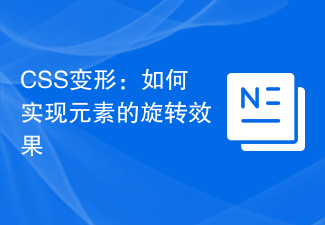 CSS transformation: how to achieve the rotation effect of elements
Nov 21, 2023 pm 06:36 PM
CSS transformation: how to achieve the rotation effect of elements
Nov 21, 2023 pm 06:36 PM
CSS transformation: How to achieve the rotation effect of elements requires specific code examples. In web design, animation effects are one of the important ways to improve user experience and attract user attention, and rotation animation is one of the more classic ones. In CSS, you can use the "transform" attribute to achieve various deformation effects of elements, including rotation. This article will introduce in detail how to use CSS "transform" to achieve the rotation effect of elements, and provide specific code examples. 1. How to use CSS’s “transf
 How to use PHP functions to process XML data?
May 05, 2024 am 09:15 AM
How to use PHP functions to process XML data?
May 05, 2024 am 09:15 AM
Use PHPXML functions to process XML data: Parse XML data: simplexml_load_file() and simplexml_load_string() load XML files or strings. Access XML data: Use the properties and methods of the SimpleXML object to obtain element names, attribute values, and subelements. Modify XML data: add new elements and attributes using the addChild() and addAttribute() methods. Serialized XML data: The asXML() method converts a SimpleXML object into an XML string. Practical example: parse product feed XML, extract product information, transform and store it into a database.




