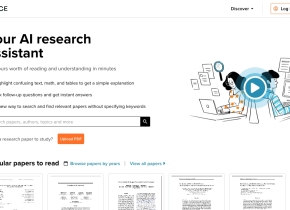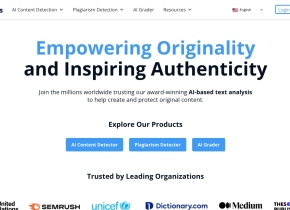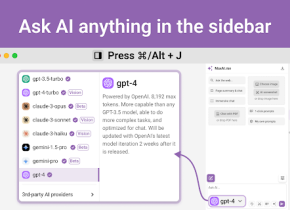AI UX Writer for Designers and Developers
 Use now
Use now





Introduction:
Added on:
Monthly Visitors:
Social & Email:
Website
AI Tools Directory

Product Information
What is AI UX Writer for Designers and Developers?
AI UX Writer is a powerful tool designed to assist designers and developers in creating user-centric and engaging user experiences. It uses artificial intelligence to generate high-quality and personalized content for various digital platforms.
How to use AI UX Writer for Designers and Developers?
To use AI UX Writer, simply input your design or development requirements, such as target audience, platform, tone of voice, and desired content length. The AI algorithm will analyze your inputs and generate compelling and on-brand copy that aligns with your project goals.
AI UX Writer for Designers and Developers's Core Features
Key features of AI UX Writer include: 1. Natural Language Generation (NLG) algorithms to ensure content sounds human-written. 2. Customizable tone and voice to match your brand identity. 3. Integration with popular design and development tools for seamless workflow. 4. Multi-platform support, suitable for web, mobile apps, chatbots, and more. 5. Content variation suggestions to explore different copy options. 6. Instant preview and export options for quick implementation.
AI UX Writer for Designers and Developers's Use Cases
AI UX Writer can be used in various scenarios: 1. Enhancing user onboarding experiences with clear and engaging instructions. 2. Generating compelling product descriptions and marketing copy for e-commerce websites. 3. Creating engaging chatbot conversations for improved user interactions. 4. Generating personalized content recommendations based on user preferences. 5. Assisting in creating consistent and user-friendly user interfaces across different platforms.
Related resources

Hot Article
ChatGPT Scheduled Tasks Tutorial: You Can Now Set ChatGPT to Complete Tasks, and This Is How to Use It Properly
1 weeks ago
By DDD
I Have ChatGPT Plus and Perplexity Pro Subscriptions: Here's Why I Use Both
2 weeks ago
By DDD
GPT-4 vs. GPT-4o vs. GPT-4o Mini: What's the Difference?
1 months ago
By 尊渡假赌尊渡假赌尊渡假赌
AI Product Integrations Are Stepping Up: These Are the Ones I'm Hyped For
1 months ago
By 尊渡假赌尊渡假赌尊渡假赌