Akeru AI Assistant
 Use now
Use now




Introduction:
Added on:
Monthly Visitors:
AI assistant for LinkedIn messaging
Dec-12 2024
 11
11
 11
11

Product Information
What is Akeru AI Assistant ai chrome extension?
Akeru is an AI assistant specifically designed to enhance and streamline the LinkedIn messaging experience. It helps users respond to messages efficiently and effectively by offering tailored responses, tone selection, length control, and AI-powered message crafting.
How to use Akeru AI Assistant ai chrome extension?
Using Akeru is simple. Just activate the AI assistant on your LinkedIn messaging platform and start composing messages. Akeru will offer customized responses based on your preferences and needs.
Akeru AI Assistant ai chrome extension's Core Features
Tailored responses to LinkedIn messages
Tone selection for response customization
Length control for message adaptation
AI-powered message crafting for efficient communication
Akeru AI Assistant ai chrome extension's Use Cases
Responding to LinkedIn messages effortlessly
Enhancing LinkedIn communication with personalized responses
Related resources




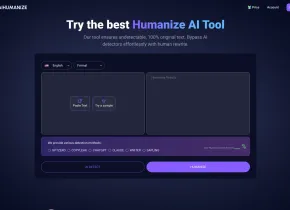

Hot Article
ChatGPT Scheduled Tasks Tutorial: You Can Now Set ChatGPT to Complete Tasks, and This Is How to Use It Properly
3 weeks ago
By DDD
I Have ChatGPT Plus and Perplexity Pro Subscriptions: Here's Why I Use Both
4 weeks ago
By DDD
This Chinese Tech Giant Just Launched an AI Chatbot—and It's Better Than DeepSeek
1 weeks ago
By DDD
Why I Stopped Using Free AI Tools (and What I Do Instead)
1 months ago
By DDD













