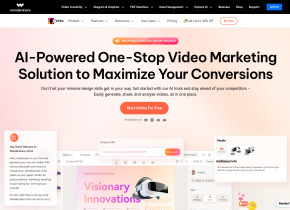AutoDraw
 Use now
Use now





Introduction:
Added on:
Monthly Visitors:
Social & Email:
Website
AI Art Generator

Product Information
What is AutoDraw?
AutoDraw is a website that uses machine learning to help users draw sketches by automatically suggesting relevant icons or drawings based on their inputs.
How to use AutoDraw?
To use AutoDraw, simply visit the website and start sketching your desired image or object using the provided drawing tools. As you draw, AutoDraw will recognize what you're trying to depict and suggest more polished and professional icons or drawings that closely match your sketch. You can then select the suggested drawing to add it to your canvas and refine it further.
AutoDraw's Core Features
The core features of AutoDraw include: 1. Sketch Recognition: AutoDraw instantly recognizes the objects or images users draw on the canvas. 2. Icon Suggestions: Based on the user's sketch, AutoDraw suggests a variety of custom-made icons or drawings that match the sketch. 3. Simplified Drawing: AutoDraw makes it easier for users to create visually appealing sketches even if they have limited drawing skills or experience. 4. Customization: Users can customize and edit the suggested drawings to suit their preferences.
AutoDraw's Use Cases
AutoDraw can be used for various purposes, such as: 1. Artistic Creations: Artists and designers can use AutoDraw to quickly generate ideas, refine sketches, or create visual elements for their projects. 2. Visual Communication: AutoDraw helps in creating visual aids or diagrams for presentations, educational materials, or online content. 3. Social Media: AutoDraw can assist users in creating eye-catching and personalized graphics for social media posts or profiles.
Related resources







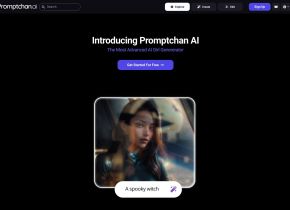

Hot Article
ChatGPT Scheduled Tasks Tutorial: You Can Now Set ChatGPT to Complete Tasks, and This Is How to Use It Properly
1 weeks ago
By DDD
I Have ChatGPT Plus and Perplexity Pro Subscriptions: Here's Why I Use Both
2 weeks ago
By DDD
GPT-4 vs. GPT-4o vs. GPT-4o Mini: What's the Difference?
1 months ago
By 尊渡假赌尊渡假赌尊渡假赌
AI Product Integrations Are Stepping Up: These Are the Ones I'm Hyped For
1 months ago
By 尊渡假赌尊渡假赌尊渡假赌