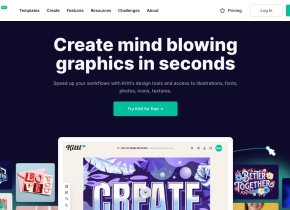CamPlan
 Use now
Use now





Introduction:
Added on:
Monthly Visitors:
Create stunning floor plans with AR and AI.
Dec-12 2024
 0
0
 0
0

Product Information
What is CamPlan?
CamPlan is a revolutionary app that combines AR scanning and AI assistance to create stunning, modern floor plans in a matter of minutes.
How to use CamPlan?
Using CamPlan is simple. Just download the app, scan your room with the AR feature, and let the AI assist you in creating your modern floor plan.
CamPlan's Core Features
AR scanning
AI assistance
Fast floor plan creation
CamPlan's Use Cases
Interior design
Real estate
Home remodeling
Architecture
Related resources
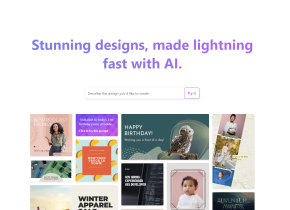

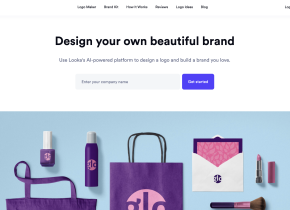

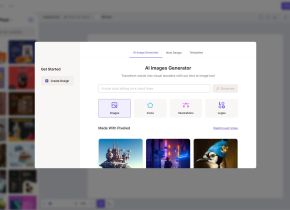
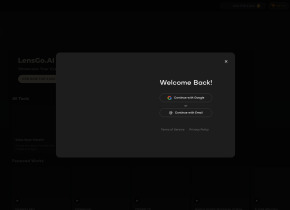


Hot Article
ChatGPT Scheduled Tasks Tutorial: You Can Now Set ChatGPT to Complete Tasks, and This Is How to Use It Properly
3 weeks ago
By DDD
I Have ChatGPT Plus and Perplexity Pro Subscriptions: Here's Why I Use Both
4 weeks ago
By DDD
This Chinese Tech Giant Just Launched an AI Chatbot—and It's Better Than DeepSeek
1 weeks ago
By DDD
Why I Stopped Using Free AI Tools (and What I Do Instead)
1 months ago
By DDD