Candor
 Use now
Use now





Introduction:
Added on:
Monthly Visitors:
Team health tool with AI-powered feedback aggregation.
Dec-15 2024
 0
0
 0
0

Product Information
What is Candor?
Candor is a tool to run all of your ceremonies (Retrospectives, 1:1s, Pulse Surveys, 360s, Anonymous feedback, etc.) — Our AI then aggregates all the feedback and gives you a view of how your team is feeling across 12 categories (and 40 subcategories).
How to use Candor?
1. Sign in to Candor. 2. Set up your team and invite members. 3. Schedule and conduct ceremonies like retrospectives, 1:1s, and pulse surveys. 4. Receive AI-aggregated feedback and insights on your team's emotional well-being.
Candor's Core Features
AI-powered feedback aggregation
Ceremony management
Team and individual profiles
Anonymous feedback
Candor's Use Cases
Retrospectives for agile teams
1:1s for fast-paced teams
Pulse surveys for understanding team sentiment
Candor Company
Candor Company name: Candor Software Ltd. .
Candor Login
Candor Login Link: https://app.candorsoftware.com
Candor Sign up
Candor Sign up Link: https://app.candorsoftware.com
Candor Pricing
Candor Pricing Link: https://www.candorsoftware.com/pricing
Related resources






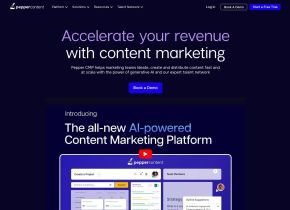
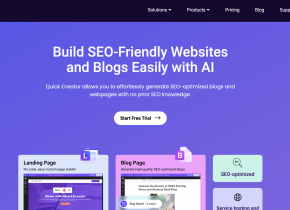

Hot Article
ChatGPT Scheduled Tasks Tutorial: You Can Now Set ChatGPT to Complete Tasks, and This Is How to Use It Properly
3 weeks ago
By DDD
I Have ChatGPT Plus and Perplexity Pro Subscriptions: Here's Why I Use Both
3 weeks ago
By DDD
This Chinese Tech Giant Just Launched an AI Chatbot—and It's Better Than DeepSeek
1 weeks ago
By DDD
Why I Stopped Using Free AI Tools (and What I Do Instead)
1 months ago
By DDD












