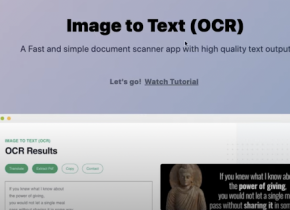Centa - AI Calorie Counter
 Use now
Use now





Introduction:
Added on:
Monthly Visitors:
Social & Email:
Website
AI Image Recognition

Product Information
What is Centa - AI Calorie Counter?
Centa is a mobile app that allows tracking calories in less than 5 seconds. It uses AI technology to detect and analyze the nutritional content of food by taking a photo. Users can also log their meals manually.
How to use Centa - AI Calorie Counter?
To use Centa, simply take a photo of your food, and the AI system will identify its nutritional content. Alternatively, manually log your meals for tracking.
Centa - AI Calorie Counter's Core Features
Single photo calorie counter
AI-powered food recognition
Dynamic goal-setting based on progress
Detailed nutritional breakdown
Centa - AI Calorie Counter's Use Cases
Quickly track daily calorie intake
Set personalized calorie goals
Review macronutrients and micronutrients in meals
Related resources





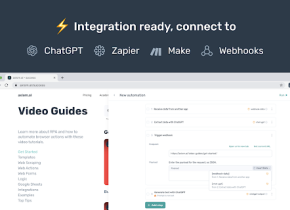
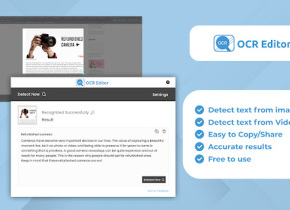


Hot Article
ChatGPT Scheduled Tasks Tutorial: You Can Now Set ChatGPT to Complete Tasks, and This Is How to Use It Properly
4 weeks ago
By DDD
I Used ChatGPT to Create a Custom Budget, and It Worked (Up to a Point)
5 days ago
By DDD
Forget Goodreads—Here's How ChatGPT Is Transforming My Reading Life
1 months ago
By DDD