Chrome Built-in AI Tool
 Use now
Use now





Introduction:
Added on:
Monthly Visitors:
AI tool enhancing creativity and productivity in Chrome
Dec-16 2024
 0
0
 0
0
Website
AI Knowledge Base

Product Information
What is Chrome Built-in AI Tool?
An interactive interface with Chrome's built-in AI model that enhances creativity and productivity by offering instant response, privacy-first interaction, offline capabilities, and free access to advanced AI resources.
How to use Chrome Built-in AI Tool?
To use the Chrome Built-in AI Tool, simply enable the feature in Chrome settings and experience the power of AI directly within your browser.
Chrome Built-in AI Tool's Core Features
Instant Response for Enhanced Productivity
Privacy-First AI Interaction
Offline Capability for AI Access Anytime, Anywhere
Free AI Resources to Unlock Unlimited Potential
Chrome Built-in AI Tool's Use Cases
Streamline workflow with instant AI responses
Ensure privacy while leveraging AI capabilities
Work offline with efficient AI performance
Access advanced AI resources for free
Related resources

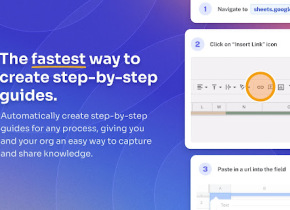
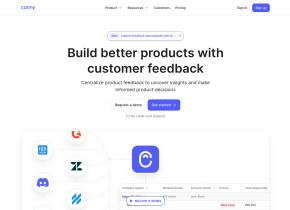


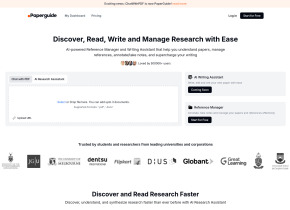
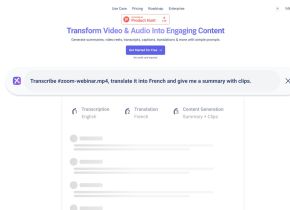


Hot Article
ChatGPT Scheduled Tasks Tutorial: You Can Now Set ChatGPT to Complete Tasks, and This Is How to Use It Properly
3 weeks ago
By DDD
I Have ChatGPT Plus and Perplexity Pro Subscriptions: Here's Why I Use Both
3 weeks ago
By DDD
This Chinese Tech Giant Just Launched an AI Chatbot—and It's Better Than DeepSeek
1 weeks ago
By DDD
Why I Stopped Using Free AI Tools (and What I Do Instead)
1 months ago
By DDD












