Clockwise
 Use now
Use now





Introduction:
Added on:
Monthly Visitors:
AI productivity tool for optimizing schedules
Dec-12 2024
 100.0K
100.0K
 100.0K
100.0K
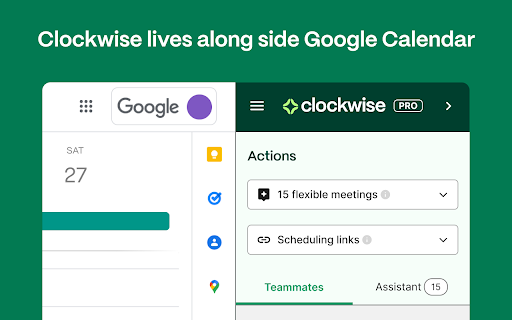
Product Information
What is Clockwise ai chrome extension?
Clockwise is an AI-powered productivity tool that optimizes individual and team schedules to create more time in the workday. It acts as a scheduling assistant, understanding preferences to consolidate flexible events and free up long blocks of time for uninterrupted Focus Time.
How to use Clockwise ai chrome extension?
1. Connect to Google Calendar 2. Indicate flexible meetings 3. Set preferences for meetings and Focus Time 4. Clockwise optimizes team calendars by rescheduling flexible meetings 5. Enjoy increased Focus Time and reduced calendar conflicts
Clockwise ai chrome extension's Core Features
AI-powered schedule optimization
Focus Time creation
Calendar management
Clockwise ai chrome extension's Use Cases
Atlassian's schedule optimization
Asana's Focus Time allocation
Reddit's calendar conflict resolution
Twitter's AI-powered scheduling
Related resources



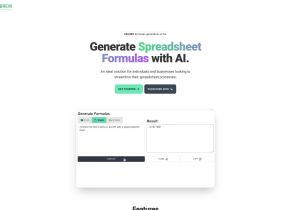

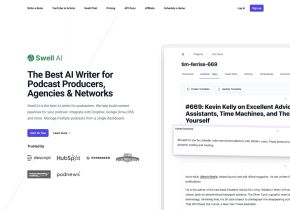
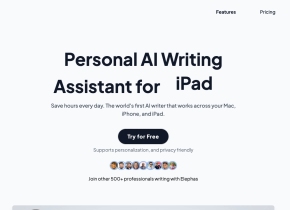


Hot Article
ChatGPT Scheduled Tasks Tutorial: You Can Now Set ChatGPT to Complete Tasks, and This Is How to Use It Properly
3 weeks ago
By DDD
I Have ChatGPT Plus and Perplexity Pro Subscriptions: Here's Why I Use Both
3 weeks ago
By DDD
This Chinese Tech Giant Just Launched an AI Chatbot—and It's Better Than DeepSeek
1 weeks ago
By DDD
Why I Stopped Using Free AI Tools (and What I Do Instead)
1 months ago
By DDD











