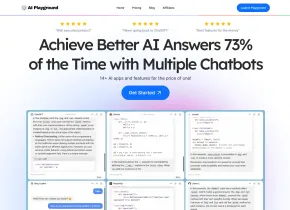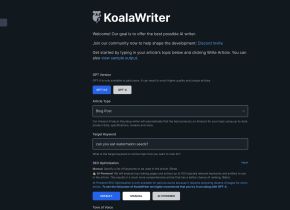Commander GPT
 Use now
Use now





 0
0

What is Commander GPT?
CommanderGPT is a lightning-fast, AI-powered sidekick for Mac and Windows that enhances your AI experience by providing a simple and powerful command interface. It allows you to access ChatGPT, generate images using OpenAI's Dalle model, translate text, and get answers from YouTube videos, all without leaving your keyboard.
How to use Commander GPT?
To use CommanderGPT, simply download the demo or purchase the software for $4.99. Once installed, use the keyboard shortcut Command+Shift+G to open CommanderGPT. Then, type your command and press enter to execute it. You can use CommanderGPT on top of any application you're using, and it keeps a local history of all your sessions. You can also customize the assistant's responses by passing custom system prompts to GPT.
Commander GPT's Core Features
Access ChatGPT using a simple command
Generate images with OpenAI's Dalle model
Translate text using GPT
Get answers from YouTube videos based on the transcript
Open CommanderGPT on top of any app for seamless workflow
View and access your command history
Customize GPT's responses with custom prompts
Commander GPT's Use Cases
Enhance productivity by quickly accessing ChatGPT for assistance
Generate images effortlessly using OpenAI's Dalle model
Translate text to different languages using GPT's capabilities
Get answers from YouTube videos without watching the entire video
Improve workflow by having CommanderGPT always accessible with a single command
Commander GPT Company
Commander GPT Company name: Nicolás López Jullian .