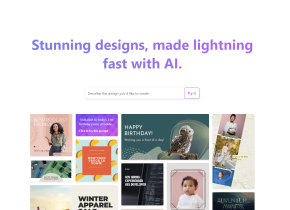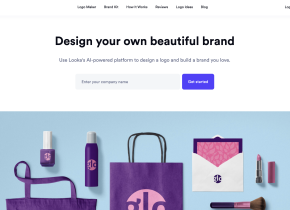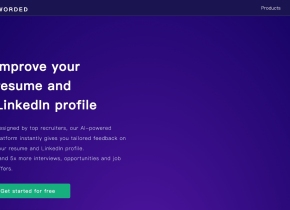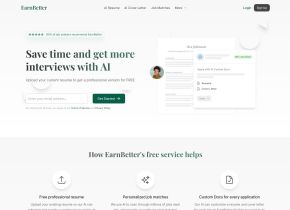What is CV Builder?
Create a Professional Resume Online
How to use CV Builder?
Create an account, choose a resume template, fill in the resume form with your information, customize the resume as needed, and download the final resume file.
CV Builder's Core Features
AI-powered resume creation
Multiple resume templates
Customizable resume sections
PDF and Word format support
Management of multiple resumes
Portfolio creation
CV Builder's Use Cases
Job applications
Academic applications
Personal websites
Company resumes
CV Builder Support Email & Customer service contact & Refund contact etc.
Here is the CV Builder support email for customer service: [email protected] . More Contact, visit the contact us page(https://cvbuilder.me/Contact)
CV Builder Company
More about CV Builder, Please visit the about us page(https://cvbuilder.me/About).
CV Builder Login
CV Builder Login Link: https://cvbuilder.me/Account/Login
CV Builder Sign up
CV Builder Sign up Link: https://cvbuilder.me/Account/Login
CV Builder Linkedin
CV Builder Linkedin Link: https://www.linkedin.com/company/cvbuilder-me
CV Builder Instagram
CV Builder Instagram Link: https://www.instagram.com/cvbuilder.me/
CV Builder Pinterest
CV Builder Pinterest Link: https://www.pinterest.com/cvbuilderme/