EasyNote
 Use now
Use now




Introduction:
Added on:
Monthly Visitors:
A convenient website to speak or write notes, customized with images and fonts.
Dec-12 2024
 15
15
 15
15

Product Information
What is EasyNote ai chrome extension?
EasyNote is a website that allows you to speak and create notes or simply copy and paste text to send a note for any occasion. It offers the convenience of voice-to-text feature and provides the option to customize the note with background images and fonts, which can then be printed.
How to use EasyNote ai chrome extension?
To use EasyNote, you can either speak your message using the built-in voice-to-text feature or copy and paste the desired text into the note. After that, you can choose a background image from the provided options or upload your own image. Additionally, you can select a font style that suits your preference. Finally, you can print the note.
EasyNote ai chrome extension's Core Features
Voice-to-text functionality for easy note creation
Customizable with various background images
Option to upload personal images for notes
Selection of different font styles
Printing capability
EasyNote ai chrome extension's Use Cases
Sending notes for Thanksgiving
Creating festive notes for special occasions
Expressing messages for any other event
Having fun by speaking or writing notes
Related resources
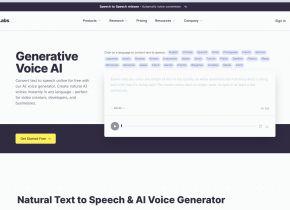





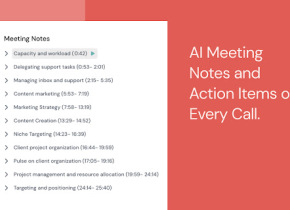

Hot Article
ChatGPT Scheduled Tasks Tutorial: You Can Now Set ChatGPT to Complete Tasks, and This Is How to Use It Properly
2 weeks ago
By DDD
I Have ChatGPT Plus and Perplexity Pro Subscriptions: Here's Why I Use Both
3 weeks ago
By DDD
GPT-4 vs. GPT-4o vs. GPT-4o Mini: What's the Difference?
2 months ago
By 尊渡假赌尊渡假赌尊渡假赌
AI Product Integrations Are Stepping Up: These Are the Ones I'm Hyped For
2 months ago
By 尊渡假赌尊渡假赌尊渡假赌










