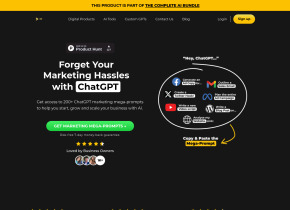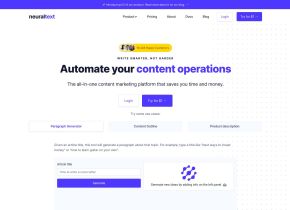My Email Extractor
 Use now
Use now





Introduction:
Added on:
Monthly Visitors:
Free email scraping tool
Dec-15 2024
 0
0
 0
0
Website
AI Lead Generation

Product Information
What is My Email Extractor?
My Email Extractor is a powerful free web email scraping tool that automatically visits websites to quickly extract emails, phone numbers, and social profiles in bulk. It supports domain to email finder functionality for efficient>
How to use My Email Extractor?
To find emails from URLs, open your preferred web browser, install the Chrome extension 'My Email Extractor', navigate to the website you want to crawl, enter its URL in the extension, and click the 'Scraper' button to extract the email addresses.
My Email Extractor's Core Features
Email Scraping
Phone Number Extraction
Social Profile Extraction
My Email Extractor's Use Cases
Lead Generation
Market Research
Data Automation
My Email Extractor Support Email & Customer service contact & Refund contact etc.
Here is the My Email Extractor support email for customer service: [email protected] . More Contact, visit the contact us page(https://www.myemailextractor.com/#contact)
My Email Extractor Pricing
My Email Extractor Pricing Link: https://www.myemailextractor.com/#pricing
Related resources



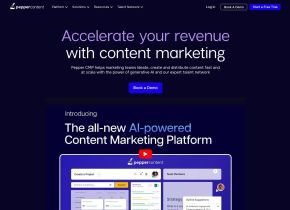
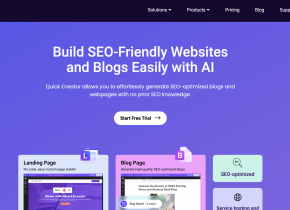
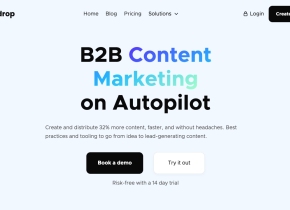
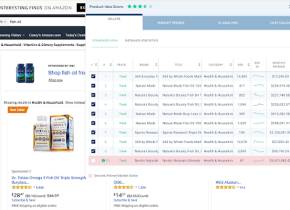

Hot Article
ChatGPT Scheduled Tasks Tutorial: You Can Now Set ChatGPT to Complete Tasks, and This Is How to Use It Properly
2 weeks ago
By DDD
I Have ChatGPT Plus and Perplexity Pro Subscriptions: Here's Why I Use Both
2 weeks ago
By DDD
GPT-4 vs. GPT-4o vs. GPT-4o Mini: What's the Difference?
1 months ago
By 尊渡假赌尊渡假赌尊渡假赌
AI Product Integrations Are Stepping Up: These Are the Ones I'm Hyped For
1 months ago
By 尊渡假赌尊渡假赌尊渡假赌