EyeTracking Interfaces
 Use now
Use now





Introduction:
Added on:
Monthly Visitors:
Social & Email:
Website
AI Website Designer

Product Information
What is EyeTracking Interfaces?
We bring eyetracking features for building interactive interfaces based on only native sensors: webcams, phonecams. This technology gives wider access to accessibility features and differentiation of user interfaces, by its openness!
How to use EyeTracking Interfaces?
Blink to control interface elements and change background.
EyeTracking Interfaces's Core Features
EyeGestures
Blink to change background
Tracker with EyeTiles and EyeMagnet APIs
EyeTracking Interfaces's Use Cases
Basic eye-controlled cursor
Ordering food with blink gestures
Playing games with eye movements
Related resources

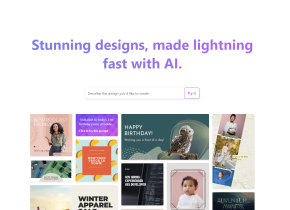

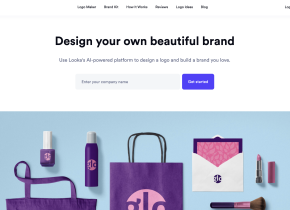
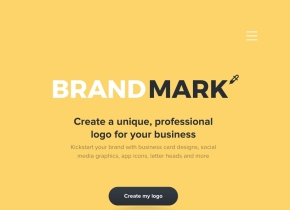


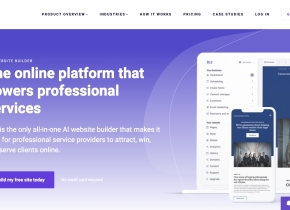

Hot Article
ChatGPT Scheduled Tasks Tutorial: You Can Now Set ChatGPT to Complete Tasks, and This Is How to Use It Properly
3 weeks ago
By DDD
I Have ChatGPT Plus and Perplexity Pro Subscriptions: Here's Why I Use Both
3 weeks ago
By DDD
This Chinese Tech Giant Just Launched an AI Chatbot—and It's Better Than DeepSeek
1 weeks ago
By DDD
Why I Stopped Using Free AI Tools (and What I Do Instead)
1 months ago
By DDD














