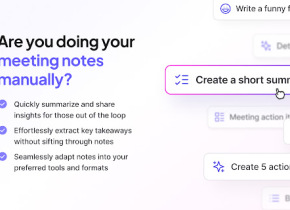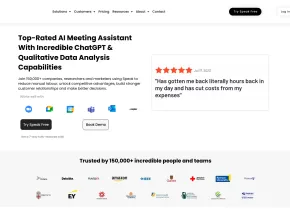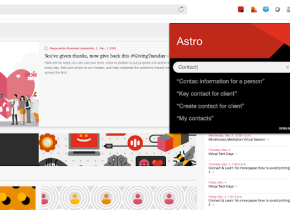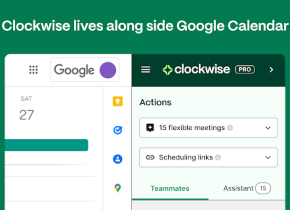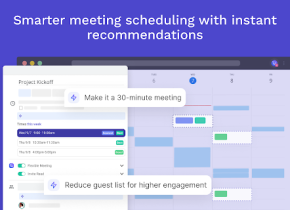Fathom
 Use now
Use now





 2.1M
2.1M

What is Fathom?
Fathom is a free AI Meeting Assistant that records, transcribes, highlights, and summarizes video calls to help users focus on the conversation without the need to take notes.
How to use Fathom?
To use Fathom, simply sign up for free and connect it to your video conferencing platform such as Zoom, Microsoft Teams, or Google Meet. During a call, click to highlight a portion of the conversation, and Fathom will automatically summarize what was spoken. After the call, you'll have instant access to the fully transcribed recording and all your highlighted moments. Fathom integrates with various tools like Google Docs, Gmail, and CRM systems to easily share summaries, action items, and call notes.
Fathom's Core Features
Fathom's core features include: - Automatic recording and transcription of video calls - Magic highlighting and summarization of spoken content - Support for 7 languages - Seamless integration with popular platforms like Zoom, Microsoft Teams, and Google Meet - Copy/paste functionality for perfectly formatted summaries and action items - Automatic sync of call notes to CRM systems - Creation and sharing of playlists of call highlights
Fathom's Use Cases
Fathom can be used in various scenarios, including: - Sales calls: Easily capture and summarize important discussions with potential clients. - Team meetings: Collaborate effectively by having a complete record of discussions and action items. - Customer interviews: Gain valuable insights by transcribing and summarizing user feedback. - User research: Analyze conversations and user quotes to inform product development. - Training sessions: Document key learnings and highlight important training moments for future reference.
Fathom Login
Fathom Login Link: https://fathom.video/users/sign_in
Fathom Sign up
Fathom Sign up Link: https://fathom.video/users/sign_up