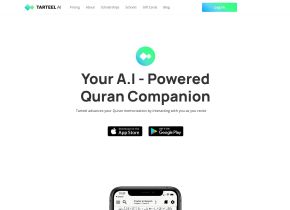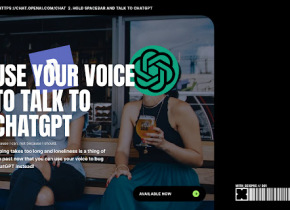Groq
 Use now
Use now





Introduction:
Added on:
Monthly Visitors:
Fast and private AI assistant app for quick answers.
Dec-12 2024
 0
0
 0
0

Product Information
What is Groq?
Groq is a fast and private AI assistant app designed for iOS devices, allowing users to get answers quickly while maintaining their privacy. It is developed by Omid Aziz and is designed to streamline productivity by providing efficient responses to user queries.
How to use Groq?
Download the Groq app from the App Store, open it, and start asking your questions to receive instant responses.
Groq's Core Features
Fast answer retrieval
High privacy standards
User-friendly interface
Groq's Use Cases
Quickly retrieve information on various topics directly from your device.
Related resources

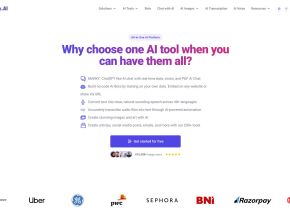
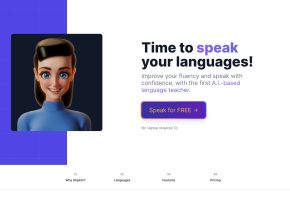

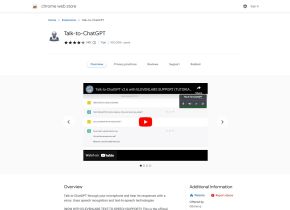
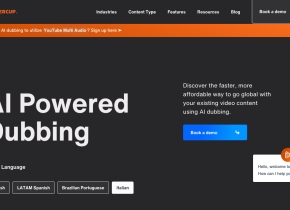

Hot Article
ChatGPT Scheduled Tasks Tutorial: You Can Now Set ChatGPT to Complete Tasks, and This Is How to Use It Properly
3 weeks ago
By DDD
I Have ChatGPT Plus and Perplexity Pro Subscriptions: Here's Why I Use Both
4 weeks ago
By DDD
This Chinese Tech Giant Just Launched an AI Chatbot—and It's Better Than DeepSeek
1 weeks ago
By DDD
Why I Stopped Using Free AI Tools (and What I Do Instead)
1 months ago
By DDD