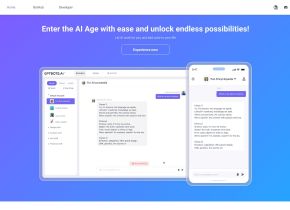gUnify Salesforce Connector
 Use now
Use now




Introduction:
Added on:
Monthly Visitors:
Automated call logging and click-to-dial functionality
Dec-12 2024
 335
335
 335
335

Product Information
What is gUnify Salesforce Connector ai chrome extension?
A cloud-based solution for Salesforce users linked with BroadWorks VoIP providers
How to use gUnify Salesforce Connector ai chrome extension?
Get a confirmation code from your VoIP provider on BroadWorks platform to access features
gUnify Salesforce Connector ai chrome extension's Core Features
Click-to-dial
Automated Call Logging
Incoming/Outbound Screen Pop
Quick Add Phone Numbers to Salesforce
Call Tagging and Note Taking
Administrator Role for Account Wide Features
Quick Access to Missed Calls and Calls not Logged
Background App Ability
gUnify Salesforce Connector ai chrome extension's Use Cases
Click-to-dial in Google Chrome browser
Automated call logging to Salesforce
Related resources


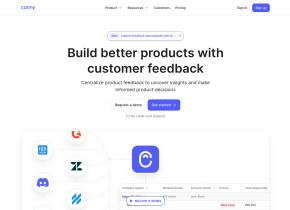
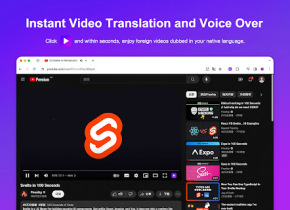
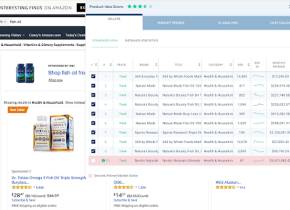
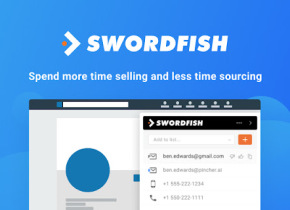

Hot Article
ChatGPT Scheduled Tasks Tutorial: You Can Now Set ChatGPT to Complete Tasks, and This Is How to Use It Properly
2 weeks ago
By DDD
I Have ChatGPT Plus and Perplexity Pro Subscriptions: Here's Why I Use Both
2 weeks ago
By DDD
GPT-4 vs. GPT-4o vs. GPT-4o Mini: What's the Difference?
1 months ago
By 尊渡假赌尊渡假赌尊渡假赌
AI Product Integrations Are Stepping Up: These Are the Ones I'm Hyped For
1 months ago
By 尊渡假赌尊渡假赌尊渡假赌