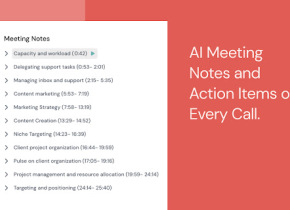Hurd AI
 Use now
Use now





 0
0

What is Hurd AI?
Hurd AI is an AI-powered note-taking tool that captures every word of lectures, meetings, and conversations. It automatically transcribes, tags, and summarizes transcripts for you.
How to use Hurd AI?
To use Hurd AI, simply download the app for MacOS or Windows. Import audio or video files in various formats or record live conversations. Hurd AI will transcribe the content and provide a searchable text. You can play back the audio, edit the transcript inline, and export it to different formats. The tool can be used across devices and supports multiple languages.
Hurd AI's Core Features
Automated transcription of meetings and conversations
Import audio and video files in various formats
Audio playback within the transcript
Support for multiple languages
Inline editing of transcribed text
Data privacy - files and transcripts stay on the local machine
Export and integration options
Hurd AI's Use Cases
Taking notes in lectures
Transcribing meetings
Capturing conversations
Summarizing discussions
Reviewing key points in recorded content
Converting audio to searchable text
Hurd AI Support Email & Customer service contact & Refund contact etc.
Here is the Hurd AI support email for customer service: [email protected] . More Contact, visit the contact us page(mailto:[email protected])
Hurd AI Company
Hurd AI Company name: Hurd AI .
More about Hurd AI, Please visit the about us page(https://hurd.ai/about).
Hurd AI Sign up
Hurd AI Sign up Link: https://hurd.ai/beta