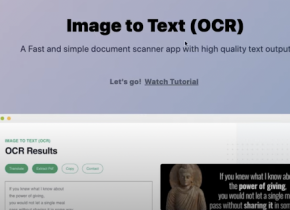ImageBlocker
 Use now
Use now




Introduction:
Added on:
Monthly Visitors:
Image blocking with Google's Vision AI
Dec-12 2024
 30
30
 30
30
Browser Extension
AI Image Recognition

Product Information
What is ImageBlocker ai chrome extension?
Block images based on user-set filters using Google's Vision AI
How to use ImageBlocker ai chrome extension?
1. Sign up on ImageBlocker. 2. Obtain GCP Vision API key. 3. Set filters for image blocking.
ImageBlocker ai chrome extension's Core Features
Filter-based image blocking
Integration with GCP Vision AI
ImageBlocker ai chrome extension's Use Cases
Preventing inappropriate content from displaying
Enhancing online privacy by blocking sensitive images
Related resources





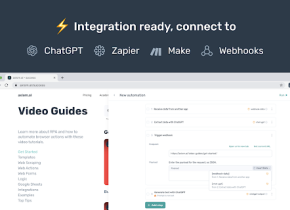
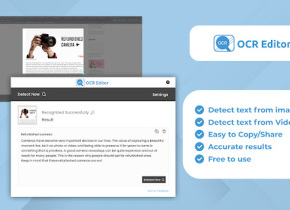


Hot Article
ChatGPT Scheduled Tasks Tutorial: You Can Now Set ChatGPT to Complete Tasks, and This Is How to Use It Properly
4 weeks ago
By DDD
I Used ChatGPT to Create a Custom Budget, and It Worked (Up to a Point)
5 days ago
By DDD
Forget Goodreads—Here's How ChatGPT Is Transforming My Reading Life
1 months ago
By DDD