KickRender
 Use now
Use now





Introduction:
Added on:
Monthly Visitors:
Social & Email:
Website
AI 3D Model Generator

Product Information
What is KickRender?
KickRender is a 3D rendering tool powered by AI technology that transforms untextured 3D models into lifelike visualizations in minutes.
How to use KickRender?
Import view, describe vision, and click render for rapid results.
KickRender's Core Features
Effortless 3D rendering
AI-powered technology
Speedy iteration
Seamless integration with Rhino7/8
KickRender's Use Cases
Transform 3D models into stunning visualizations
Simplify and speed up rendering process for smoother workflow
KickRender Support Email & Customer service contact & Refund contact etc.
Here is the KickRender support email for customer service: [email protected] .
KickRender Company
KickRender Company name: KickRender .
KickRender Login
KickRender Login Link: https://billing.stripe.com/p/login/eVacO08ml8jh3jq288
KickRender Pricing
KickRender Pricing Link: https://www.kickrender.com/#pricingSection
KickRender Linkedin
KickRender Linkedin Link: https://www.linkedin.com/company/99572303/admin/feed/posts/
KickRender Twitter
KickRender Twitter Link: https://twitter.com/kick_render
KickRender Instagram
KickRender Instagram Link: https://www.instagram.com/kickrender/
Related resources







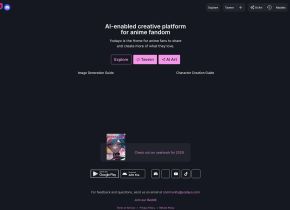

Hot Article
ChatGPT Scheduled Tasks Tutorial: You Can Now Set ChatGPT to Complete Tasks, and This Is How to Use It Properly
3 weeks ago
By DDD
I Have ChatGPT Plus and Perplexity Pro Subscriptions: Here's Why I Use Both
3 weeks ago
By DDD
This Chinese Tech Giant Just Launched an AI Chatbot—and It's Better Than DeepSeek
1 weeks ago
By DDD
Why I Stopped Using Free AI Tools (and What I Do Instead)
1 months ago
By DDD

















