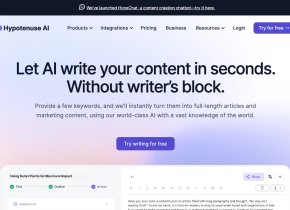What is Klu?
Klu is a smart search tool that integrates with cloud-based apps like Slack, Google Drive, Notion, and more, allowing users to effortlessly find the information they need. It keeps information scattered across platforms organized and easily accessible for teams.
How to use Klu?
To use Klu, simply sign up for their public beta and connect all your cloud-based apps. Once connected, you can use Klu's internal search engine powered by AI to search for files, documents, emails, conversations, and customer files. Press 'cmd + space + K' and let Klu search for what you need. You can also save and organize information in team workspaces to ensure your team never loses any>
Klu's Core Features
Smart search using NLP and machine learning
Lightning-fast searching across all apps, files, PDFs, and messages
Team collaboration for sharing findings and boosting productivity
Klu's Use Cases
Quickly locate shared files across different apps and platforms
Easily search for specific information within your cloud-based apps
Organize and save information in team workspaces
Ask AI-powered questions and get instant responses
Klu Discord
Here is the Klu Discord: https://discord.gg/WyHDkyKSt4. For more Discord message, please click here(/discord/wyhdkykst4).
Klu Support Email & Customer service contact & Refund contact etc.
Here is the Klu support email for customer service: [email protected] . More Contact, visit the contact us page(mailto:[email protected])
Klu Company
Klu Company name: Klu .
More about Klu, Please visit the about us page(https://klu.so/about).
Klu Login
Klu Login Link: https://app.klu.so/login
Klu Sign up
Klu Sign up Link: https://app.klu.so/signup
Klu Pricing
Klu Pricing Link: https://klu.so/pricing
Klu Linkedin
Klu Linkedin Link: https://www.linkedin.com/company/klu-hq/
Klu Twitter
Klu Twitter Link: https://twitter.com/klu_hq