Kolors Virtual Try On AI
 Use now
Use now





Introduction:
Added on:
Monthly Visitors:
AI tool for real-time virtual makeup and hairstyle try-ons.
Dec-14 2024
 0
0
 0
0

Product Information
What is Kolors Virtual Try On AI?
Kolors Virtual Try On AI is an AI-powered tool that allows users to virtually try on makeup looks and hairstyles in real-time, enhancing their styling experience. Users simply upload a photo and explore various styles to find their perfect match.
How to use Kolors Virtual Try On AI?
To use Kolors Virtual Try On AI, upload a photo, select makeup or hairstyles, and see the changes in real-time to choose your preferred look.
Kolors Virtual Try On AI's Core Features
Instant virtual fitting for makeup and hairstyles
Wide range of styles to choose from
User-friendly interface for easy experimentation
Kolors Virtual Try On AI's Use Cases
Experiment with different makeup looks for events or daily wear
Try various hairstyles to see what suits your face shape before going to a salon
Related resources







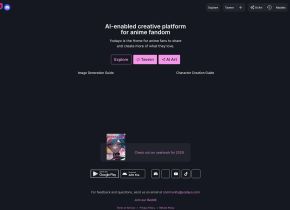

Hot Article
ChatGPT Scheduled Tasks Tutorial: You Can Now Set ChatGPT to Complete Tasks, and This Is How to Use It Properly
3 weeks ago
By DDD
I Have ChatGPT Plus and Perplexity Pro Subscriptions: Here's Why I Use Both
3 weeks ago
By DDD
Why I Stopped Using Free AI Tools (and What I Do Instead)
1 months ago
By DDD













