Lexi
 Use now
Use now





Introduction:
Added on:
Monthly Visitors:
AI-powered keyboard for enhanced text composition.
Dec-12 2024
 0
0
 0
0

Product Information
What is Lexi?
Lexi is a keyboard that utilizes AI and voice commands to enhance your text composition experience across various applications. It integrates Whisper for dictation and GPT-4 for editing.
How to use Lexi?
To use Lexi, you simply need to install it on your device. After installation, you can enable the keyboard and start using AI and voice commands in any app where the keyboard is active. The AI capabilities provide assistance with text composition, while voice commands offer a convenient hands-free option for interaction.
Lexi's Core Features
Multi-lingual dictation
One-tap rewrites
Custom voice GPT edits
Sandbox for iteration
Lexi's Use Cases
Enhancing writing efficiency
Improving text composition accuracy
Streamlining content creation
Facilitating hands-free interaction
Related resources





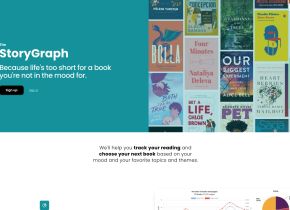



Hot Article
ChatGPT Scheduled Tasks Tutorial: You Can Now Set ChatGPT to Complete Tasks, and This Is How to Use It Properly
3 weeks ago
By DDD
I Have ChatGPT Plus and Perplexity Pro Subscriptions: Here's Why I Use Both
3 weeks ago
By DDD
This Chinese Tech Giant Just Launched an AI Chatbot—and It's Better Than DeepSeek
1 weeks ago
By DDD
Why I Stopped Using Free AI Tools (and What I Do Instead)
1 months ago
By DDD











