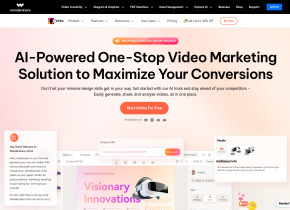Microsoft Designer
 Use now
Use now





Introduction:
Added on:
Monthly Visitors:
Create stunning designs with Microsoft Designer app for social media, invitations, and more.
Dec-12 2024
 9.6M
9.6M
 9.6M
9.6M

Product Information
What is Microsoft Designer?
Microsoft Designer is a graphic design app that allows users to create stunning and professional-quality designs for social media posts, invitations, digital postcards, graphics, and more.
How to use Microsoft Designer?
To use Microsoft Designer, simply start with your idea and use the intuitive tools and features to bring your vision to life. Choose from a wide range of templates, customize them with your own text and images, and then easily share or download your designs.
Microsoft Designer's Core Features
Creation of professional quality designs
Wide range of templates
Customizable text and image options
Easy sharing and downloading
Microsoft Designer's Use Cases
Creating attention-grabbing social media posts
Designing beautiful invitations and digital postcards
Producing high-quality graphic designs for various purposes
Related resources








Hot Article
ChatGPT Scheduled Tasks Tutorial: You Can Now Set ChatGPT to Complete Tasks, and This Is How to Use It Properly
2 weeks ago
By DDD
I Have ChatGPT Plus and Perplexity Pro Subscriptions: Here's Why I Use Both
3 weeks ago
By DDD
GPT-4 vs. GPT-4o vs. GPT-4o Mini: What's the Difference?
2 months ago
By 尊渡假赌尊渡假赌尊渡假赌
AI Product Integrations Are Stepping Up: These Are the Ones I'm Hyped For
2 months ago
By 尊渡假赌尊渡假赌尊渡假赌