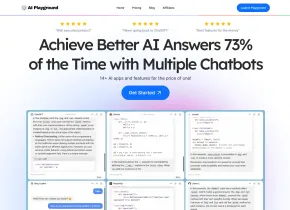What is MyMod.AI?
MyMod.AI is a twitch chat bot that uses Artificial Intelligence to moderate your chat. It allows you to timeout users using natural language commands and create custom AI commands to make your chat more dynamic.
How to use MyMod.AI?
Step 1: Create an account and select a plan Step 2: Connect to your twitch channel from the Account page Step 3: Make MyModAI a moderator by typing /mod mymodai in your chat Step 4: Join channel
MyMod.AI's Core Features
Dashboard - Keep track of the bot's status, monthly usage, chat statistics and recent ban history
AI Timeouts - Have full control of your chat with extreme ease using natural language AI commands to timeout users who violate chat rules
Custom AI Commands - Make your custom commands more dynamic and natural using AI generated responses instead of static ones
Chat & Ban Logs - Save up to 180 days of chat history and keep track of your banned users and the reasons they were banned for
MyMod.AI's Use Cases
Empower your stream with AI.
MyMod.AI Support Email & Customer service contact & Refund contact etc.
Here is the MyMod.AI support email for customer service: [email protected] .
MyMod.AI Company
MyMod.AI Company name: MyMod.AI .
MyMod.AI Login
MyMod.AI Login Link: https://app.mymod.ai/login
MyMod.AI Pricing
MyMod.AI Pricing Link: https://www.mymod.ai/#Pricing
MyMod.AI Twitter
MyMod.AI Twitter Link: https://twitter.com/mymodai
MyMod.AI Instagram
MyMod.AI Instagram Link: https://www.instagram.com/mymodai/