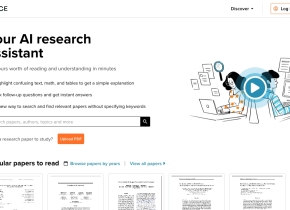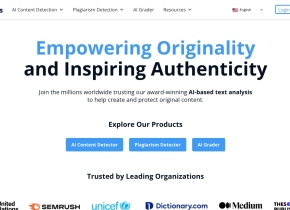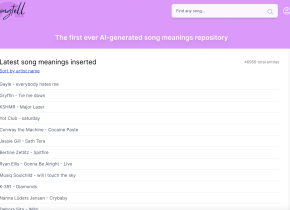PhotoBlend
 Use now
Use now





Introduction:
Added on:
Monthly Visitors:
AI-powered photo blend app
Dec-12 2024
 0
0
 0
0

Product Information
What is PhotoBlend?
A social AI-powered photo blend app
How to use PhotoBlend?
1. Download the PhotoBlend app. 2. Open the app and select multiple images to blend. 3. Use the AI-powered algorithms to create stunning visual effects. 4. Share your blends with friends and the PhotoBlend community.
PhotoBlend's Core Features
AI-powered blending algorithms
Multiple image blending
Social sharing
RE-MASH feature for inspiration
PhotoBlend's Use Cases
Create unique photo blends
Enhance your creativity
Share stunning visual effects with others
Related resources

Hot Article
ChatGPT Scheduled Tasks Tutorial: You Can Now Set ChatGPT to Complete Tasks, and This Is How to Use It Properly
3 weeks ago
By DDD
I Have ChatGPT Plus and Perplexity Pro Subscriptions: Here's Why I Use Both
3 weeks ago
By DDD
This Chinese Tech Giant Just Launched an AI Chatbot—and It's Better Than DeepSeek
1 weeks ago
By DDD
Why I Stopped Using Free AI Tools (and What I Do Instead)
1 months ago
By DDD