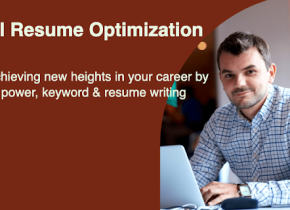The Pippin Chrome Extension
 Use now
Use now





Introduction:
Added on:
Monthly Visitors:
The Pippin Chrome Extension is an AI job search assistant that generates bios, evaluates job listings, and creates custom cover letters.
Dec-13 2024
 0
0
 0
0

Product Information
What is The Pippin Chrome Extension?
The Pippin Chrome Extension is a GPT prototype for a job search assistant. It is built using OpenAI's GPT API and aims to generate professional bios, evaluate job listings for personal fit, and create custom cover letters tailored to individual roles.
How to use The Pippin Chrome Extension?
1. Visit the ChatGPT webpage and log in. 2. Log in to your LinkedIn account in the same browser. 3. Open the Pippin's Help extension from your menu bar. 4. Choose the tab for Bio, Role fit, or Cover Letter. 5. Click the Generate button to generate new content.
The Pippin Chrome Extension's Core Features
Generate professional bios based on your LinkedIn profile
Evaluate job listings for personal fit
Generate custom cover letters tailored to individual roles
The Pippin Chrome Extension's Use Cases
Creating a compelling and professional bio for your LinkedIn profile
Assessing job listings to determine if they align with your skills and interests
Crafting personalized cover letters that stand out to potential employers
The Pippin Chrome Extension Support Email & Customer service contact & Refund contact etc.
Here is the The Pippin Chrome Extension support email for customer service: [email protected] . More Contact, visit the contact us page(mailto:[email protected])
Related resources
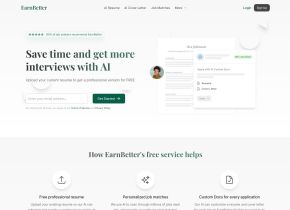

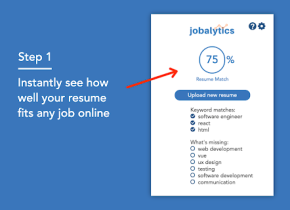

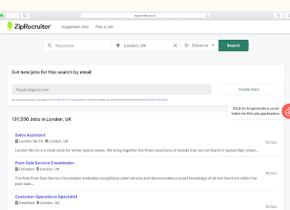

Hot Article
ChatGPT Scheduled Tasks Tutorial: You Can Now Set ChatGPT to Complete Tasks, and This Is How to Use It Properly
3 weeks ago
By DDD
I Have ChatGPT Plus and Perplexity Pro Subscriptions: Here's Why I Use Both
3 weeks ago
By DDD
This Chinese Tech Giant Just Launched an AI Chatbot—and It's Better Than DeepSeek
1 weeks ago
By DDD
Why I Stopped Using Free AI Tools (and What I Do Instead)
1 months ago
By DDD