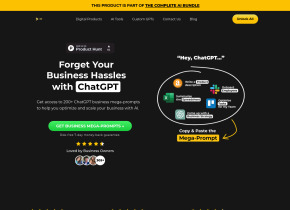Project Ninja
 Use now
Use now




Introduction:
Added on:
Monthly Visitors:
Streamline projects with precision.
Dec-12 2024
 43
43
 43
43

Product Information
What is Project Ninja ai chrome extension?
Project Ninja is an innovative project management tool that empowers you to streamline your projects and deliver with precision.
How to use Project Ninja ai chrome extension?
To use Project Ninja, simply sign up for an account, create a project, and start adding tasks and milestones. You can assign team members, set deadlines, and track progress to ensure efficient project management.
Project Ninja ai chrome extension's Core Features
Task and milestone tracking
Team collaboration
Deadline management
Progress monitoring
Notification and reminders
Project Ninja ai chrome extension's Use Cases
Software development
Marketing campaigns
Event planning
Product launches
Related resources

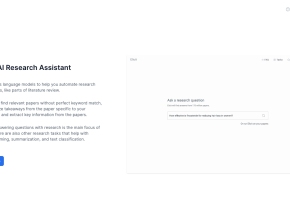
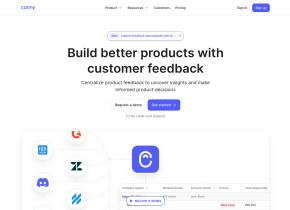


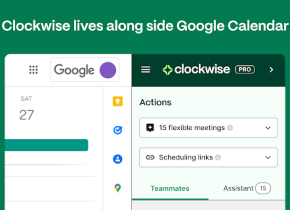
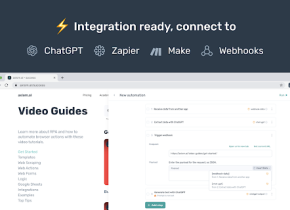

Hot Article
Forget Goodreads—Here's How ChatGPT Is Transforming My Reading Life
1 months ago
By DDD
I Used ChatGPT to Create a Custom Budget, and It Worked (Up to a Point)
6 days ago
By DDD
I Have ChatGPT Plus and Perplexity Pro Subscriptions: Here's Why I Use Both
1 months ago
By DDD