QuantTalk
 Use now
Use now




Introduction:
Added on:
Monthly Visitors:
Investment tool for creating strategies with natural language.
Dec-12 2024
 87
87
 87
87
Browser Extension
AI Analytics Assistant
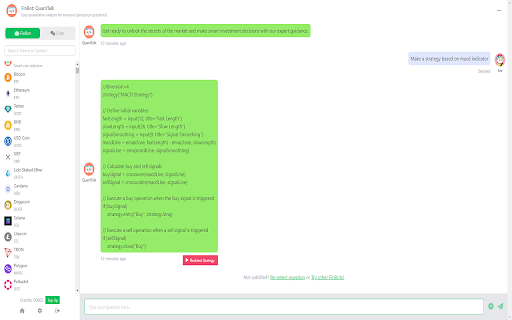
Product Information
What is QuantTalk ai chrome extension?
QuantTalk is a powerful investment tool that allows users to create quantitative strategies using natural language and backtests them on TradingView.
How to use QuantTalk ai chrome extension?
To use QuantTalk, simply create a strategy using natural language and let the tool backtest it on TradingView.
QuantTalk ai chrome extension's Core Features
Quantitative strategy creation with natural language
Backtesting on TradingView
Professional indicator chart creation
QuantTalk ai chrome extension's Use Cases
Creating and testing investment strategies
Analyzing market trends through indicator charts
Related resources








Hot Article
ChatGPT Scheduled Tasks Tutorial: You Can Now Set ChatGPT to Complete Tasks, and This Is How to Use It Properly
2 weeks ago
By DDD
I Have ChatGPT Plus and Perplexity Pro Subscriptions: Here's Why I Use Both
2 weeks ago
By DDD
GPT-4 vs. GPT-4o vs. GPT-4o Mini: What's the Difference?
1 months ago
By 尊渡假赌尊渡假赌尊渡假赌
AI Product Integrations Are Stepping Up: These Are the Ones I'm Hyped For
1 months ago
By 尊渡假赌尊渡假赌尊渡假赌












