QuoteMark
 Use now
Use now





Introduction:
Added on:
Monthly Visitors:
AI app for capturing and organizing book quotes.
Dec-12 2024
 0
0
 0
0
App
Quotes Generator

Product Information
What is QuoteMark?
QuoteMark, developed by BB Creative, is an AI-powered app that allows users to capture, organize, and share their favorite quotes from books seamlessly. The app uses advanced AI technology to extract and tag quotes, enabling easy collection and personalized reflection. Users can access their quotes across Apple devices via iCloud, ensuring a coherent and engaging reading experience.
How to use QuoteMark?
To use QuoteMark, simply snap a photo of a quote or input it manually, then organize and tag your collection as desired.
QuoteMark's Core Features
AI camera for capturing quotes
Tagging and organization system
Cloud syncing across Apple devices
Personal notes and topic creation
Customizable themes and backgrounds
QuoteMark's Use Cases
Easily save and categorize inspirational quotes from reading materials.
Related resources
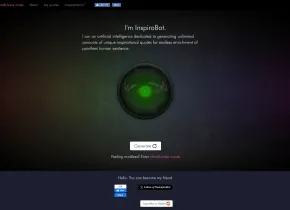






Hot Article
I Used ChatGPT to Create a Custom Budget, and It Worked (Up to a Point)
1 weeks ago
By DDD
I Have ChatGPT Plus and Perplexity Pro Subscriptions: Here's Why I Use Both
1 months ago
By DDD
ChatGPT Scheduled Tasks Tutorial: You Can Now Set ChatGPT to Complete Tasks, and This Is How to Use It Properly
1 months ago
By DDD











